Loperation procedure – Yokogawa GC8000 Process Gas Chromatograph User Manual
Page 44
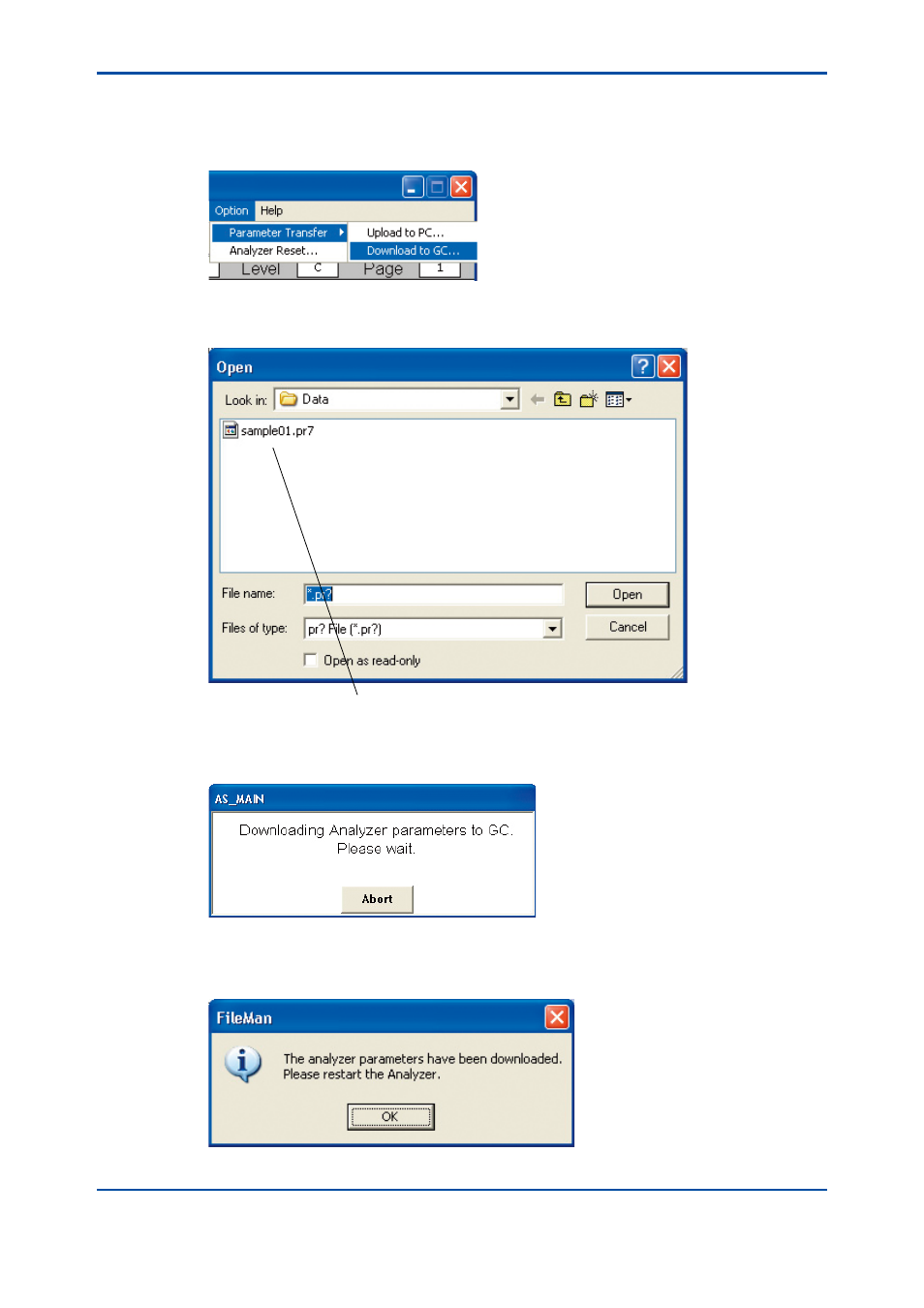
<3. Overview Window>
3-16
IM 11B06C01-01E
l
Operation procedure
(1) Click on the Parameter Transfer command in the Option menu.
The submenu for transferring parameters appears.
F0325.ai
(2) Click on the Download to GC command.
The Open dialog box for specifying the setting parameter file appears.
F0326.ai
Click here.
(3) Enter the file name and click the Open button.
The AS_MAIN dialog box appears indicating that the setting parameters are being
downloaded to the analyzer.
F0327.ai
When all the parameters have been transferred from the Engineering Terminal to the
analyzer, the FileMan dialog box appears indicating the completion of the transfer.
Note that downloading parameters to an analyzer takes about 30 seconds.
F0328 .ai
5th Edition : Nov. 16, 2011-00
