17 changing range, Changing range -20 – Yokogawa GC8000 Process Gas Chromatograph User Manual
Page 67
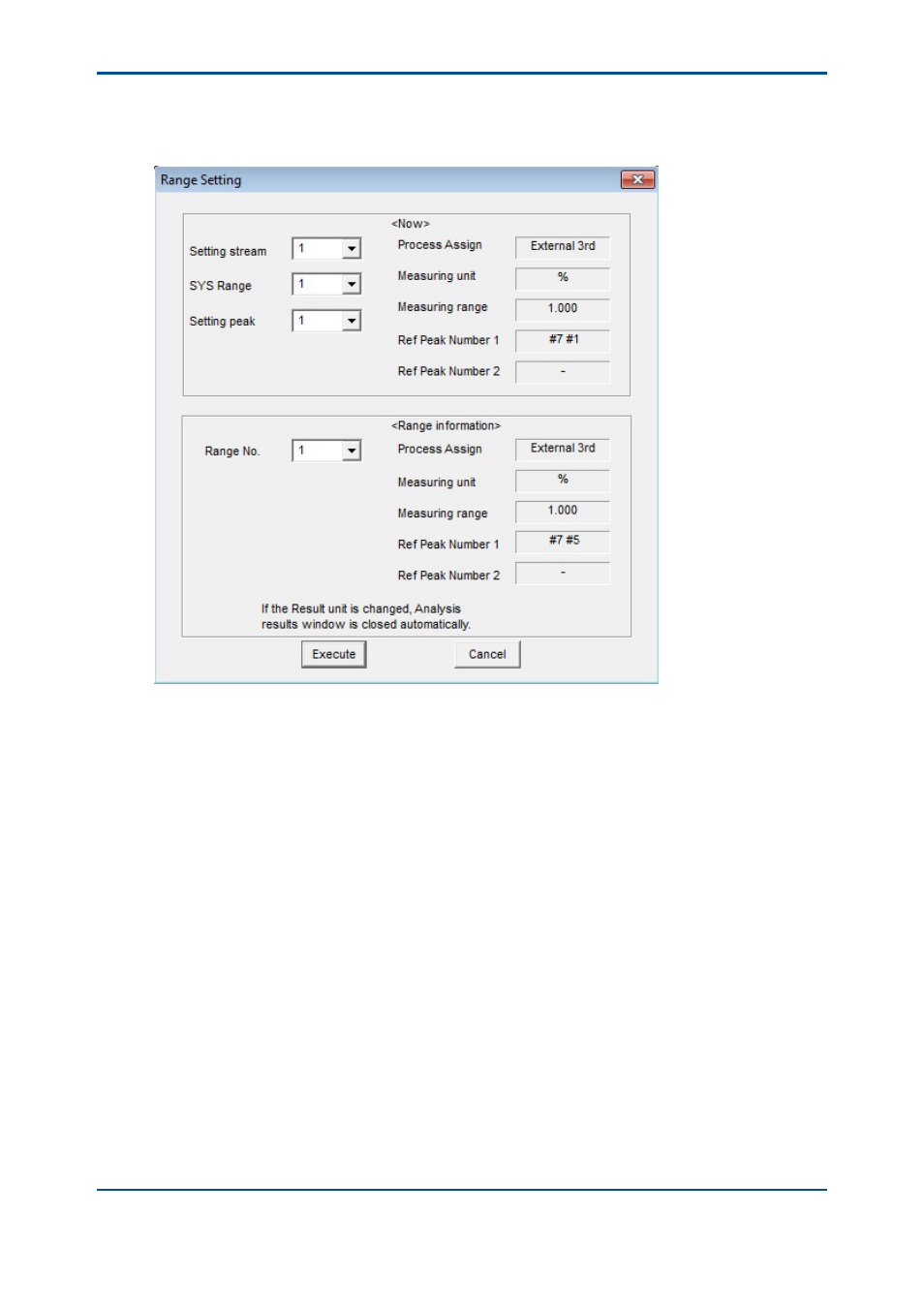
<4. Display and Operations while Connected to GC8000>
4-20
IM 11B06C01-01E
4.3.17
Changing Range
To change the Range, select the Change Range command from the Manual/Range menu. The
Range Change dialog box appears.
Figure 4.24
Range Change dialog box
From this dialog box, you can change the Stream/Peak measuring range to the specified range
number. After selecting the stream of the range, peak of the range, and the range number, click
the Execute button. A confirmation message asking “Are you sure you want to send the data?”
appears. If you respond with “Yes”, the current range is changed to the specified range number.
You can select stream numbers and system numbers of the current GCM only.
Also, you can select only the peak number assigned to the detector of the selected system
number.
The range number can be any of 1 to 31.
The following items are displayed.
5th Edition : Nov. 16, 2011-00
