Lchanging the measurement status, Lcalibration (validation) methods – Yokogawa GC8000 Process Gas Chromatograph User Manual
Page 125
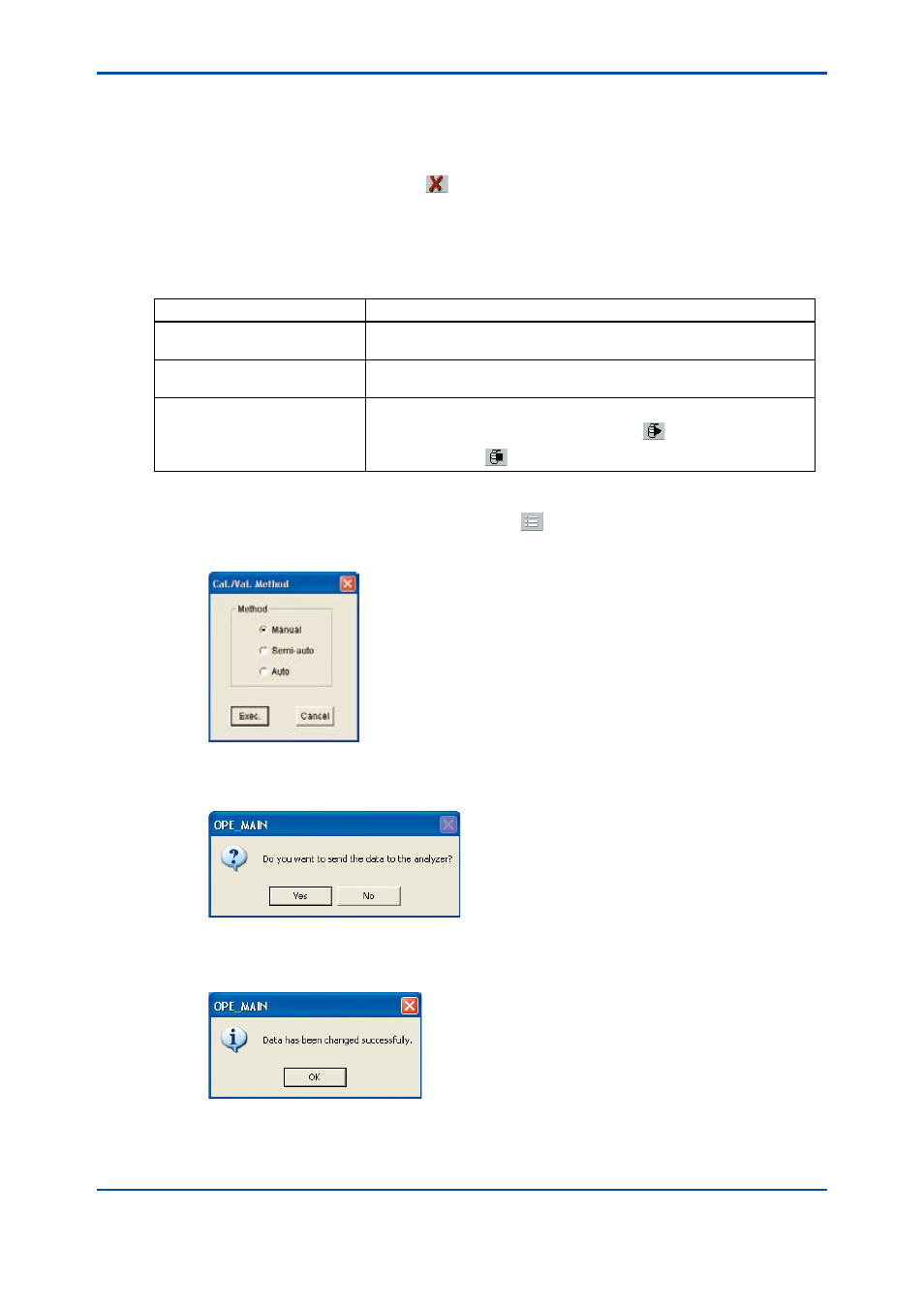
<5. Display and Operations while Connected to GC1000 Mark II>
5-15
IM 11B06C01-01E
l
Changing the measurement status
To change the measurement status, click the button of the measurement status you wish
to change to. The operable button(s) differs depending on current conditions. The operable
button(s) is displayed in black; any status(es) not acceptable is grayed out.
There is also a “Cancel Setting” button
. This is a designation-dedicated button that cancels
the queued measurement status change.
l
Calibration (validation) methods
There are three types of calibration (validation) methods as follows:
Calibration (Validation) Method
Description
Automatic
Automatically conducts calibration (validation) according to the start time
and the analyzer’s pre-set time period.
Semi-automatic
Click the Calibration (Validation) button, specify the execution number,
and touch the Run button to perform calibration (validation).
Manual
After clicking the Calibration (Validation) button, make preparations, then
using the Start Calibration (Validation) button
and the End Calibration
(Validation) button
conduct calibration (validation) manually.
Selection of a calibration (validation) method is made as follows:
(1) Click the Calibration (Validation) Method button
.
The Calibration (Validation) Method dialog box appears.
F5--2-14.ai
(2) Check the radio button of the calibration (validation) method you wish to specify, then click
the Execute button. A change confirmation dialog box appears.
F5-2-15.ai
(3) Click the Yes button.
(4) A message appears informing you that data transmission is complete.
F5-2-16.ai
(5) Click the OK button. This completes the selection of the calibration (validation) method.
5th Edition : Nov. 16, 2011-00
