11 pen setting, Pen setting -40, Caution – Yokogawa GC8000 Process Gas Chromatograph User Manual
Page 87
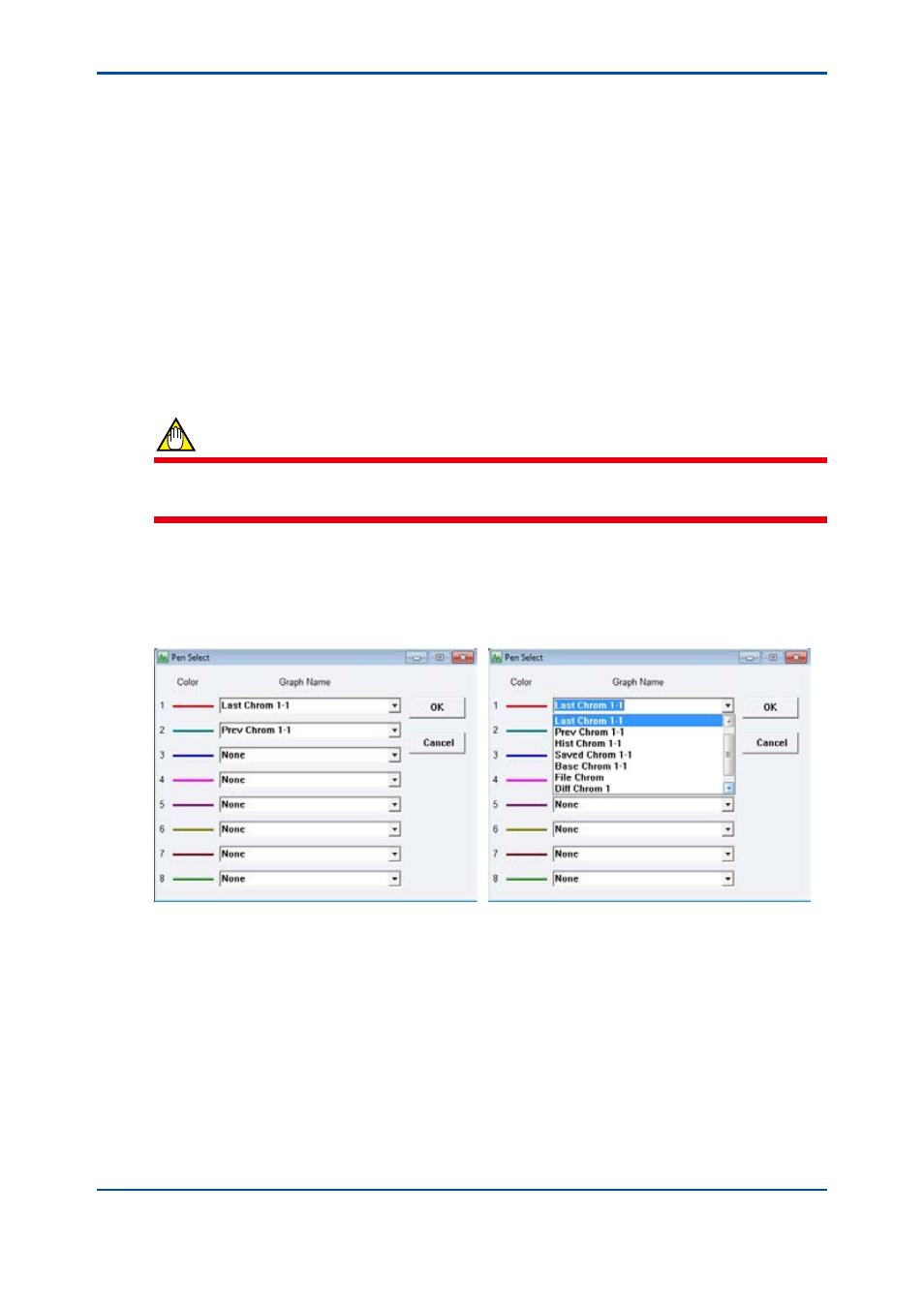
<4. Display and Operations while Connected to GC8000>
4-40
IM 11B06C01-01E
3) Specify the stream number, analysis start time, and the number of re-integrating
processes. Subsequently, clicking the “Execute” button performs re-integration of multiple
chromatograms. At this time, re-integration is performed for the analysis results of the
analysis count tracked back from the analysis start time.
4) When re-integration has been completed, the execution result (success or fail) of the
individual chromatogram re-integration is displayed in the dialog box. Failed re-integration
results are not updated.
5) To exit, click the “Close” button. Then, the Re-integrate Multiple Chromatogram dialog box
closes.
Multiple chromatogram re-integration is determined to fail in the following cases:
• The number of peak assignments is different from that in the re-integration reference
chromatogram.
• Peak detection failed.
• The concentration value after re-integration falls out of the range.
CAUTION
“Distillation = Yes” is set in the analyzer currently connected or loaded parameter file, re-
integration cannot be performed.
4.4.11
Pen Setting
Select the Set Pen command in the Graph menu to display the Set Pen dialog box.
Figure 4.45
Set Pen dialog box (Example in the right shows a combo box is selected)
From this dialog box, different types of chromatograms to be displayed with pen 1 to 8 can be
selected.
From a combo box for each pen color, select a chromatogram you want to display. Depending on
the type of selected chromatogram, a different dialog box may be invoked.
The following shows the graph names that can be selected from the combo box.
5th Edition : Nov. 16, 2011-00
