3 operations from operation window, Operations from operation window -12 – Yokogawa GC8000 Process Gas Chromatograph User Manual
Page 59
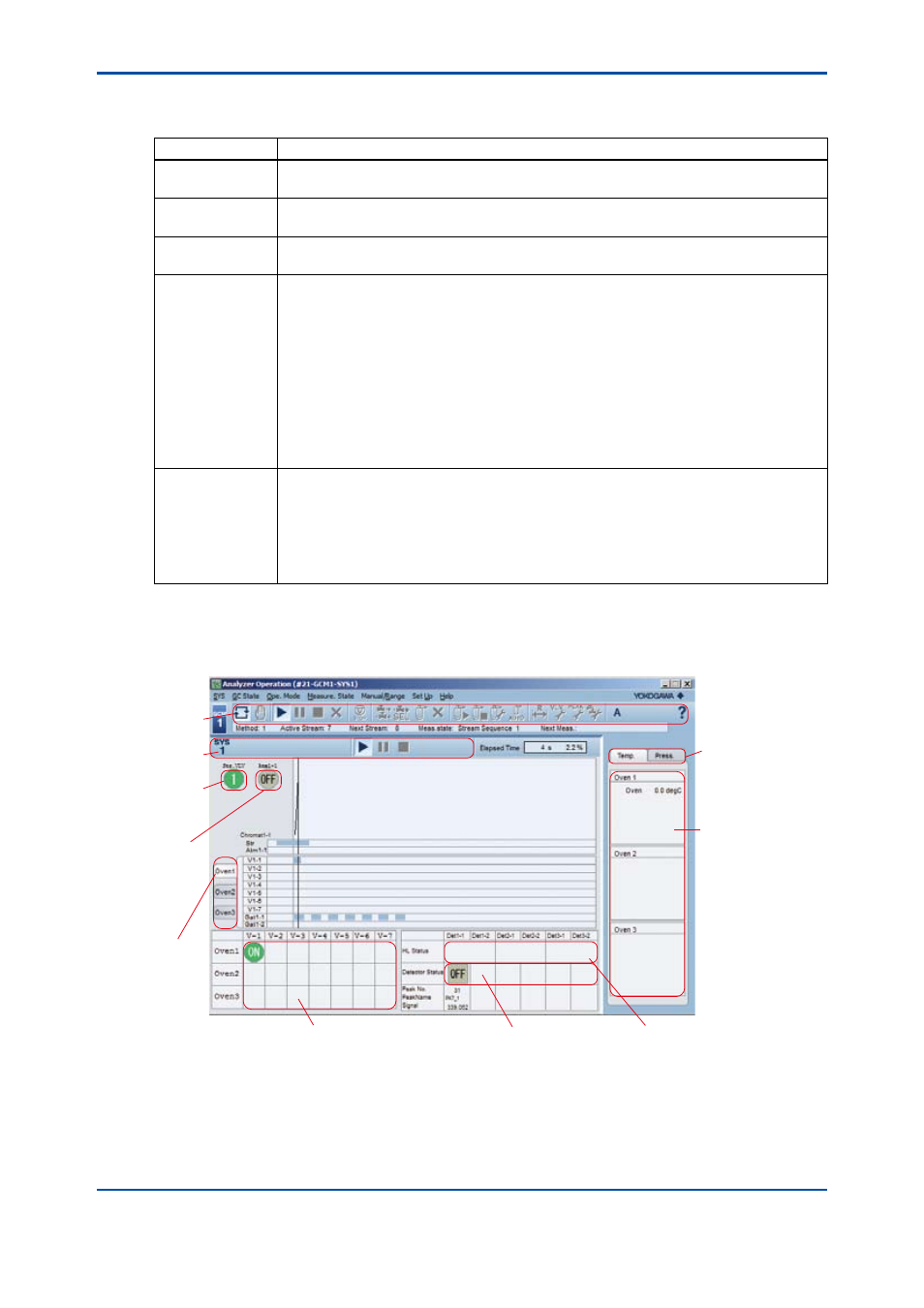
<4. Display and Operations while Connected to GC8000>
4-12
IM 11B06C01-01E
In addition, the following information is shown by the operation mode display bar.
Table Information provided by the Operation Mode Display bar
Item
Description
Method
Indicates the current method number. It can be 1 to 6.
This is left blank if the Manual status or the Stop Process is set.
Stream under
Measurement
Indicates the number of the stream currently being measured. It can be 1 to 31.
This is left blank if the Manual status and the Stop operation mode are set.
Stream to be
Measured Next
Indicates the number of the stream scheduled to be measured next. It can be 1 to 31.
This is left blank if the Manual status and the Stop operation mode are set.
Measurement
Status
Indicates the current measurement status.
For stream sequence: “Stream sequence 1” to “Stream sequence 8”
For stream specification: “Stream specification (xxx/yyy)”
where, “xxx” is the current number of measuring times, and “yyy” is the number of times to
measure.
“xxx” can be 0 to 999, and “yyy” can be 1 to 999.
If the number of times to measure is set to zero (0) for “Stream specification (Continuous)”
For calibration: “Calibration 1” to “Calibration 6”
For validation: “Validation 1” to “Validation 6”
During Dummy Task (Stream 33)
measurement: “Replacement available”
This is left blank if the Manual status is set.
Measurement
status change
queued
If the measurement status is specified to be changed, the measurement status change
queue is displayed.
For stream sequence: “Stream sequence 1” to “Stream sequence 8”
For stream specification: “Stream specification”
For calibration: “Calibration 1” to “Calibration 6”
For validation: “Validation 1” to “Validation 6”
This is left blank if the Manual status is set.
4.3.3
Operations from Operation Window
The following describes the operations selectable from the Analyzer Operation window.
Operation
involved
in all GCMs
Operation per
system
Operating Stream
Valve
(Applicable only
to Manual status)
Operating
Atmospheric
-Pressure
Balancing Valve
(Applicable only
to Manual status)
Switching the
display of
valve/gate ON/
OFF time every
time valve/gate
is opened
ON/OFF Operation
of Valves
(Applicable only
to Manual status)
Left-click: ON/OFF
operation of detectors
(Applicable only to Manual status)
Right-click:
Displays the Detector Signal
Display window.
ON/OFF Operation of
Hydrogen Limiting Unit
(Applicable only to Manual status)
When displaying
temperatures:
Temperature
Control Unit
Operation window
is displayed.
When displaying
pressures:
Press. Status
window is
displayed.
Switching the
display of
temperature/
pressure
Figure 4.14
Element names of Analyzer Operation window
5th Edition : Nov. 16, 2011-00
