Overview window, Overview window -1, Lbefore using aset – Yokogawa GC8000 Process Gas Chromatograph User Manual
Page 29
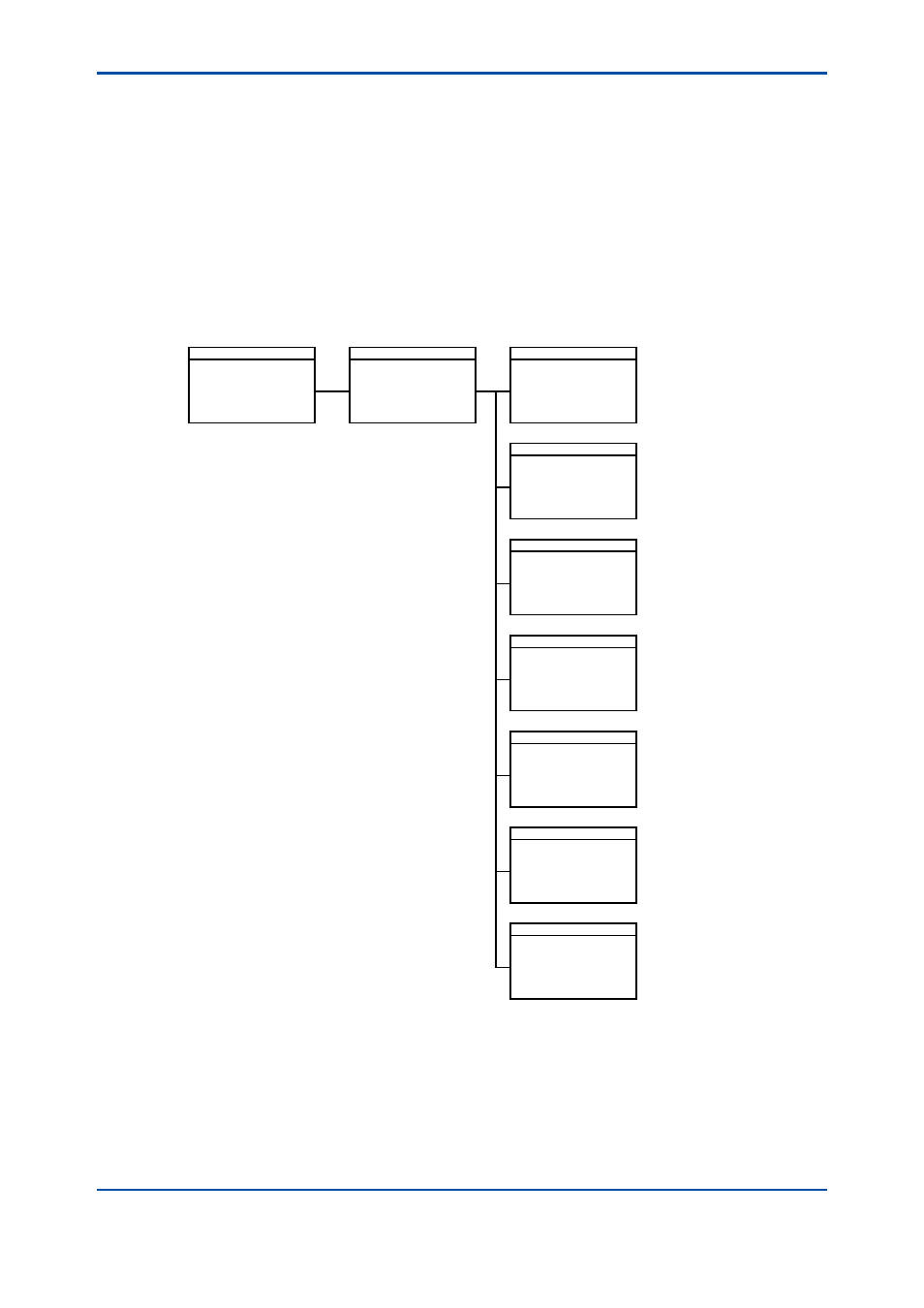
<3. Overview Window>
3-1
IM 11B06C01-01E
3.
Overview Window
The Overview window facilitates status display and the operation of two types of analyzers:
GC1000 Mark II and ASIU. There are slight differences in window display and the available
commands according to the analyzer type.
This chapter describes those areas both analyzer types have in common, such as how to start/
exit the Overview window, setting window displays, and reading and writing parameters.
For individual information pertaining to each analyzer type, see Chapter 4 for GC8000, Chapter 5
for GC1000 Mark II and Chapter 6 for ASIU.
The following shows the relationship between the windows:
F0301.ai
Overview
window
Analyzer
Overview
window
Analyzer
Operation
window
Chromatogram
window
Analysis Results
windows
Alarm
windows
Analyzer
Configuration
window
ASIU Operation
window
Short-term
Trend window
(Single analyzer mode does
not have “overview window” )
(Only for GC8000)
GC8000
GC1000 MarkII
GC8000
GC1000 MarkII
GC8000
GC1000 MarkII
GC8000
GC1000 MarkII
ASIU
GC8000
ASIU
ASIU
l
Before Using ASET
Before starting the Engineering Terminal, always check the following items:
• Engineering Terminal is installed in the personal computer that is being used
• Analyzers and your PC must be connected via an analyzer server
5th Edition : Nov. 16, 2011-00
