Loperation procedure – Yokogawa GC8000 Process Gas Chromatograph User Manual
Page 157
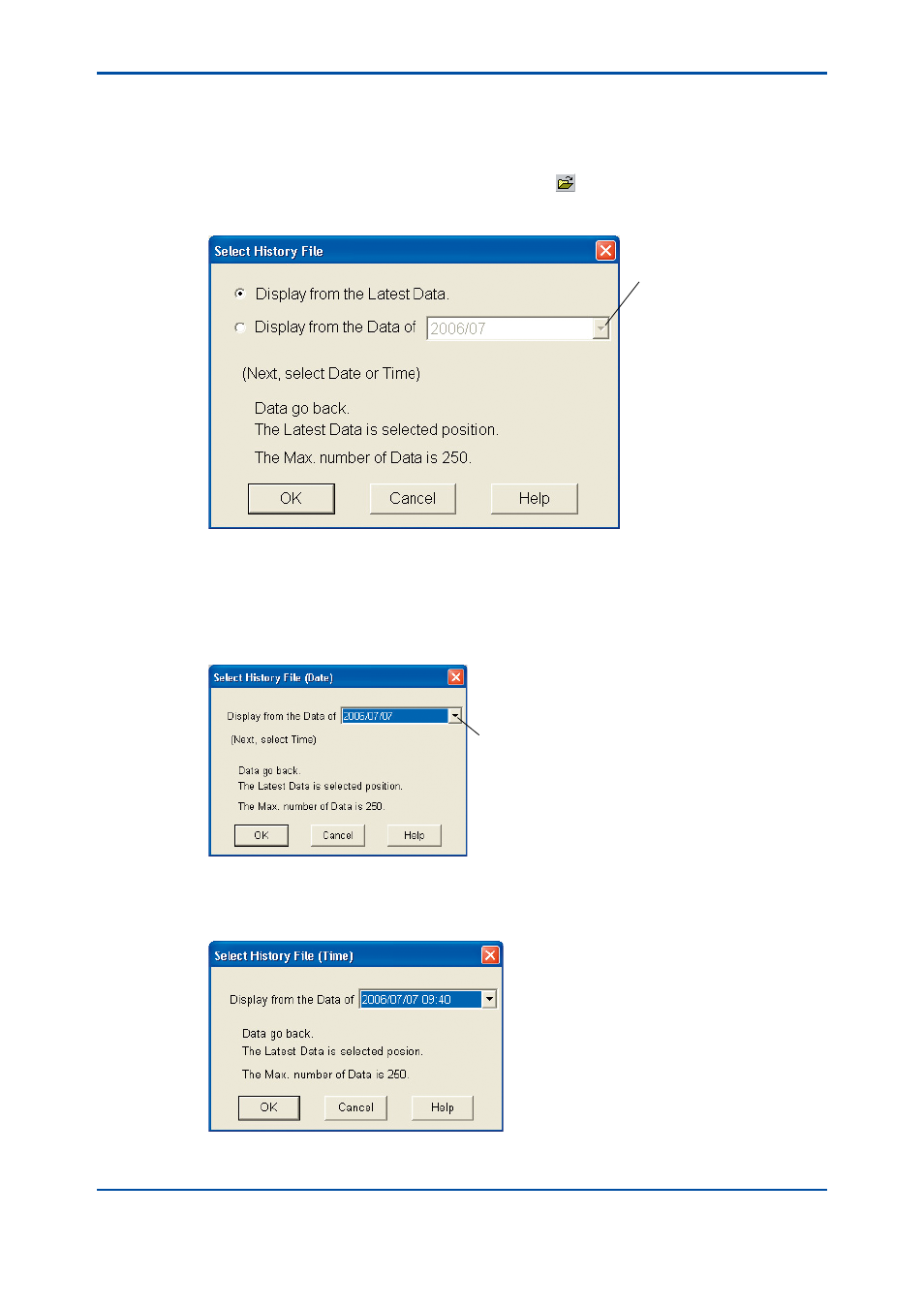
<5. Display and Operations while Connected to GC1000 Mark II>
5-47
IM 11B06C01-01E
l
Operation procedure
(1) Open the Concentration Analysis History window, Retention Time History window or
Calibration coefficient History window and click on the Open History command in the File
menu.
• This operation can also be conducted by clicking the button on the toolbar.
A dialog box for specifying the latest history date among the history data to read appears.
F5-4-9.ai
Clicking the arrow
button causes the
latest to oldest
file-saving dates
stored in the analyzer
server to appear in
descending order,
allowing you to choose
the desired date. The
default displays the
previously specified
date.
(2) Specify the latest date of history data you wish to read and click the OK button.
If you select the “Display from Latest Data” radio button, the relevant history data is
immediately read and displayed.
If you specify the date of history data to read, a dialog box to further specify the time of day
appears.
F5-4-10.ai
Clicking the arrow
button causes the
time-of-day data
stored in the specified
day or month file to
appear in descending
order, allowing you to
choose the desired
time of day.
(3) Specify the latest time-of-day of the history data you wish to read and click the OK button.
The history data existing up until the specified date and time of day is then read and
displayed.
F5-4-11.ai
5th Edition : Nov. 16, 2011-00
