5 displaying the latest analysis results window, Displaying the latest analysis results window -11, Nselecting page – Yokogawa GC8000 Process Gas Chromatograph User Manual
Page 39
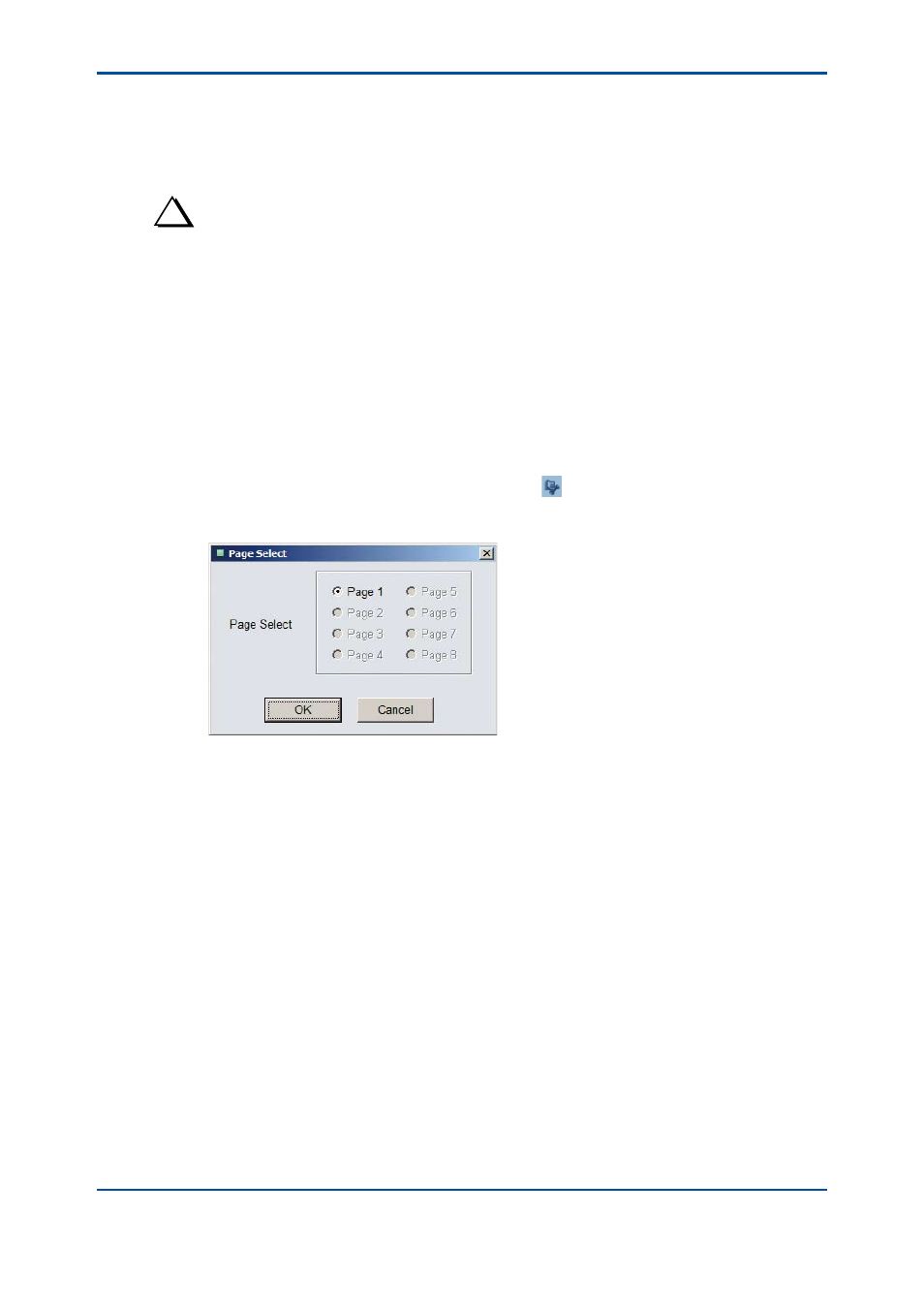
<3. Overview Window>
3-11
IM 11B06C01-01E
If you click the Exit button before clicking the Set button, a dialog box appears asking
whether you want to save settings. Also, clicking the Cancel button causes the operation to
be exited without saving the settings.
This returns you to the Overview window, and the settings are reflected in the page being
displayed.
TIP
• Page settings that have been newly made are saved in a file and are ready to be put into effect at a later
time.
• If you change the page settings, the Latest Analysis Results window that was previously displayed will be
closed.
n
Selecting Page
Choose a page to be displayed.
l
Operation procedure
(1) Click on the Select Page command in the Display Setting menu.
• You can also conduct this operation by clicking the button on the toolbar.
This causes the Select Page dialog box to appear.
The pages to which analyzers have been set are displayed in black type; those to which no
analyzer has been set are grayed out.
(2) Choose the page to be displayed and click the OK button.
This returns you to the Overview window, and the selected page is displayed in the Analyzer
Status window.
3.5
Displaying the Latest Analysis Results Window
The Latest Analysis Results window displays the latest analysis results (peak-basis
concentration) for each analyzer. It facilitates the simultaneous display of the latest analysis
results of multiple analyzers. Display data are updated at every analysis interval.
The portion of the analysis results not visible in a single window can be seen by scrolling with the
scroll bar.
Note that if you switch the page to another while this window is displayed, the original window will
be erased.
5th Edition : Nov. 16, 2011-00
