28 gate tracking, Gate tracking -31 – Yokogawa GC8000 Process Gas Chromatograph User Manual
Page 78
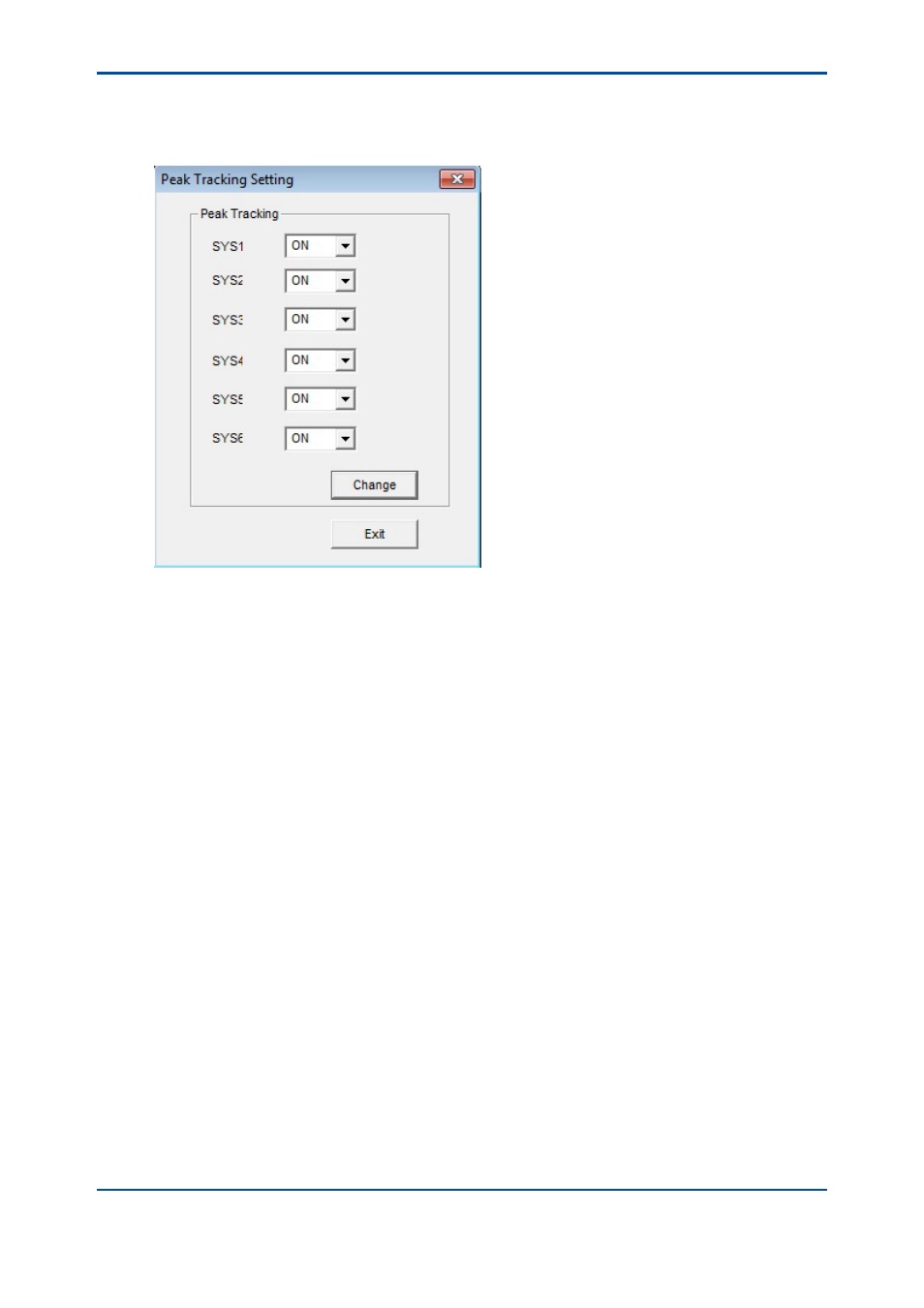
<4. Display and Operations while Connected to GC8000>
4-31
IM 11B06C01-01E
4.3.28
Gate Tracking
To set the gate tracking, select the Gate Tracking command from the Setup menu. The Set Gate
Tracking dialog box appears.
Figure 4.35
Set Gate Tracking dialog box
In this dialog box, you can enable or disable the Gate Tracking of the system assigned to the
active GCM. The window displays the gate tracking setup of all systems being assigned to the
active GCM.
After you have changed the settings, click the Change button. A confirmation message asking
“Are you sure you want to send the data?” is displayed in the message box. When you respond
with “Yes”, the settings are changed.
5th Edition : Nov. 16, 2011-00
