3 switching window display, 4 saving and reading data, Switching window display -45 – Yokogawa GC8000 Process Gas Chromatograph User Manual
Page 155: Saving and reading data -45, Nfile calibration coefficient history window, See also, Nwindow menu
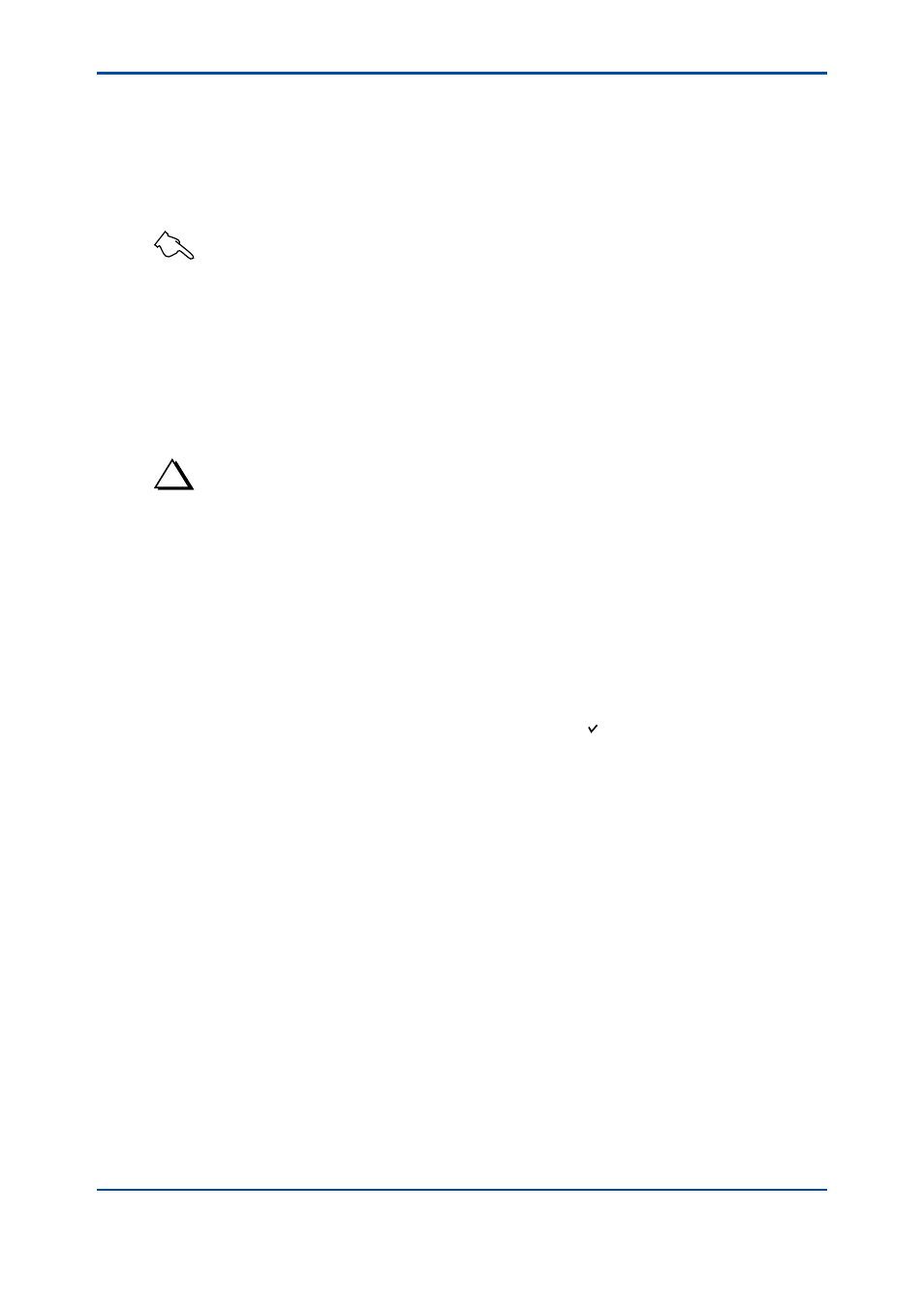
<5. Display and Operations while Connected to GC1000 Mark II>
5-45
IM 11B06C01-01E
n
File Calibration Coefficient History Window
The File Calibration Coefficient History window is a window in which data of the Calibration
Coefficient History window that has been saved to a file is recalled for reference. (You cannot
recall other analysis results acquisition windows.)
The contents displayed in the window are identical to those of the Calibration Coefficient History
window.
SEE ALSO
• Calibration Coefficient History Window for the display contents
Calibration Coefficient History Window for the display contents
5.4.3
Switching Window Display
In the analysis results window, only one window can be displayed at a time. If you wish to
display another window, switch the current window to the desired one. Note that only a graph
window that has been produced in a history window (Concentration Analysis History, Calibration
coefficient History, Retention Time History, File Concentration Analysis History, or File Retention
Time History or File Calibration coefficient History) can be displayed simultaneously with the
history window, or the data source of the graph window.
TIP
Display of a graph window
• A graph window, produced by executing the Create command in the Graph menu while a history window is
being displayed, is displayed concurrently with the history window, or the data source of the graph window.
If the history window is switched to another, the graph window that was displayed in the same frame will
also be hidden accordingly. However, when the history window concerned is re-displayed, the graph
window is also brought back to display.
n
Window Menu
The Window menu is used to switch to a window to display. Choosing the window name you wish
to display in this menu allows that window to appear.
Note that the currently displayed window(s) has a checkmark ( ) added to the front of its name
in the menu.
5.4.4
Saving and Reading Data
Data of the analysis results acquisition windows (Latest Analysis Results, Concentration Analysis
History, Retention Time History, Laboratory Analysis Results and Calibration coefficient History)
are updated each time an analysis is completed. If these data are saved to a file, data up to when
it was saved can be freely referred to later by recalling it in the relevant file reference window (File
Analysis Results, File Concentration Analysis History, File Retention Time History, File Laboratory
Analysis Results or File Calibration coefficient History).
5th Edition : Nov. 16, 2011-00
