4 changing stream sequence no, 5 changing stream specification, Changing stream sequence no -13 – Yokogawa GC8000 Process Gas Chromatograph User Manual
Page 60: Changing stream specification -13
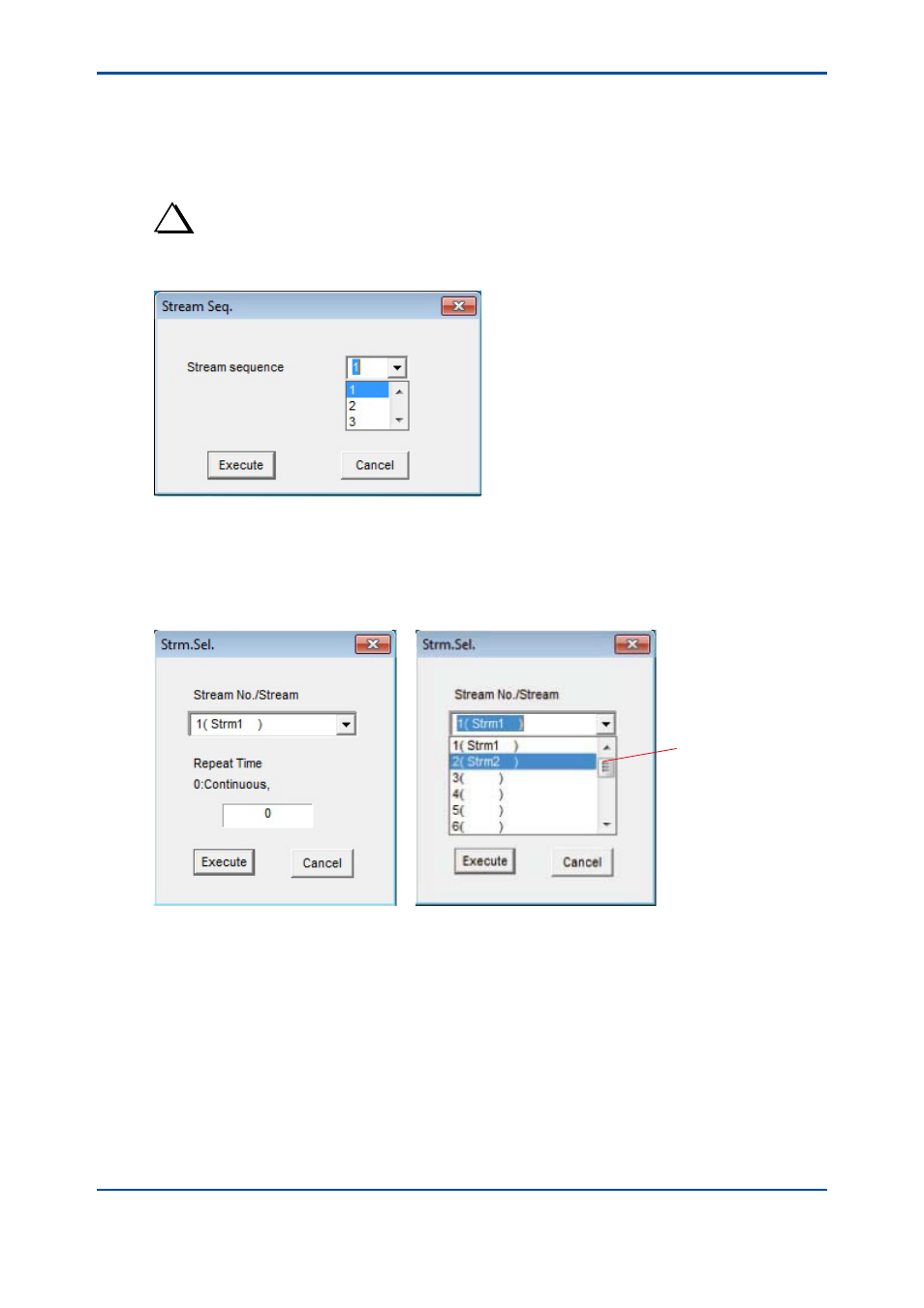
<4. Display and Operations while Connected to GC8000>
4-13
IM 11B06C01-01E
4.3.4
Changing Stream Sequence No.
To change a stream sequence number, select the Stream Sequence command from the
Measurement Status menu. When the Stream Sequence dialog box appears, select a sequence
number and click the Execute button. The measurement status is changed to the stream
sequence of the specified number. (The sequence number can be 1 to 8.)
TIP
The stream sequence number will not be changed if any stream has not been allocated to the specified stream
sequence number.
Figure 4.15
Stream Sequence dialog box
4.3.5
Changing Stream Specification
To change a stream specification, select the Stream Specification command from the
Measurement Status menu. The Stream Specification dialog box appears.
Only stream numbers
belonging to GCM
can be selected.
Figure 4.16
Stream Specification dialog box (The box when opened is shown at left, and the box for
stream number selection is shown at right.)
Select a stream number and the iteration count, and click the Execute button. The measurement
status is changed to the stream specification and the stream is measured for the specified
number of times. Then, the operation is stopped automatically.
If you set the iteration count to zero (0), the specified stream is measured continuously.
5th Edition : Nov. 16, 2011-00
