4 active chromatogram, 5 legend display, 6 auto gain mode of chromatogram – Yokogawa GC8000 Process Gas Chromatograph User Manual
Page 82: Active chromatogram -35, Legend display -35, Auto gain mode of chromatogram -35
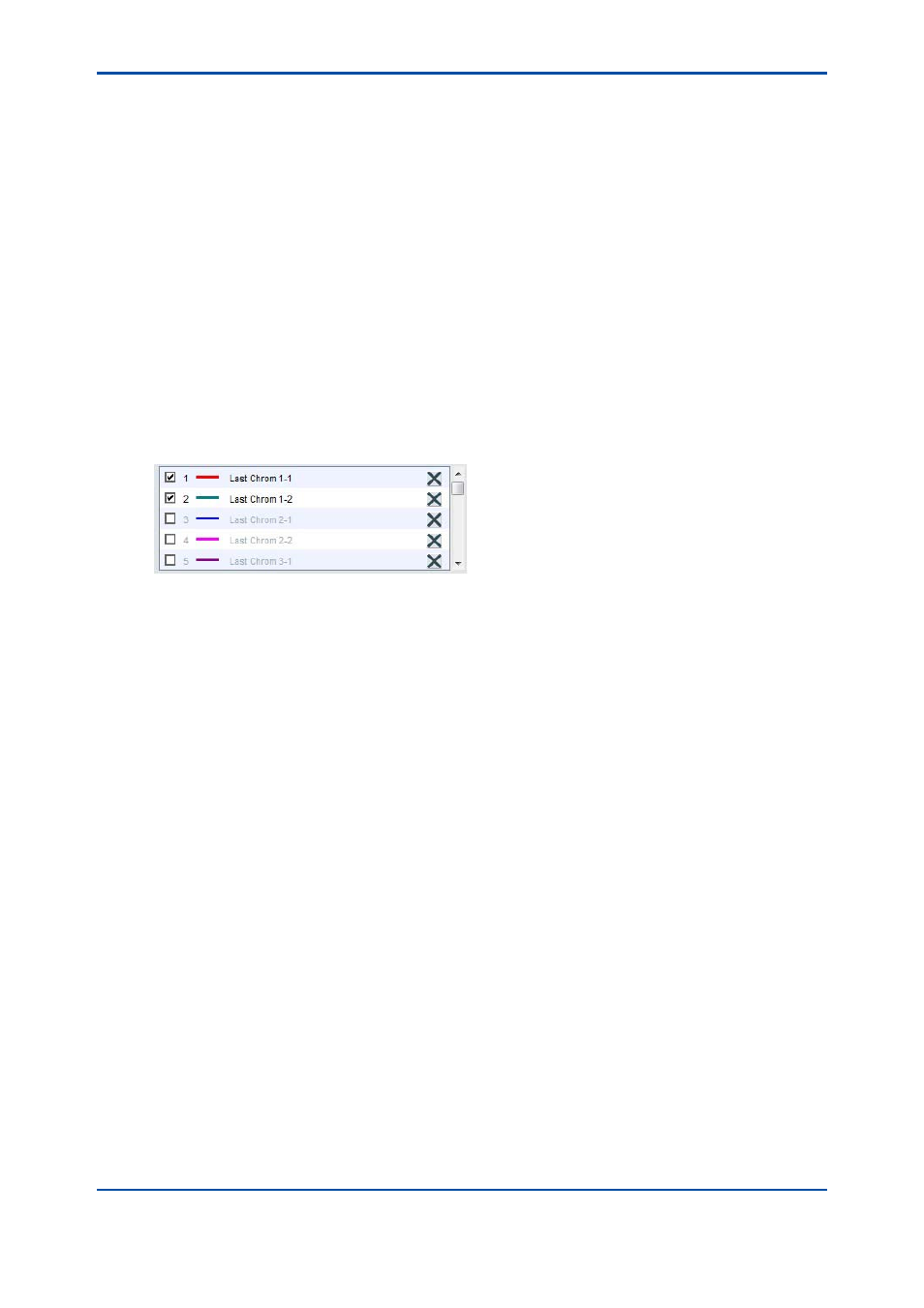
<4. Display and Operations while Connected to GC8000>
4-35
IM 11B06C01-01E
6) File chromatogram
This chromatogram is automatically saved on ASET or manually saved by the user.
7) Differential chromatogram
This chromatogram is the result of difference determined by comparing two chromatograms.
The difference of shifted chromatograms are determined as they are in the shifted status.
If chromatograms are shifted after their difference was displayed as a differential
chromatogram, the differential chromatogram is not updated automatically. In that case,
display the differential chromatogram again.
4.4.4
Active Chromatogram
The “active chromatogram” is the target for shifting, re-integrating, and other operation intended
for chromatogram. In legend display, the current active chromatogram is highlighted in mazarine.
To select the active chromatogram, manually click a chromatogram displayed in the legend area.
A temperature graph or pressure graph can also be set as active. The active graph can be
shifted. However, re-integration operation is not available while the graph is active.
4.4.5
Legend display
Figure 4.39
Example of legend display
This area displays the correspondence between the pen colors and the names of
chromatograms, temperature graphs, and pressure graphs currently displayed.
By selecting or deselecting the check box of each graph name, corresponding graph can be
displayed in the Enlargement Display window.
If a check box is cleared, the corresponding chromatogram name is highlighted in gray, and the
chromatogram is hidden in the Enlargement Display window.
By clicking the DEL button of a graph, the corresponding graph can be deleted completely.
4.4.6
Auto Gain Mode of Chromatogram
•
If auto gain mode is selected in the enlargement display area, the voltage value of
chromatogram is enlarged based on the gain setting for each peak.
•
If auto gain mode is enabled, the Y-axis scale is displayed according to the gain setting. If
auto gain mode is disabled, the Y-axis scale is displayed in mV.
•
For auto gain mode, the gain setting for each peak must be configured. Therefore, a
chromatogram without gain setting capability does not support auto gain mode.
•
An unevenness may occur on the portion of chromatogram where the gain level changes.
•
In auto gain mode, the Y-axis scale is displayed according to the gain in the most left portion
where chromatogram is displayed. Also in an enlargement, the gained chromatogram is
displayed.
For auto gain mode, select the auto gain mode in the scale menu.
The following shows an example of display in auto gain mode.
5th Edition : Nov. 16, 2011-00
