Nchanging scale, Nscrolling through window – Yokogawa GC8000 Process Gas Chromatograph User Manual
Page 142
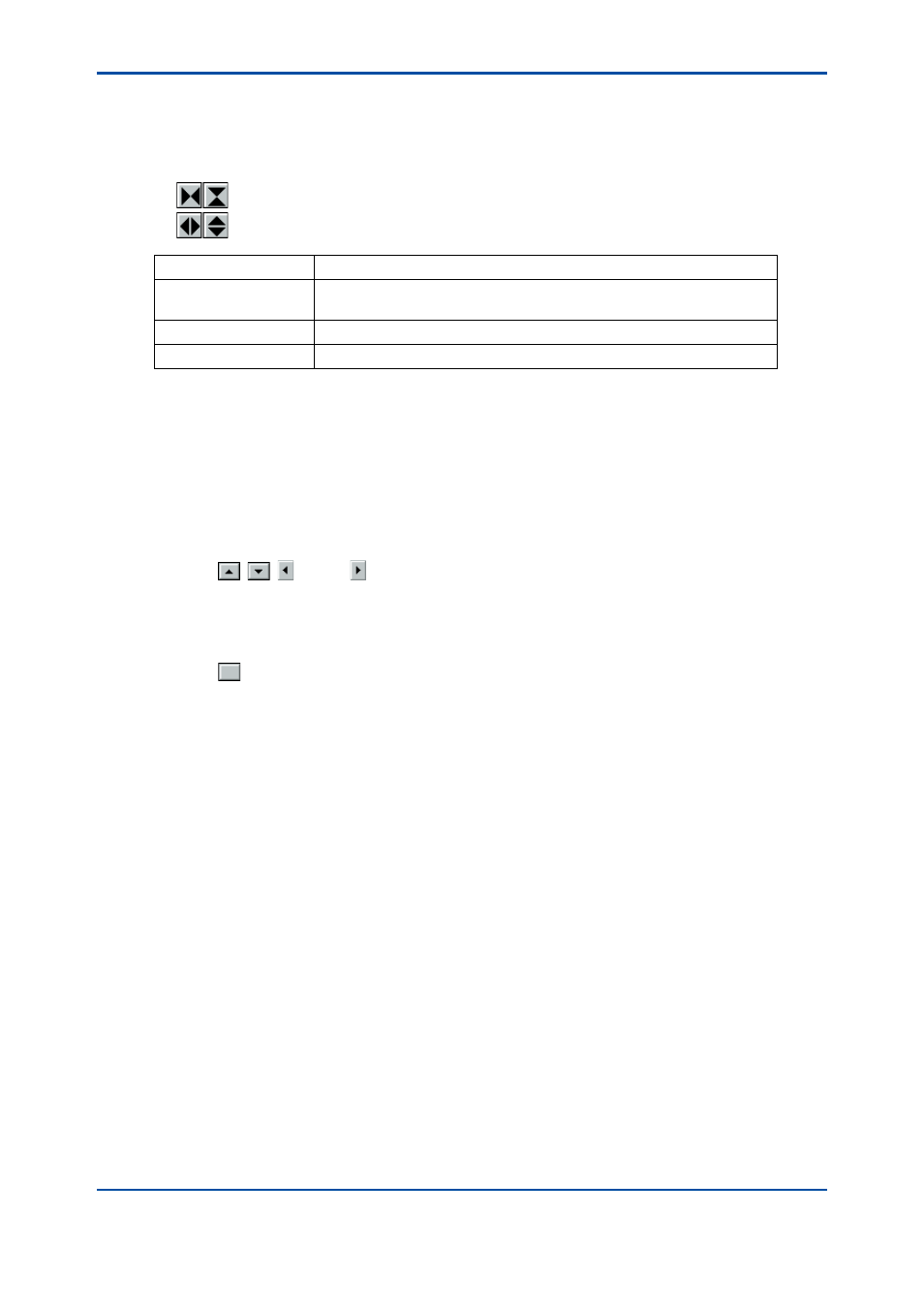
<5. Display and Operations while Connected to GC1000 Mark II>
5-32
IM 11B06C01-01E
n
Changing Scale
l
Enlarge/Reduce buttons
The scales change as shown below if the Enlarge/Reduce buttons are clicked.
•
: Reduce the scale.
•
: Enlarge the scale.
Scales
Scale Change
X axis (second)
0.2→0.5→1→2→5→10→20→50→100→200→500→┐
50000←20000←10000←5000←2000←1000←────┘
Y axis (mV)
0.1→0.2→0.5→1→2→5→10→20→50→100→200→500→1000
Temperature (°C)
10→50→100→200
The chromatograms and temperature data use the scales in common.
n
Scrolling through Window
If part of a chromatogram cannot be displayed in the window due to enlargement, etc., you can
scroll through the window to view hidden portions.
l
Method 1
Click the , , , and/or buttons on the scroll bars.
The chromatogram moves one division in the direction of the arrow.
l
Method 2
Drag the button on a scroll bar.
The chromatogram moves proportionately in the direction the button is dragged.
n
Making Grid Visible/Invisible in the Chromatogram Window
You can select whether to make the grid (grid lines) visible/invisible in the Enlargement Display
area on the Chromatogram window.
The grid is displayed if you choose Visible or is hidden if you choose Erase.
Note:
By default, “Visible” is selected for the grid.
5.3.5
Enlarging/Reducing and Temporarily Saving
Chromatograms
The Enlargement Display area can enlarge part of a chromatogram to display that area in detail.
Saving an enlarged portion temporarily allows you to recall and view it after updating the window.
This section describes how to do this using the buttons on the toolbar. The same result can be
achieved using the corresponding commands in the menu.
5th Edition : Nov. 16, 2011-00
