Teledyne LeCroy WaveExpert 100H Operators Manual User Manual
Page 48
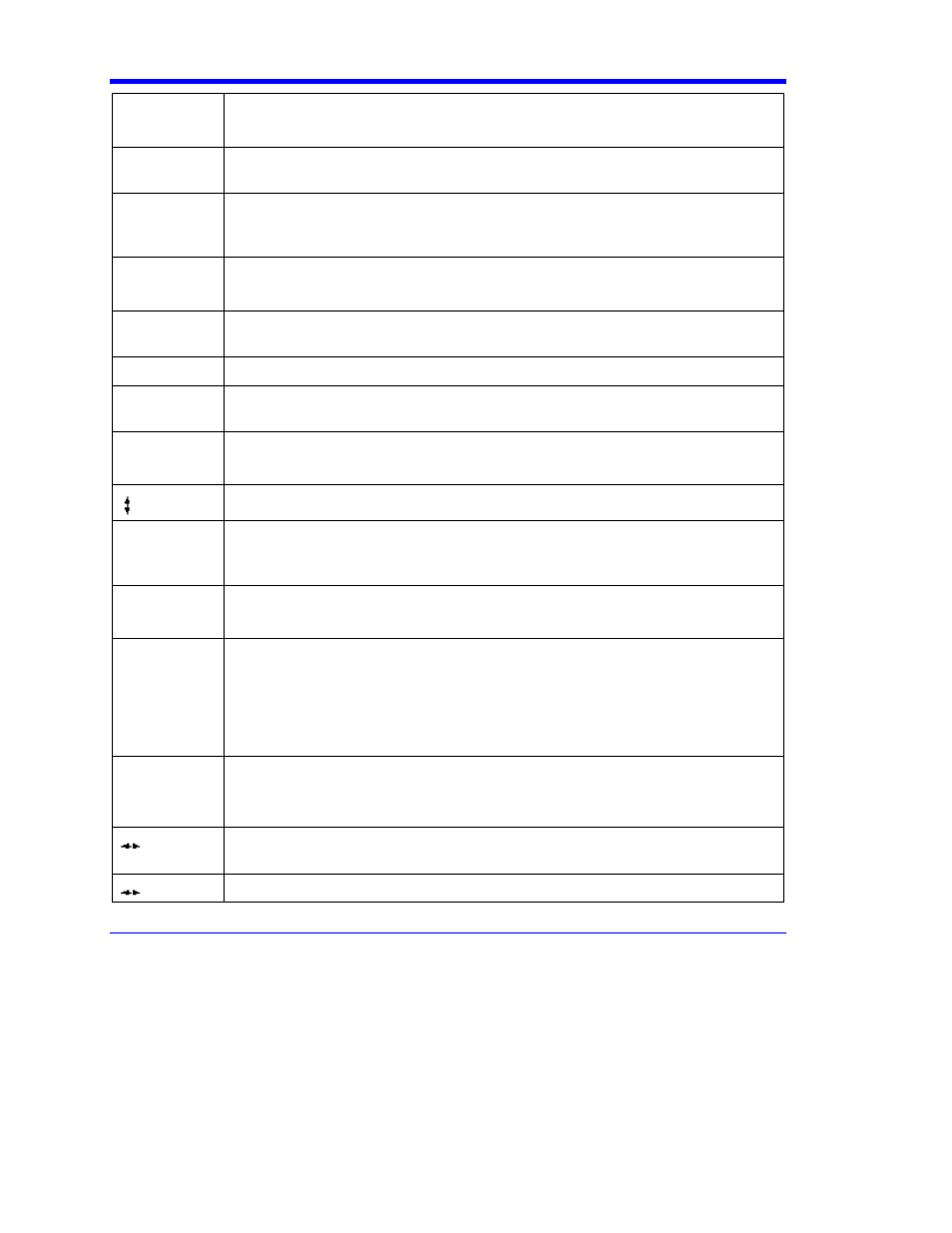
Operator’s Manual
46
WE-OM-E Rev A
Horizontal
Knobs:
Delay
Horizontally positions the scope trace on the display. The minimum setting is 12
ns in sequential mode and 0 ns in the CIS mode.
Time/Division
Sets the time/division of the scope timebase (acquisition system). The time scale
is adjusted from the left edge or the center of the display. This choice is made in
the Preferences menu. The default is the left edge of the screen.
Horizontal
Buttons:
Zero
Sets the horizontal delay to zero. The trigger point is positioned on the left edge of
the display. This button sets the delay to 12 ns (minimum) in Sequential mode.
Calibrate
Sets up the automatic calibration mode for the sampling strobes and TDR pulses.
Setup
Activates the TIMEBASE menu to allow you to select acquisition conditions,
including the sample mode, maximum memory length, etc.
Vertical
Knobs:
Offset
Adjusts the vertical offset of a channel.
Volts/Div
Adjusts the Volts/Division setting of the channel selected. Note that this function
operates as a zoom of the acquired trace because there are no gain or attenuation
functions within the sampling modules.
Channel
Buttons:
1, 2, 3, 4
Turns a channel on or off. These buttons activate the dialog that lets you change
the channel's setup conditions including coupling, gain, and offset. They are used
also to select multiple grids, to automatically set the gain (FIND SCALE), or to
automatically display a zoom of the signal. Press twice to toggle the trace on and
off. The Vertical dialog is context sensitive giving different setup choices for the
eye mode and oscilloscope modes.
Wavepilot
Control
Knobs:
Position
Adjusts the horizontal position of a zoom trace on the display. The zoom region is
highlighted in color on the source trace.
Zoom
Adjusts the horizontal zoom (magnification factor) of the selected zoom trace.
