Wave expert – Teledyne LeCroy WaveExpert 100H Operators Manual User Manual
Page 243
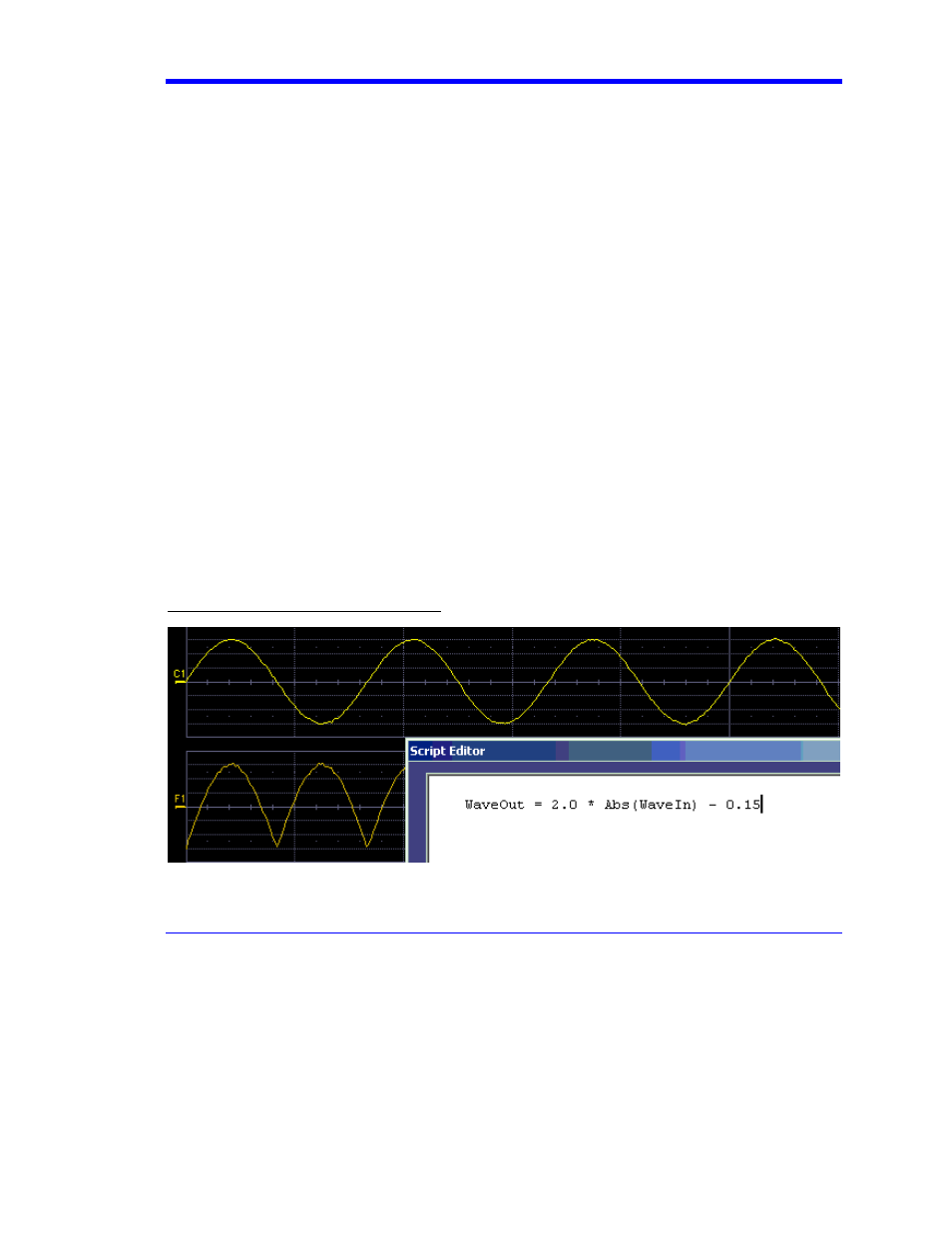
Wave Expert
WE-OM-E Rev A
241
the scope to do the exact job you want it to do. The advantages to this are many:
y
You can use the standard processing power of the instrument to do most of your
calculations.
y
You only need to write the function, parameter, display algorithm, etc. that specifically
applies to your need and that the instrument doesn’t contain.
y
You can view the final result on the instrument display, and use all of the instrument's tools
to understand the result.
y
You can do additional processing on the result by applying either standard instrument
parameters, functions, etc. to the returned result, or even more powerfully, adding chained
customized functions. For example, you can do an Excel calculation on a result with a
MATLAB function applied to it.
Solutions
Engineers do not buy equipment; they buy solutions. But what solutions can be reached from a set
of instrument waveform data? In principle, anything that can be logically derived from those data,
given the limitations of signal-to-noise ratio and processing time. Here are some examples of what
can be done with a customized instrument:
y
Changing the units of a grid to joules, newtons, amps, etc.
y
Creating a new waveform by manipulating the data of one or two input waveforms.
y
Creating a new waveform without using any of the input data.
y
Creating a new parameter by manipulating the data of one or two input waveforms.
y
Changing a vertical scale or a horizontal scale from linear to non-linear.
You don’t have to use all the data from the input waveforms: you can select data from one or more
segments, which need not be aligned in the two-input waveforms.
Examples
Example 1: Simple math functions using VBScript
WaveOut is the waveform being returned to the instrument (F1 in this case). WaveIn is the input
waveform (C1 in this case) You can see that the F1 result is displayed on the scope, and can be
