Teledyne LeCroy WaveExpert 100H Operators Manual User Manual
Page 195
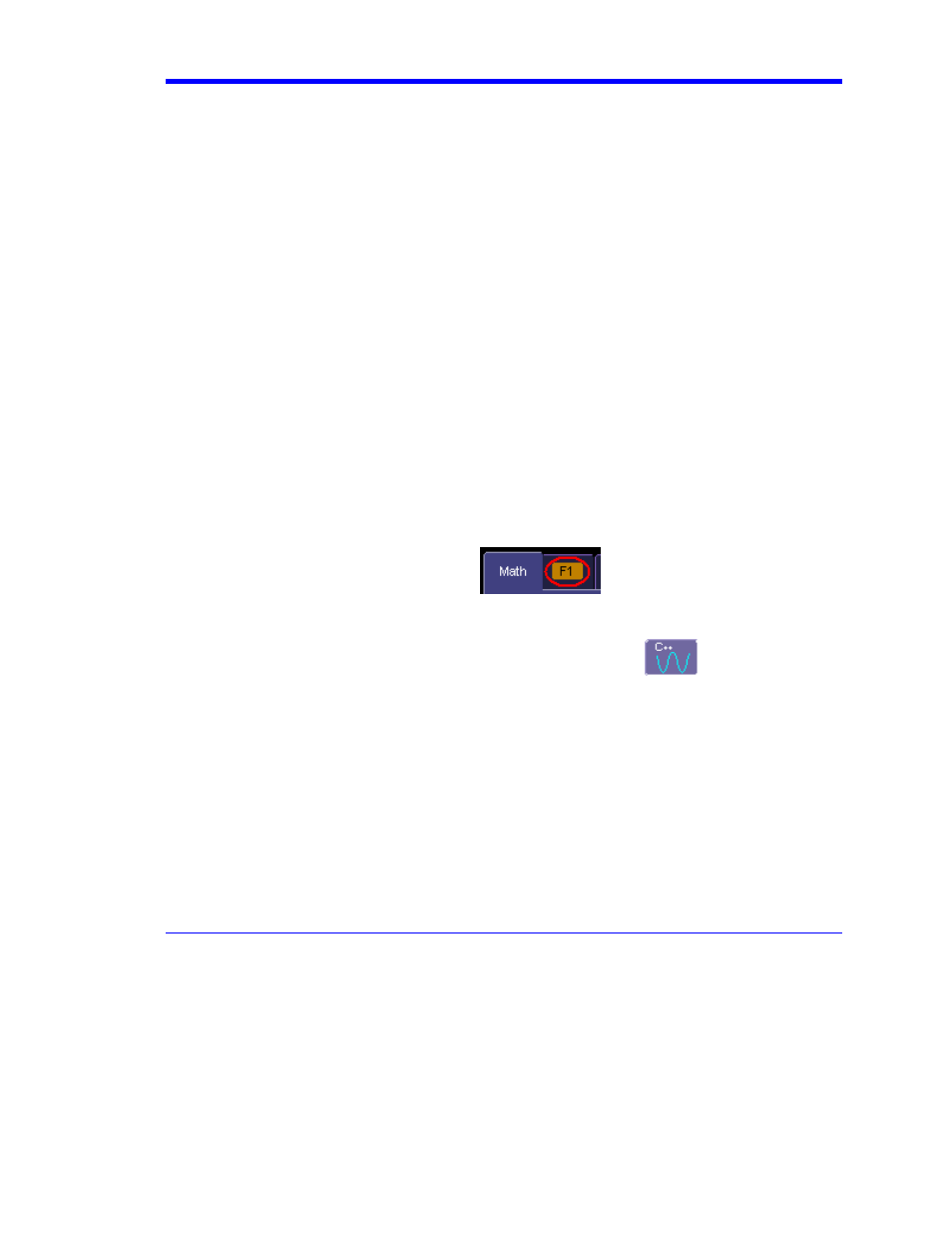
Wave Expert
WE-OM-E Rev A
193
6. Touch the "Interpolate" tab in the mini setup dialog to the right of the main dialog.
7. Touch
inside
the
Algorithm field and select an interpolation type.
8. Touch
inside
the
Upsample by [Upsampling is the factor by which sampling is increased.]
field and enter a value, using the pop-up numeric keypad, if you want to enter a specific
value. Otherwise, use the Up/Down buttons to increment the displayed value in a 1-2-5
sequence.
Fast Wave Port
FastWavePort is a processing function for the LeCroy X-Stream family of digital oscilloscopes that
enables you to insert your own custom processing algorithm, written in the C/C++ language, into
the DSO's processing stream. FastWavePort maximizes data throughput from the acquisition
system to your processing function. It also makes it simple to create these custom processing
functions.
The technology that makes this system possible is the ability of two processes in a Windows
system to share a region of memory. This enables the transfer of data at high-speed between the
acquisition software and the custom processing function, which runs in a separate process from the
DSO application. A major benefit of FastWavePort is that your application may be implemented
and, more importantly, debugged independently of the main application.
It is important to note that the transfer of the results of your processing function back into the
X-Stream processing stream is optional. If performance is the primary goal, and display or further
processing of the results within the DSO software is not required, then this may be skipped.
Fast Wave Port Setup -- Initial
1. In the menu bar, touch Math, then Math Setup... in the drop-down menu.
2. Touch one of the Math function tabs,
for example.
3. Touch inside the "Source1" field, and select a signal source from the pop-up menu. The
source can be a channel waveform, math or memory trace, or a parameter.
4. Touch inside the "Operator"1 field and select FastWavePort
from the Custom
menu:
