Teledyne LeCroy WaveExpert 100H Operators Manual User Manual
Page 47
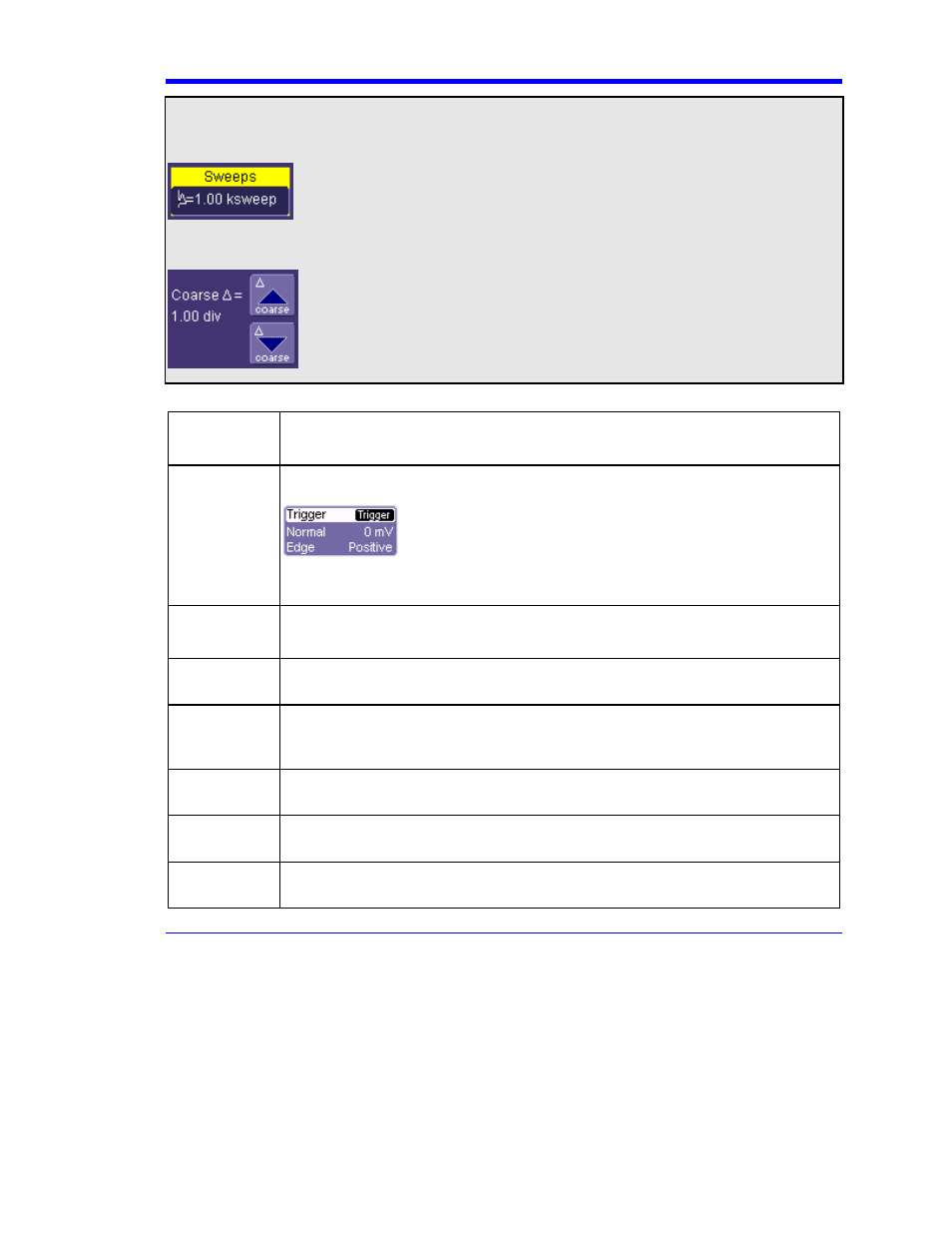
Wave Expert
WE-OM-E Rev A
45
Note: You can set the granularity (delta) of the coarse adjustment in two ways:
• By pressing and holding the Fine front panel button while turning the Adjust knob. In this case you can read the changing
delta in the data entry field that is selected:
• By double-tapping inside the data entry field, then touching the Advanced checkbox in the pop-up numeric keypad. The
keypad presents Coarse delta up/down buttons to set the delta:
In the pop-up keypad, be sure to leave the Fine checkbox unchecked to adjust the coarse delta.
Trigger
Knobs:
Level
Selects the trigger threshold level. The Level is indicated in the Trigger label:
Note: the trigger level control is only active in the sequential timebase when the
“Trigger” input on the front panel is being used
Trigger
Buttons:
Setup
Activates the trigger setup menu to select the trigger type and the trigger
conditions.
Stop
Prevents the scope from triggering on a signal. If you boot up the instrument with
the trigger in Stop mode, the message "no trace available" will be displayed. Press
Auto to display your trace.
Auto
Triggers the scope using the internal timebase if no trigger is present, or using the
selected trigger input if a trigger signal is present.
Normal
Triggers the scope only when a trigger signal is present at the selected trigger
input.
Single
Enables triggering on the selected trigger input until the selected waveform
memory is filled, after which the trigger is disabled.
