Teledyne LeCroy WaveExpert 100H Operators Manual User Manual
Page 239
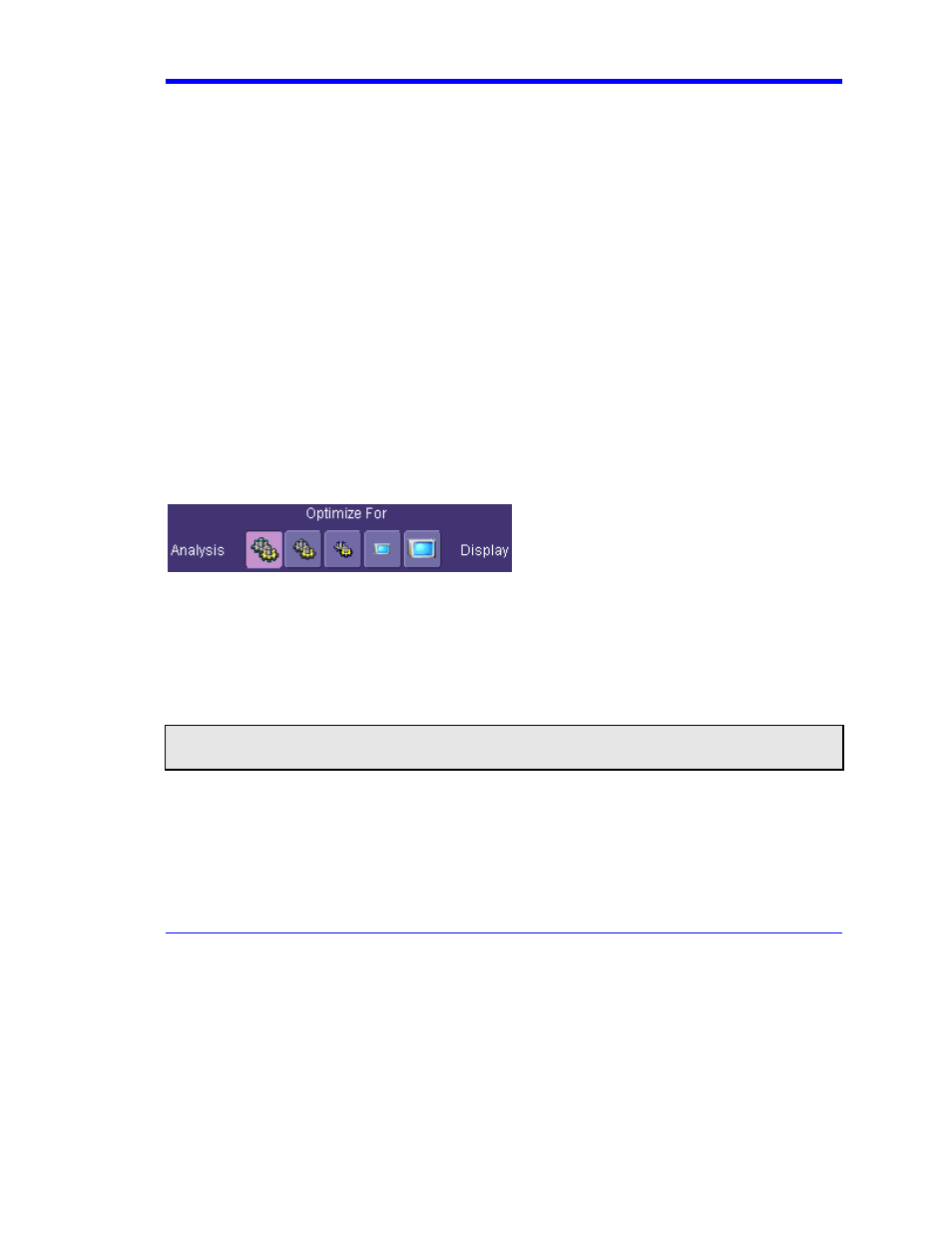
Wave Expert
WE-OM-E Rev A
237
2. Touch the "Audible Feedback" Enable checkbox so that the scope emits a beep with each
touch of the screen or front panel control.
Auto-calibration
You can choose to have your instrument automatically recalibrate itself whenever there is a
significant change in ambient temperature. If you do not enable this option, the scope will only
recalibrate at startup and whenever you make a change to certain operating conditions.
1. In the menu bar touch Utilities; then touch Preferences in the drop-down menu.
2. Touch the "Automatic Calibration" Enable checkbox.
UI Language Selection
The "Language" field allows you to select a language, other than English, for the UI at any time. To
change the current selection, touch inside the "Language" field and select a language from the
pop-up menu.
Performance Optimization
You can set up the scope to optimize either calculating speed or display speed. If the display
update rate is of primary concern to you, optimize for Display. If acquisition and analysis are more
important, optimize for analysis. Optimizing for analysis can be useful when persistence or
averaging is used, giving higher priority to waveform acquisition at the expense of display update
rate.
The choices are presented as a spectrum with highest values at the extremes:
1. In the menu bar touch Utilities; then touch Preferences in the drop-down menu.
2. Touch one of the optimization icons.
Offset Control
As you change the gain, this control allows you to either keep the vertical offset level indicator
stationary (when Div is selected) or to have it move with the actual voltage level (when Volts is
selected). The advantage of selecting Div is that the waveform will remain on the grid as you
increase the gain; whereas, if Volts is selected, the waveform could move off the grid.
Note: Regardless of whether you select Volts or Div, the "Offset" shown in the channel setup dialog always indicates volts.
However, when Div is selected for the Offset Control, the offset in volts is scaled proportional to the change in gain, thereby
keeping the division on the grid constant.
1. In the menu bar touch Utilities; then touch Preferences in the drop-down menu.
2. Touch
the
Acquisition tab.
3. Under
Offset Setting constant in:, touch either the Div or Volts button.
Delay Control
As you change the timebase, this control allows you to either keep the horizontal offset indicator
stationary (when Div is selected) or to have it move with the trigger point (when Time is selected).
