Teledyne LeCroy WaveExpert 100H Operators Manual User Manual
Page 43
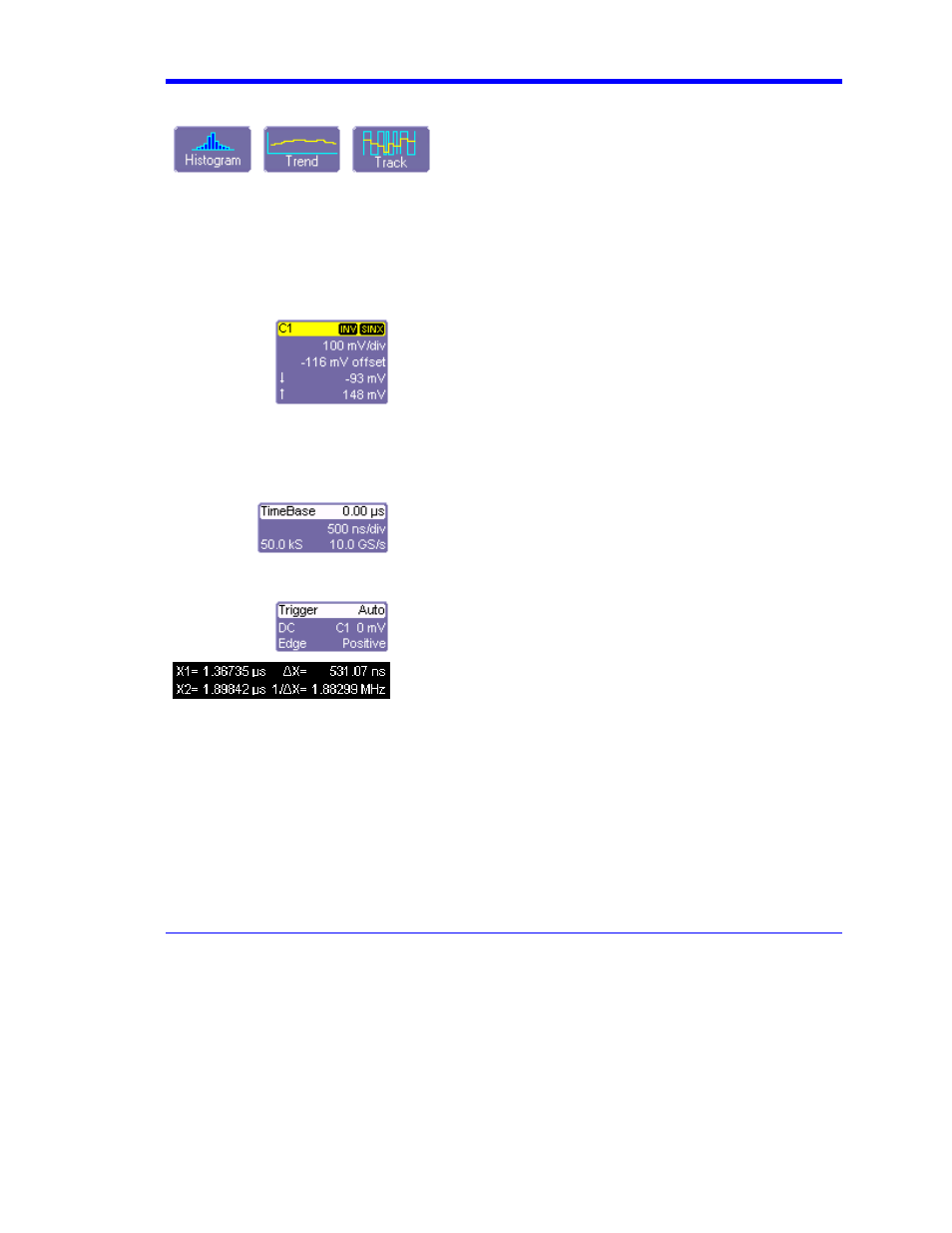
Wave Expert
WE-OM-E Rev A
41
buttons:
,
,
.
By using these buttons you can remain in the Measure dialog to set up other options.
Trace Descriptors
Vertical and horizontal trace descriptors (labels) are displayed below the grid. They provide a
summary of your channel, timebase, and trigger settings. To make adjustments to these settings,
touch the respective label to display the setup dialog for that function.
Channel trace labels show the vertical settings for the trace, as
well as cursor information if cursors are in use. In the title bar of
the label are also included indicators for (SinX)/X interpolation,
waveform inversion (INV), deskew (DSQ), and averaging (AVG).
These indicators have a long and short form, dependent on
available space in the title bar of the label:
Besides channel traces, math and parameter measurement
labels are also displayed. Labels are displayed only for traces
that are turned on.
The title bar of the Timebase label shows the trigger delay
setting. Time per division and sampling information is given below
the title bar. The timebase in use is indicated above the record
length as sequential (SEQ), coherent interleaved sampling (CIS)
or random interleaved sampling (RIS).
The title bar of the Trigger label shows the trigger source: direct,
prescale, or TDR. Below the title bar is given the mode (stop,
auto, or normal), level (0 mV), and slope (Positive).
Shown below the Timebase and Trigger labels is setup
information for horizontal cursors, including the time between
cursors and the frequency.
Trace Annotation
The instrument gives you the ability to add an identifying label, bearing your own text, to a
waveform display:
