Wave expert – Teledyne LeCroy WaveExpert 100H Operators Manual User Manual
Page 145
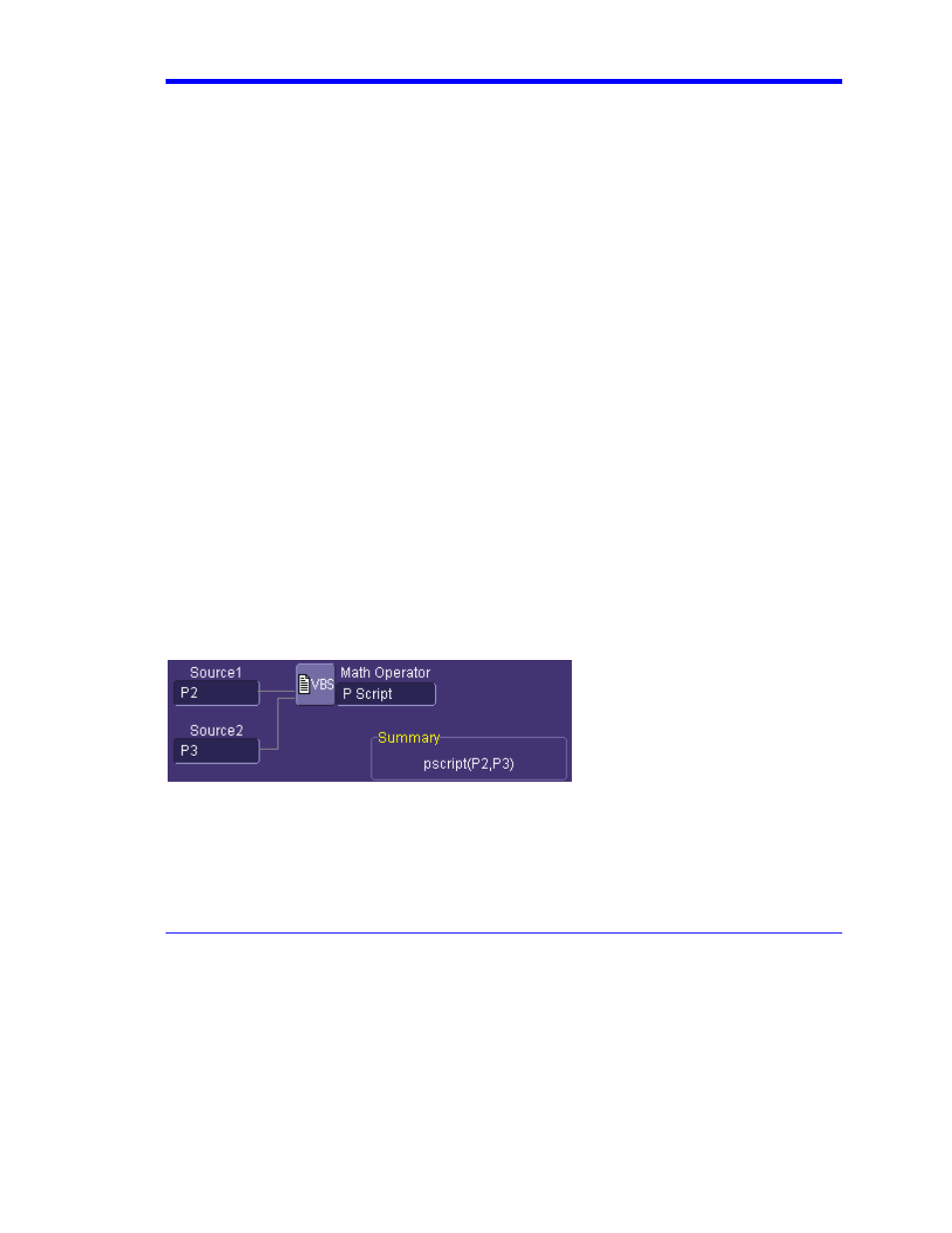
Wave Expert
WE-OM-E Rev A
143
My Measure
You can choose to customize up to eight parameters by touching My Measure.
Parameter Math (WE-XMAP option required)
The instrument gives you the ability to perform arithmetic operations (addition, subtraction,
multiplication, division) on the results of two parameter measurements. Alternatively, you can apply
math to a single parameter (for example, invert). By customizing parameters in this way, you can
effectively extend the range of parameter measurements based on your particular needs.
Logarithmic Parameters
The parameter math feature prevents multiplication and division of parameters that return
logarithmic values. These parameters are as follows:
y
narrow-band power (NBPW)
y
top-to-base ratio when the units are in dB (TBR)
Excluded Parameters
Parameters that are already the result of parameter math operations are excluded. If they are
included in a remote control setup command, an error message is generated and the setup
canceled.
Excluded parameters are as follows:
y
delta delay (DDLY)
y
delta time at level (DTLEV)
y
phase (PHASE)
Parameter Script Parameter Math
In addition to the arithmetic operations, the Parameter Math feature allows you to use VBScript or
JavaScript to write your own script for one or two measurements and produce a result that suits
your needs.
Code entry is done in the Script Editor window directly on the instrument. You can also import an
existing script.
