Teledyne LeCroy WaveExpert 100H Operators Manual User Manual
Page 4
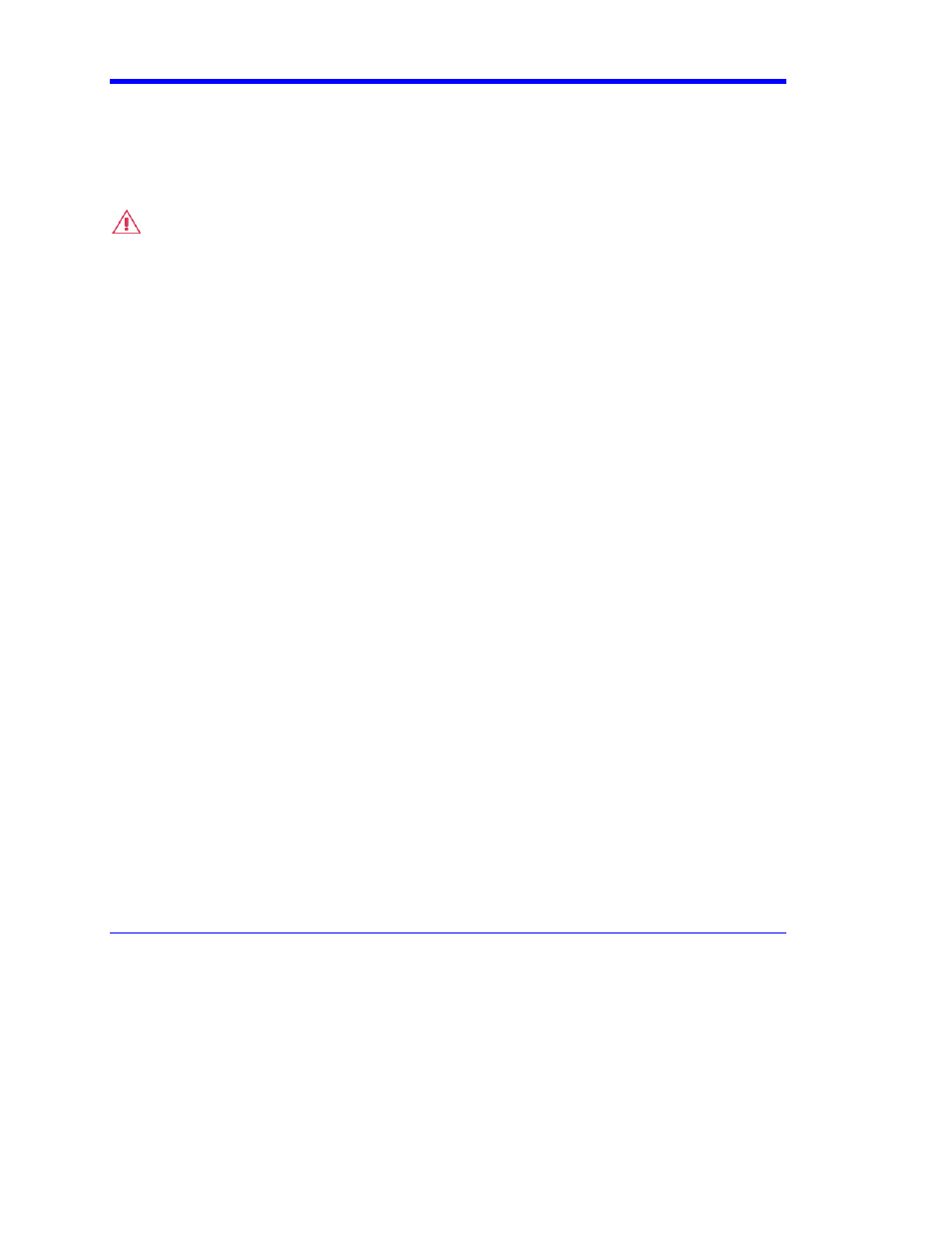
Operator’s Manual
2
WE-OM-E Rev A
Humidity .................................................................................................................................. 31
Altitude .................................................................................................................................... 31
Random Vibration ................................................................................................................... 31
Shock ...................................................................................................................................... 31
Certifications................................................................................................................ 32
SAFETY .......................................................................................................34
Safety Symbols ........................................................................................................... 34
Operating Environment ............................................................................................... 35
Cooling ........................................................................................................................ 36
AC Power Source........................................................................................................ 37
Power and Ground Connections ................................................................................. 37
Standby (Power) Switch and Scope Operational States ............................................. 38
Fuse Replacement ...................................................................................................... 38
Calibration ................................................................................................................... 39
Cleaning ...................................................................................................................... 39
Abnormal Conditions ................................................................................................... 39
BASIC CONTROLS............................................................................................40
Alternate Access Methods........................................................................................... 40
Mouse and Keyboard Operation............................................................................................. 40
Tool Bar Buttons ..................................................................................................................... 40
Trace Descriptors ........................................................................................................ 41
Trace Annotation ......................................................................................................... 41
To Annotate a Waveform ........................................................................................................ 42
To Turn On a Channel Trace Label............................................................................. 43
Front Panel Controls ................................................................................................... 43
Front Panel Buttons and Knobs.............................................................................................. 43
Trigger Knobs: ........................................................................................................................ 45
Trigger Buttons: ...................................................................................................................... 45
Horizontal Knobs:.................................................................................................................... 46
Horizontal Buttons:.................................................................................................................. 46
Vertical Knobs:........................................................................................................................ 46
Channel Buttons: .................................................................................................................... 46
Wavepilot Control Knobs: ...................................................................................................... 46
Wavepilot Control Buttons: .................................................................................................... 47
Measure .................................................................................................................................. 47
