Teledyne LeCroy WaveExpert 100H Operators Manual User Manual
Page 223
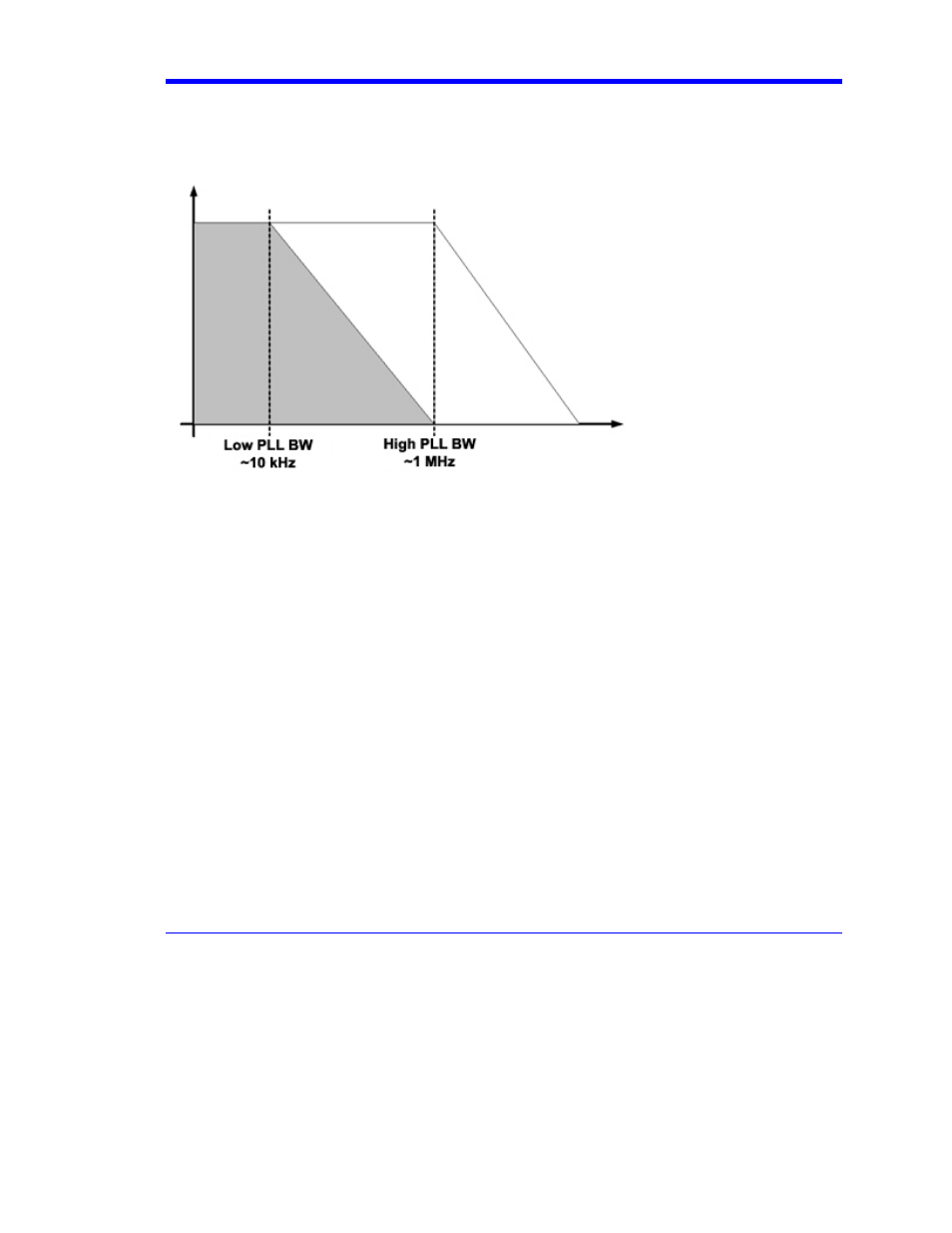
Wave Expert
WE-OM-E Rev A
221
Effect of PLL Loop Bandwidth on Measured Jitter
The setting of the PLL loop bandwidth control in the WaveExpert timebase can have a large impact
on the measured jitter. The figure below shows the passband for the phase-locked loop.
The loop will track and remove any jitter above the cutoff frequency. As a result, there will be
essentially no jitter in the CIS sampling clock above the cutoff. Below the cutoff, the jitter in the CIS
sampling clock will track the jitter in the clock signal applied to the CLK/Prescale input. The signal
displayed on the oscilloscope screen shows the jitter between the CIS sampling clock and the
signal under test for all jitter rates above the selected PLL cutoff.
If, for example, the signal under test has a large amplitude jitter component at a rate less than 1
MHz, as is common for many commercial serial data signals, setting the PLL loop bandwidth to
Low will result in a much higher observed jitter on the screen. This is because the low loop
bandwidth reduces the jitter in the timebase for rates down to 10 kHz and, thus, increases the
relative jitter between the signal under test and the timebase.
Very low jitter signals, however, will exhibit lower observed jitter when the Low PLL loop bandwidth
setting is used. These signals typically have very low jitter at low rates (less than 1 MHz), so the low
loop bandwidth reduces the CIS sampling clock jitter and reveals the lower jitter of the signal under
test. In this case, the jitter of the signal under test is lower than the CIS timebase jitter of the
WaveExpert.
The jitter noise floor of the WaveExpert is 600 fs rms when the CIS timebase is used and 250 fs rms
for the HCIS (high CIS) timebase. If the clock applied to the WaveExpert is “clean,” that is, it has
very low jitter compared to the jitter on the signal under test, then using the narrow loop bandwidth
will not show any additional jitter on the signal under test, but it will reduce the jitter in the instrument
timebase. In this case the Low setting should be used to achieve the best jitter noise floor.
