Chapter 5. option – IAI America S-SEL-E User Manual
Page 243
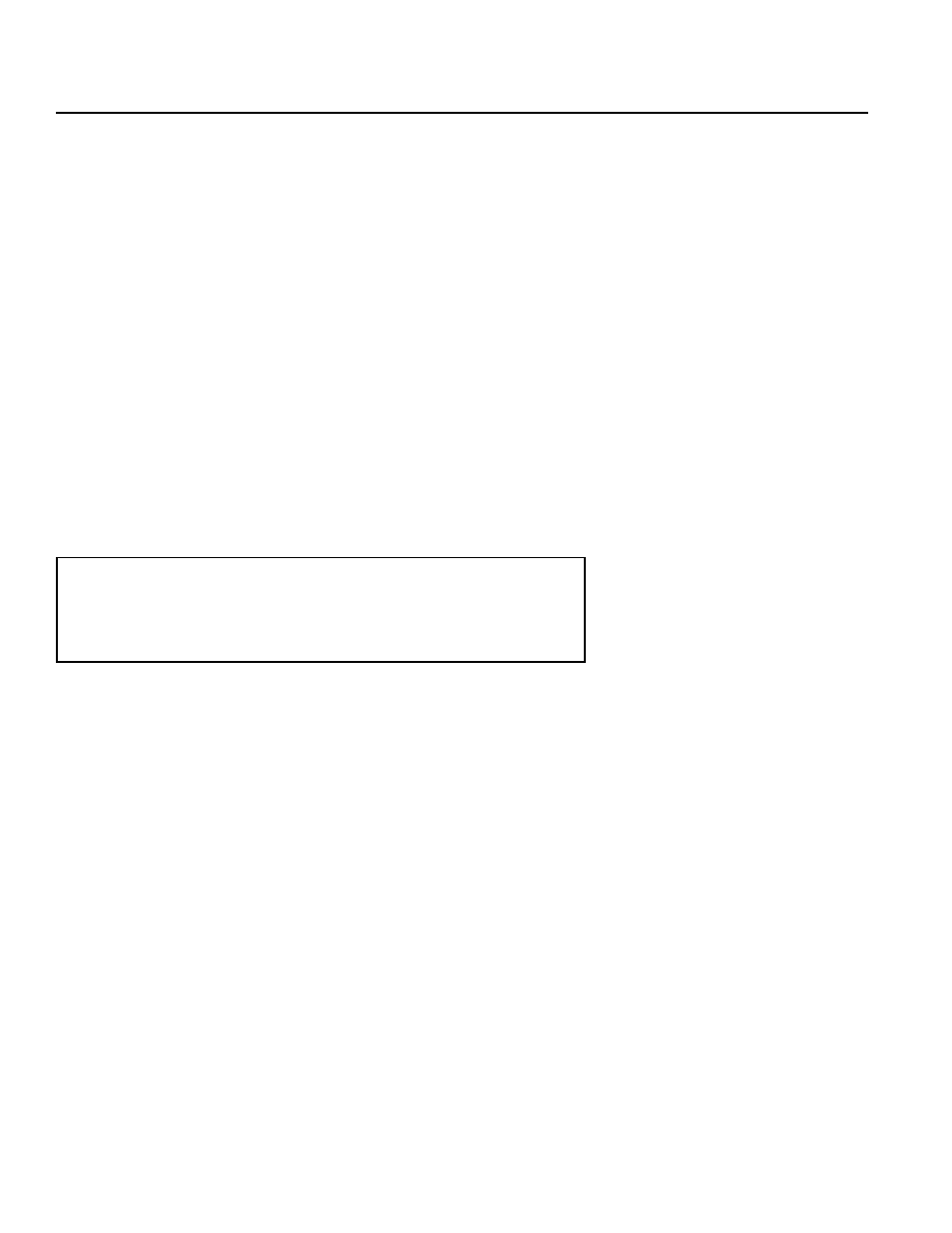
Page 238
Chapter 5.
Option
DOS Version (for IBM compatible)
Model H-101-M
Windows Version (FD 1.4M)*
Model H-101-MW
It is easier to use the multi-tasking functions of the Super SEL Controller through the PC interface software.
Note: Certain Super SEL Controller functions may not be available in older versions of the PC interface software. PC interface
software DOS version 2.0 and Windows version 1.0 and later can utilize all available functions.
For further details, please refer to the separate manual that comes with the PC interface software.
5. PC Interface Software (Model H-101C to 101MW)
The Super SEL Controller is the culmination of many years of experience in motion control. The Super SEL Controller is used not
only to control servo actuators, but also to control peripheral equipment. The PC interface software undergoes continuous improve-
ment. At the time of this publishing, the Super SEL Controller offers over 120 commands.
In the past, it was enough to use a hand-held teaching pendant for programming. This was possible because of the fewer com-
mands available at that time. Since then, a greater number of commands are now available. For this reason, the teaching pendant,
in some instances, may not be the best choice. The PC interface software was developed as a more convenient method of program-
ming. The Super SEL PC interface software offers the following features:
n
Available for use with all available Super SEL commands.
n
Ability to load and unload controller parameters.
n
Ability to write application programs and position data and saving this data.
n
Ability to debug multi-tasking programs (multi-tasking monitor).
n
Ability to view I/O conditions with monitoring functions.
n
Ability to install software to most personal computers:
