Chapter 3. multi-tasking, Part 3 multi-tasking programming tips, Sel os – IAI America S-SEL-E User Manual
Page 109
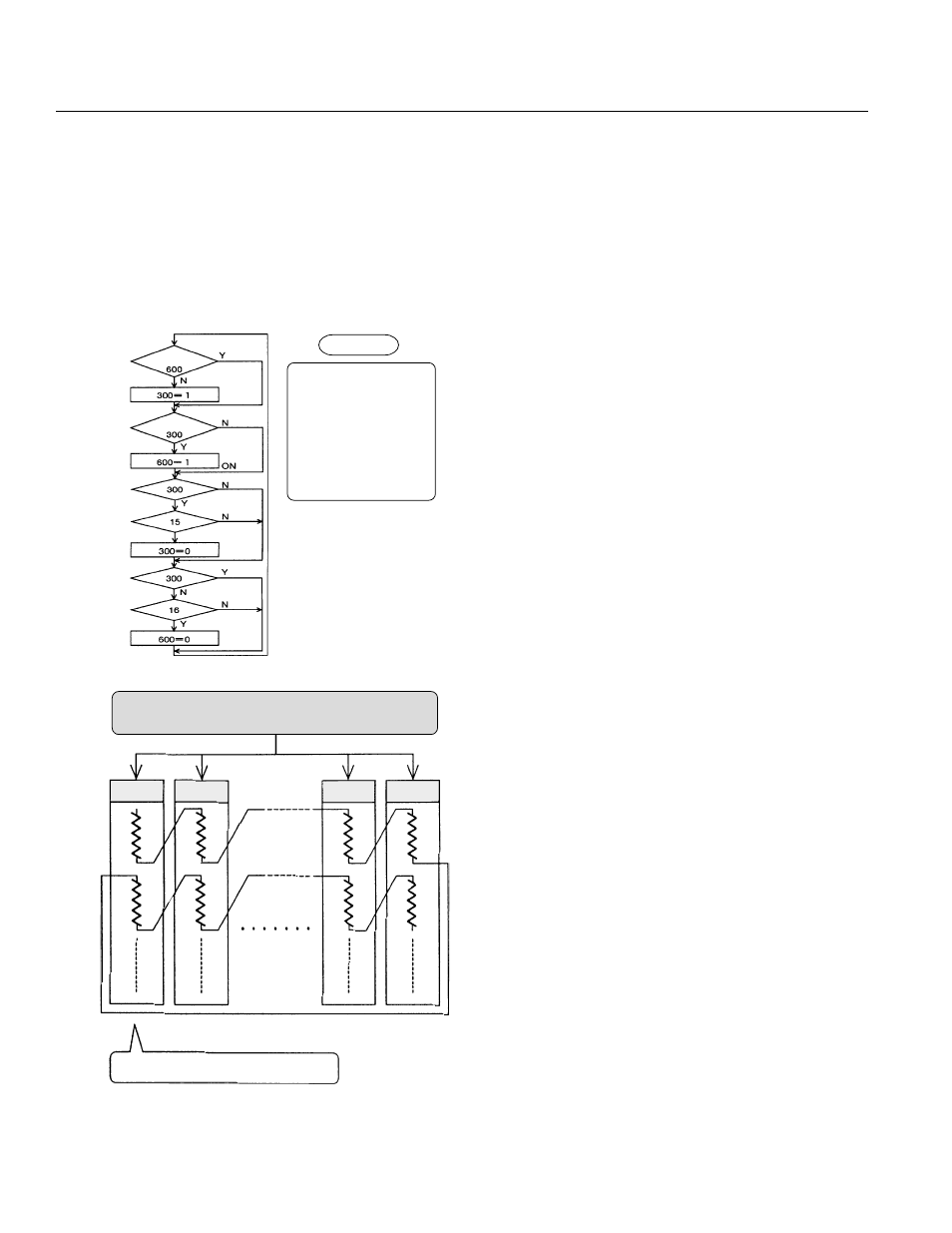
Page 104
Chapter 3. Multi-Tasking
Part 3
Multi-Tasking Programming Tips
Although multi-tasking methods are generally expressed as "the simultaneous execution of multiple programs (multi-tasks)," the
programs are not actually carried out simultaneously. Rather, several programs are performed in sequence in a very short space of
time using the free time available in each program. Avoid any program combination that uses up the controller CPU for one
program. The most efficient configuration, making the multi-tasking function fully useful, will be shown later.
1.
Inefficient Configuration
n Basically, in the multi-tasking operation, the
controller system program [SEL OS] monitors
each of the programs and when the program
being executed goes into a waiting condition
such as waiting for an input signal, the next
program is executed.
n As shown at the left, all the programs are
created to advance through the steps without
waiting based on conditions alone so that they
are continually scanning.
n In this case the program being executed does
not have a waiting condition and uses up the
CPU. Because of this, the controller system
program [SEL OS] forces the programs that
are running to switch in sequence.
n Programs that are always scanning and using
up the CPU do work but they are inefficient
and this is not a true multi-tasking system.
Try to avoid this kind of programming as
much as possible.
Advancing
Starting
Forward SOL ON
Forward
Start
Forward
edge
Backward
Backward
Backward
edge
Program
[SEL OS]
Program 1
Program m
Program n
Program 2
Execute
Execute
Execute
Execute
Execute
Execute
Execute
Execute
Return to first program
Compulsive program change
Execution by constant
scanning of the program.
TAG
1
N600
AND
N300
BTON
300
N600
AND
300
AND
15
BTOF
300
N300
AND
16
BTOF
600
GOTO
1
