5 the clip management area, Name capture field, Mode field – EVS XT3 MulticamLSM Version 11.01 - November 2012 Operation Manual User Manual
Page 68: Clip control area, The clip management area
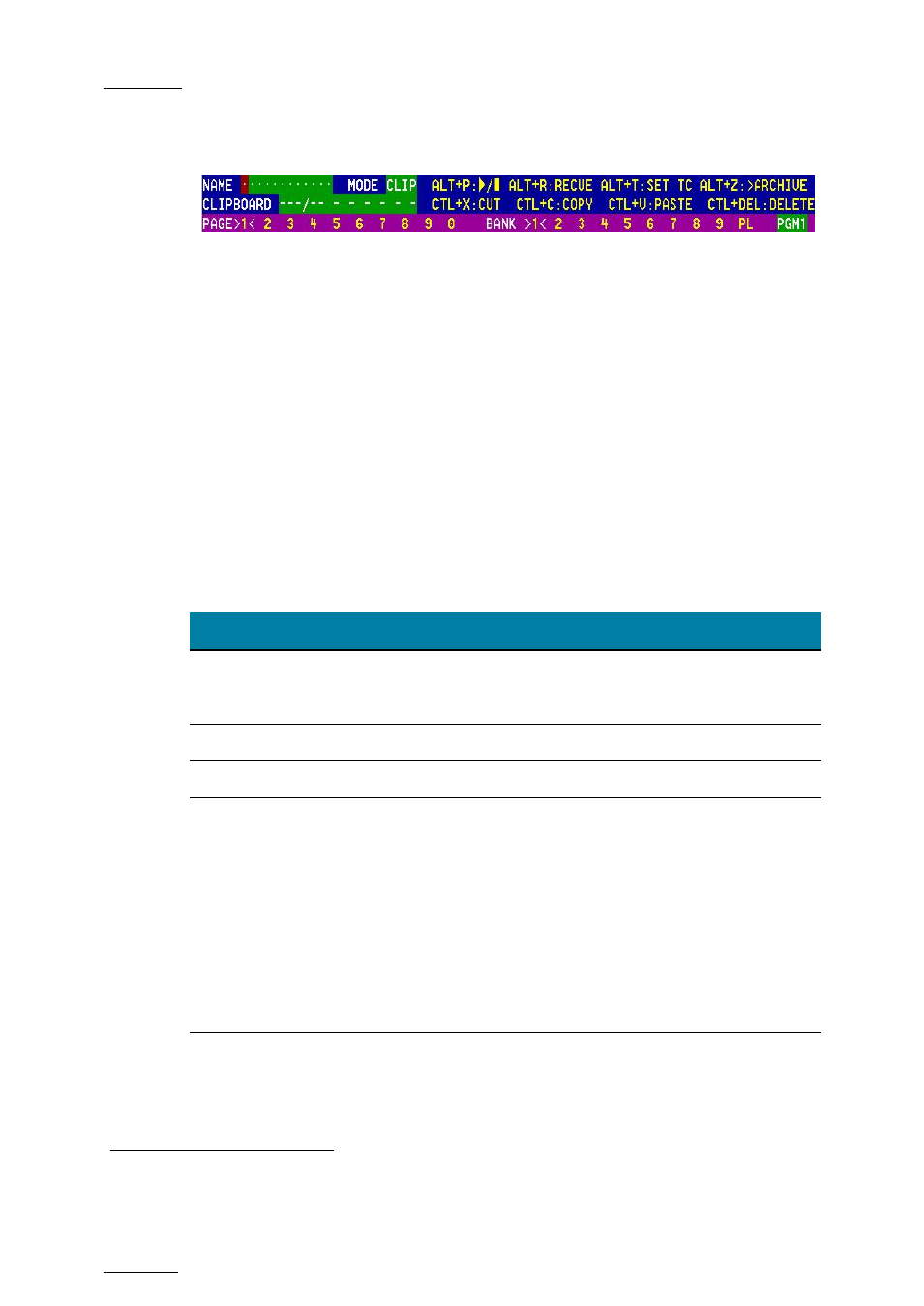
Issue
11.01.D
Multicam - Version 11.01 – Operating Manual
EVS Broadcast Equipment SA – November 2012
58
9.3.5 The Clip Management Area
Name Capture Field
This is the only capture area of the screen. It is used to enter the name to assign to a
clip/playlist, or to enter the ID of a clip to recall.
Mode Field
It indicates if the clip screen is currently in CLIP or CAM mode. In CLIP mode, actions on
a clip will use all available cameras for this clip. In CAM mode, actions on a clip will only
use the selected camera for this clip. Default value is CAM mode.
Clip Control Area
It is dedicated to play-out control.
Command
Description
ALT+P:►/■
Plays at 100% speed except for super motion clips which are
played back at 33% speed; and pause playback on the current
picture.
ALT+R:RECUE
Jumps to the Short IN point.Primary.
ALT+T: SET TC
Restripes the timecode of the current clip.
ALT+Z:>ARCHIVE
Allows the operator to flag a clip to place it in the archive
queue of the XFile
defined in the Operational Setup menu
(p.7.1 F1) or in the Setup screen.
When a clip is flagged for archiving, but has not yet been
archived, its ID will be blinking green in the Clip screen. It is
permanently highlighted green when the archiving of the clip is
completed.
Depending on the mode selected with the
F2 key (CLIP/CAM),
the
>ARCHIVE flag is assigned only to the camera angle of
the clip selected with the green cursor (CAM mode), or to all
camera angles of the clip (CLIP mode).
PGM X
Located in the bottom right corner of the clip screen, this field
is only visible if the
Call channel VGA function has been
enabled in the Operational Setup menu (p.9.2 F4) or in the
Setup Screen, and is only effective in CAM mode, not in CLIP
mode. It allows the operator to select on which channel clips
1
The EVS Xfile is a 2U device with 2 removable hard drives, that can be connected to the XNet
SDTI network. Clips can be archived to/restored from the removable media.
