4 managing cue points, 4 managing the memory blocks, 1 defining the number of memory blocks – EVS XT3 MulticamLSM Version 11.01 - November 2012 Operation Manual User Manual
Page 194: 2 color code for memory block status, Managing cue points, Defining the number of memory blocks, Color code for memory block status
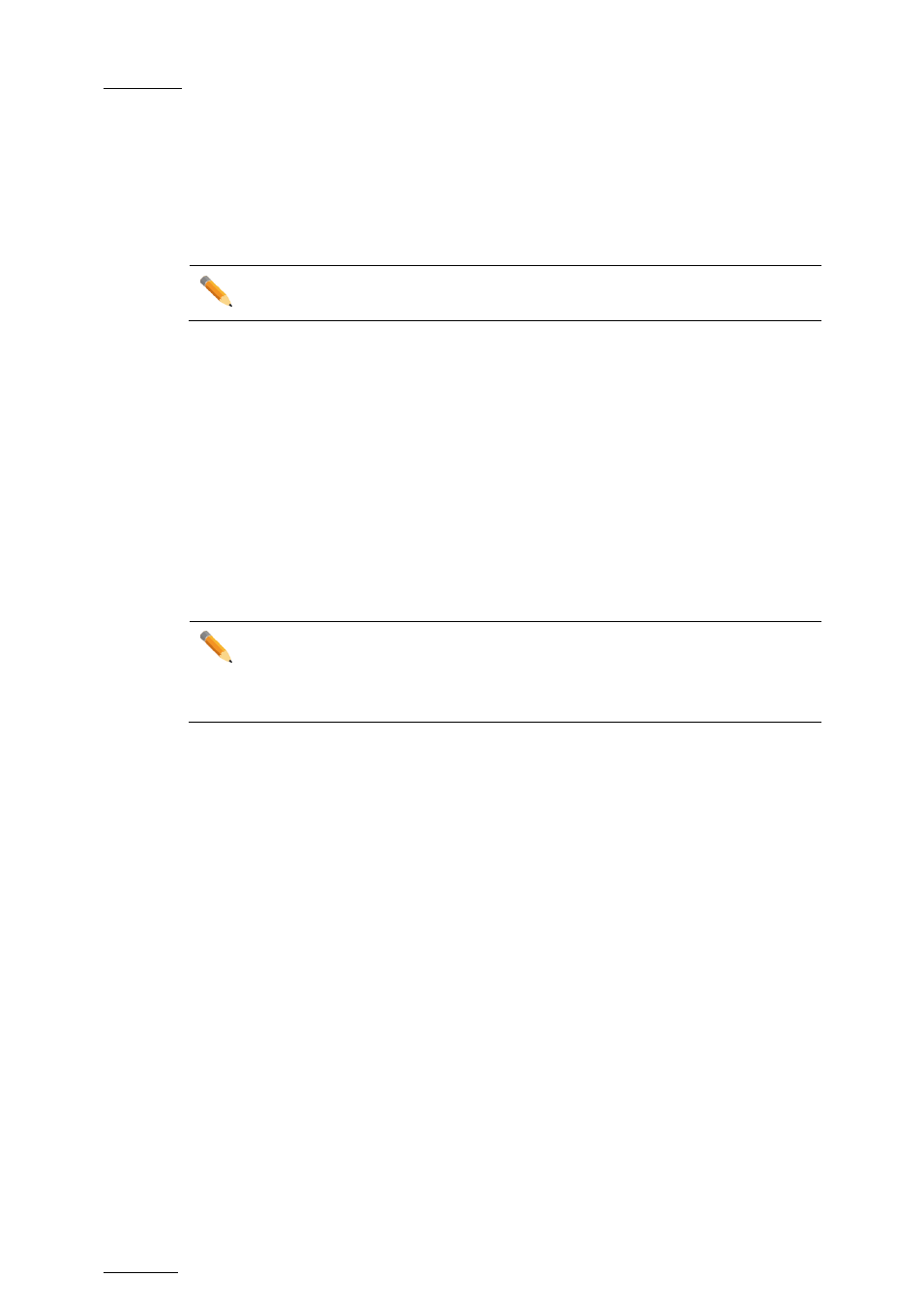
Issue
11.01.D
Multicam - Version 11.01 – Operating Manual
EVS Broadcast Equipment SA – November 2012
184
18.3.4 Managing Cue Points
When the controller controls the camera, press
Mark to define and set up to 255 cue
points. You can add the cue points on the current block in record mode.
Press the
Last Cue key to call back the cue points. As cue points are managed by block,
select first the requested block to be able to recall the cue points defined in this block.
Please refer to the camera models specific features at the end of this chapter
for more information about cue points management on your system.
18.4 Managing the Memory Blocks
18.4.1 Defining the Number of Memory Blocks
Some cameras allow the users to split the memory into several blocks of the same size.
Before recording material on the hypermotion camera, you should specify how many
memory blocks you are going to use (1, 2, 3, or 4 blocks). By default, only one memory
block is defined.
Note
When using more than one memory block, the blocks are considered as
independant units. That means that you have to manually shift from one block
to the other to continue recording on the next block.
To define the number of memory blocks on a hypermotion camera, proceed as follows:
1. In the hypermotion menu, press
MENU to open the secondary menu.
2. Press
A to activate the # Blocks field. This field specifies into how many memory
blocks the camera memory will be split.
3. Jog to select the number of blocks (1 to 4).
4. Press
MENU again to validate your choice and come back to the hypermotion main
menu.
The camera memory is now split into the requested number of blocks, all with the same
size. The
A to D CAM keys now correspond to the 1 to 4 memory blocks respectively.
18.4.2 Color Code for Memory Block Status
The memory blocks status are displayed using a common color code both directly on the
corresponding CAM keys on the LSM remote, and on the OSD monitoring of the recorder
corresponding to the hypermotion camera.
On the OSD monitoring, the block system is displayed as a suite of 4 squares, ,
each corresponding to a memory block.
The common color code is as follows:
