3 hypermotion secondary menu, Hypermotion secondary menu – EVS XT3 MulticamLSM Version 11.01 - November 2012 Operation Manual User Manual
Page 190
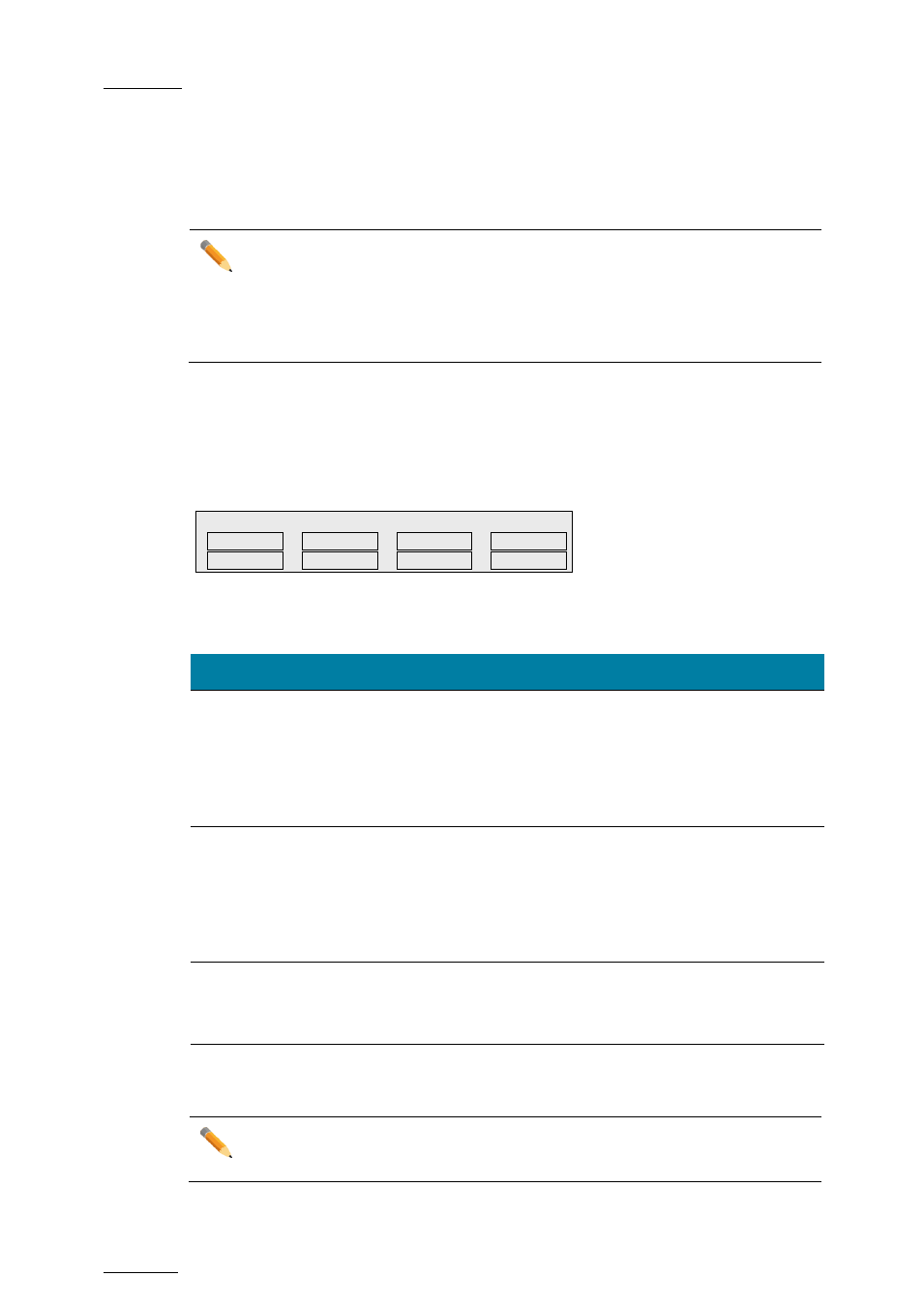
Issue
11.01.D
Multicam - Version 11.01 – Operating Manual
EVS Broadcast Equipment SA – November 2012
180
o Whenever the Last Cue button is pressed again, the speed is increased starting
from the last speed used until the maximum speed is reached.
•
The
Last Cue parameter can be set to an individual speed (the available values
depends on the camera model).
Note
•
When
Cues is set to Off, the cam key is displayed in black and the Mark
button is inactive.
•
When
Cues is set to Off and Last Cue is set to Ramp Up, press
Clear+Last Cue to reset the speed to PGMSpeed.
18.2.3 Hypermotion Secondary Menu
From the hypermotion main menu, press the
MENU key to open the hypermotion
secondary menu illustrated hereunder.
# Blocks Pre-Roll PGMSpeed 2ndLever
2 00s10fr 50% +- 1000
This secondary menu lists the hypermotion settings described in the table below. To
modify a setting, press the corresponding softkey and jog to select the requested value.
Setting
Description
Values
# Blocks
Number of memory blocks of the hypermotion
camera to be used, if the connected camera
supports this feature.
The number of blocks displayed in the main
menu depends on the number of blocks
specified in this parameter.
1 to 4
(default: 1)
Pre-Roll
Length of the pre-roll for the cue points defined
on the material recorded from the hypermotion
camera.
The
Last Cue command will go to the desired
TC - pre-roll if the material is available. If not, the
pre-roll is not applied.
From 0s01fr to
05s00fr
(default: 00s00fr)
PGMSpeed
PGM speed that is to be applied for playing back
material recorded on the hypermotion camera
using the
SHIFT+PLAY keys (in %).
50, 100, 200, 300,
400, 1000 (see note)
(default: 100)
2ndLever
Secondary lever range to be applied for playing
back material recorded on the hypermotion
camera.
0-1000, +- 1000
(default: +-1000)
Note
The 1000 value for
PGMSpeed is not available for all camera models.
