Operating on xnet network, 1 introduction, 2 disconnecting from xnet – EVS XT3 MulticamLSM Version 11.01 - November 2012 Operation Manual User Manual
Page 161: 3 selecting a server on xnet, Perating on, Etwork
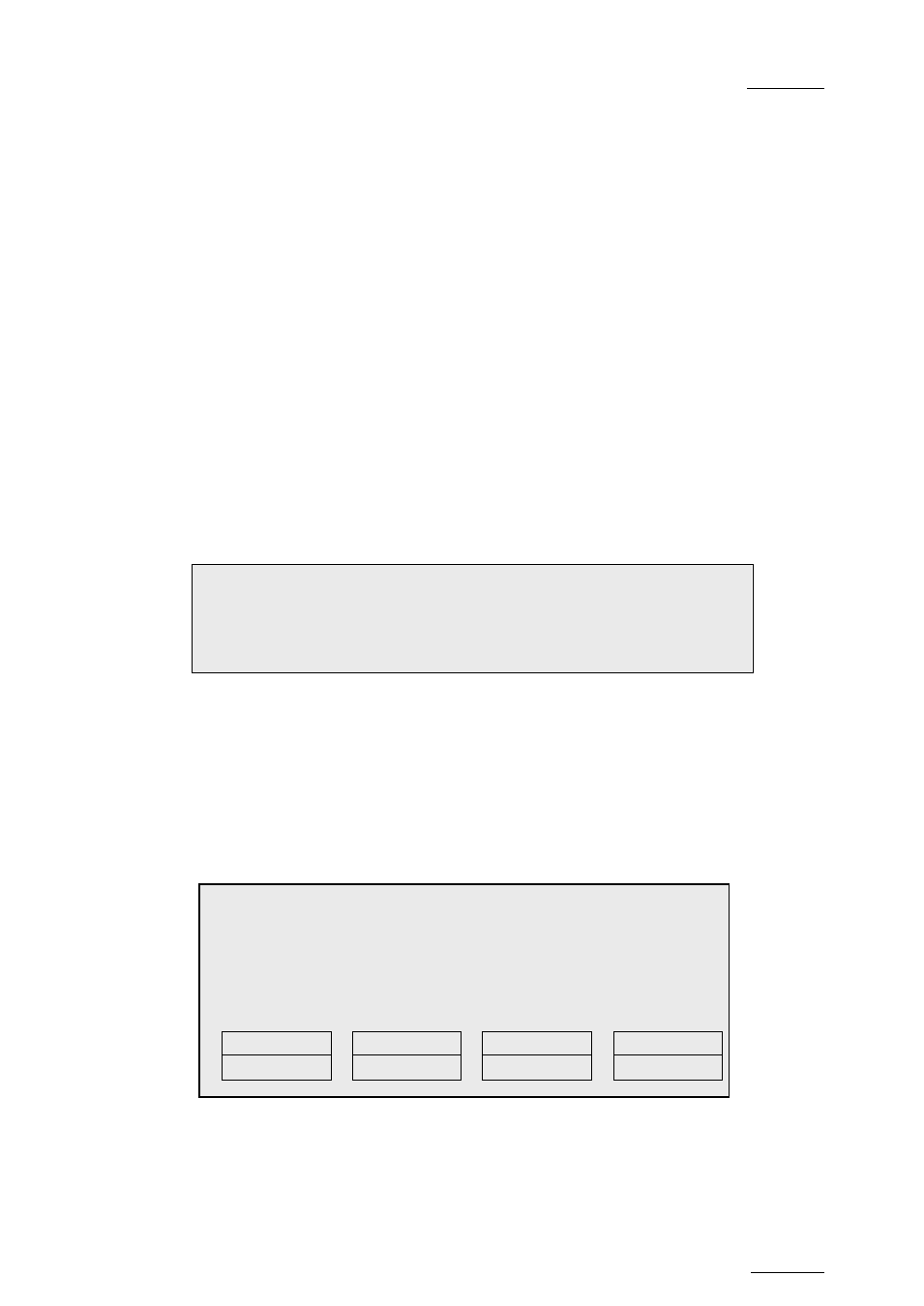
Multicam - Version 11.01 – Operating Manual
EVS Broadcast Equipment SA – November 2012
Issue
11.01.D
151
13. Operating on XNet Network
13.1 Introduction
The XNet Network is set up in the EVS application. For more information, on how to set
up the XNet Network and connect to the XNet network, refer to the section ‘XNet SDTI
Network’ in the Multicam Configuration manual and to the XT Tech Ref Software manual.
13.2 Disconnecting from XNet
When you work on the XNet Network and exit Multicam, the system checks if other
systems are still connected to your server.
In this case, the following message appears:
Other users are connected to your LSM
on XNet network. Are you really sure that
you want to close the Multicam application ?
[ESC] =CANCEL [ENTER]=YES
Press
ESC to cancel the command and return to the application.
Press
ENTER to exit the Multicam application.
13.3 Selecting a Server on XNet
Selecting the
NETWORK key (SHIFT+PLAY on the Remote) displays the Network menu:
The LCD screen of the Remote displays the complete list of available systems on the
network. The list is organized by the order of connection to the network. Up to 4 pages
are available to display up to 31 servers.
Select a LSM on XNET
Page 1/4
F1 MICHEL
F6
MACHINE6
F2
PIERRE
F7
MACHINE7
F3 PAUL
F8
MACHINE8
F4 JACQUES
F9
MACHINE9
F5 ANDRE (LOCAL)
F0
MACHINE0
Previous
Next
Local
Clips
Records
Clip+Rec
