3 copying timelines, 1 overview, 4 timeline edit mode – EVS XT3 MulticamLSM Version 11.01 - November 2012 Operation Manual User Manual
Page 154: 1 accessing the timeline edit mode, Overview, Accessing the timeline edit mode
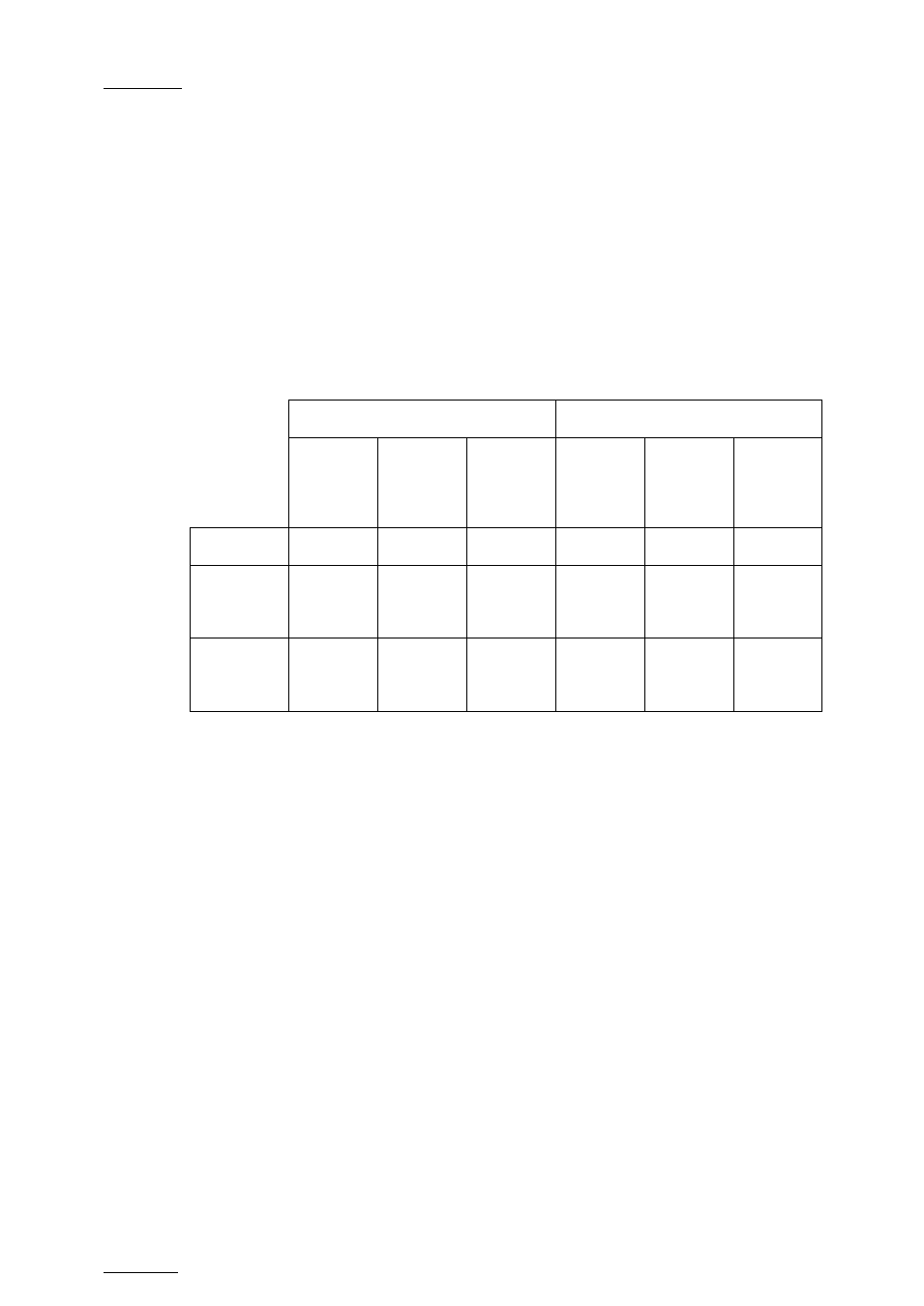
Issue
11.01.D
Multicam - Version 11.01 – Operating Manual
EVS Broadcast Equipment SA – November 2012
144
12.3 Copying Timelines
12.3.1 Overview
Copying a timeline works exactly in the same way as copying a playlist. For this reason,
this section will only provide an overview on the possible timeline copies.
For more details on how to copy a timeline from the VGA and from the Remote Panel,
refer to the section 11.11 ‘Copying Playlists’, on page 108.
The following table provides an overview on the possible actions on the Remote Panel
and on the VGA:
VGA
Remote Panel
Local TL
to local
position
Distant
TL to
local
position
Distant
TL to
distant
position
Local TL
to local or
distant
position
Distant
TL to
local
position
Distant
TL to
distant
position
Copy (EDL)
Yes
Yes
No
Yes
Yes
Yes
Copy
(EDL+Short
Clip copy)
No
Yes
No
Yes
Yes
Yes
Copy
(EDL+Long
Clip copy)
No
Yes
No
Yes
Yes
Yes
12.4 Timeline Edit Mode
12.4.1 Accessing the Timeline Edit Mode
When the current playlist is a timeline, pressing the
PLST button enters the Timeline Edit
mode.
The first user of the server gets its first two outputs assigned in this manner:
•
Output 1: TL Recorder. It always shows the edit.
•
Output 2: TL Player
It works the same way as when the server is on a train or on a clip with one PGM,
including all mark IN - mark OUT functions, network access, etc.
