4 operations, 1 how to recall/play back a remote clip, How to recall/play back a remote clip – EVS XT3 MulticamLSM Version 11.01 - November 2012 Operation Manual User Manual
Page 163
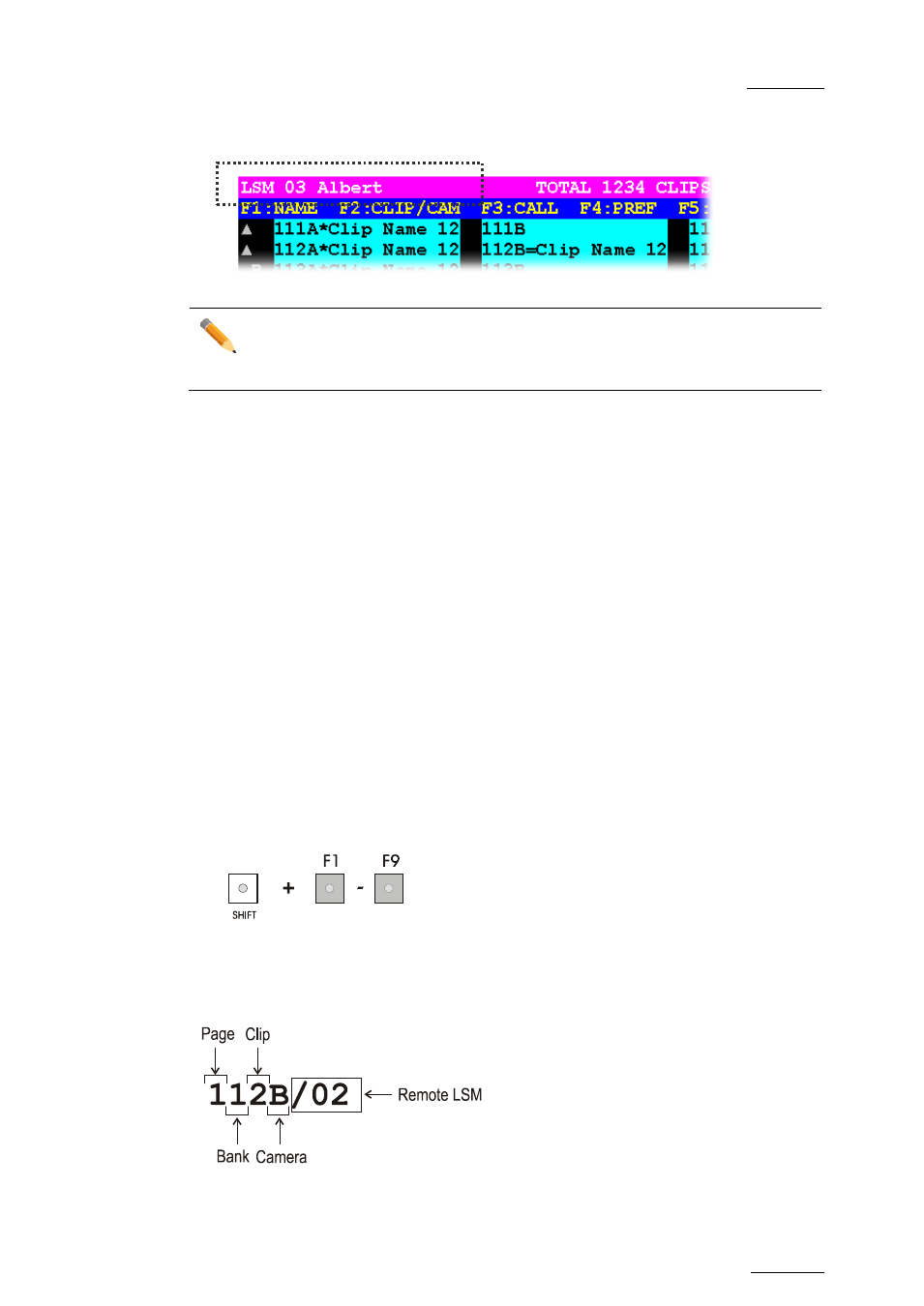
Multicam - Version 11.01 – Operating Manual
EVS Broadcast Equipment SA – November 2012
Issue
11.01.D
153
The names of the remote systems are now displayed after the Page and Bank
information and in the Title bar of the Clip screen.
Note
It is possible from the VGA to connect back to the last machine connected by
pressing ALT+
13.4 Operations
When the remote system is selected, the operation with remote clips or remote trains is
similar to the operations on the local system.
13.4.1 How to Recall/Play Back a Remote Clip
To recall/play back a remote clip, proceed as follows:
1. Select the Clip mode in the
Network menu.
2. Select the Remote LSM from the list:
The LCD display returns to the normal mode
3. Select the clip page 1, 2, 3 … to 10 (
PAGE key).
When selecting a server, it will automatically reconnect to the page and bank that was
last used.
4. Select the bank in which the desired clip is located
5. Choose the required clip (
F1 - F10).
6. If all clips are present (from Camera A, B, C and D), they will appear in their
respective locations (Channel A, B, C or D).
The label of a remote clip is different in order to identify it easily among other clips:
