5 specific camera features, 1 nac camera hi-motion i, Application start – EVS XT3 MulticamLSM Version 11.01 - November 2012 Operation Manual User Manual
Page 198: Configuration parameter values, Key behavior, Nac camera hi-motion i
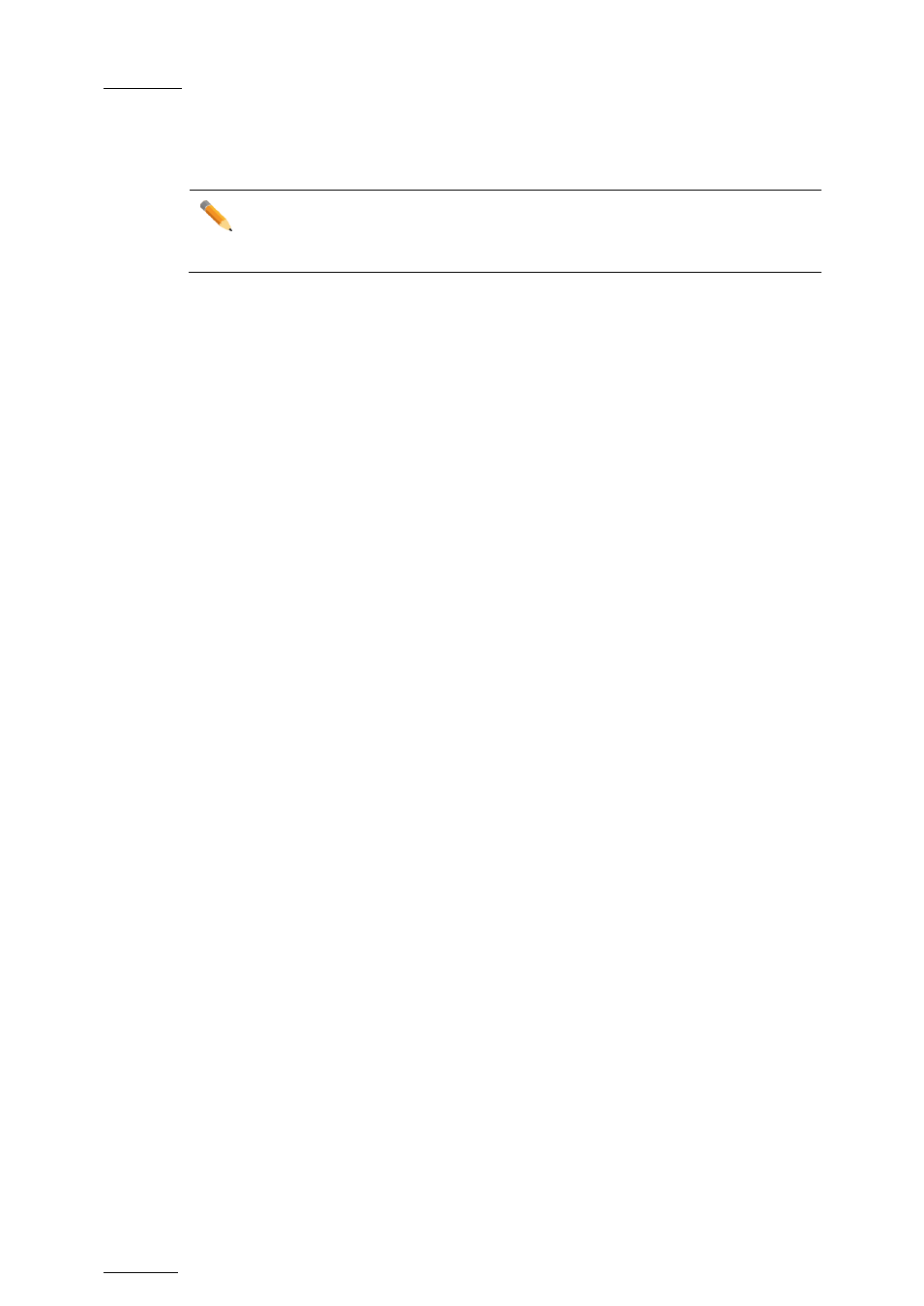
Issue
11.01.D
Multicam - Version 11.01 – Operating Manual
EVS Broadcast Equipment SA – November 2012
188
18.5 Specific Camera Features
Note
The following topics describe the differences and variations of several camera
models against the standard features described previoulsy in this chapter.
18.5.1 NAC Camera Hi-Motion I
Application Start
At application start, this camera is in ARM mode and the recording starts on the first
memory block.
Configuration Parameter Values
•
Port = RS422
•
Protocol = Sony 9-PIN
•
The
PGMSpeed parameter value 1000 is available.
•
Last Cue values (when Cues is Off): 50, 100, 200, 300, 400, 600, 1200
Key Behavior
•
PLAY: this key initiates a replay on the current memory block. In two blocks mode,
pressing this ley on the recording block loads the mast frame of this block.
•
TAKE: this key is operational in ARM mode.
•
RECORD: the remote does not beep if the CAM key refers to an empty block.
•
RECORD: pressing this key while the current block is recording does not send any
command to the camera.
•
CLEAR: this key has no effect.
•
Last Cue:
o In one block mode, if no cue points have been defined, pressing this key will stop
the recording.
o In two blocks mode, the camera switches to VIEW mode and displays in live.
o On a block in play mode, when no cue point is defined, this key has no effect.
•
CAM keys:
o In one block mode, if the block is recording, the CAM key stops the record and
loads the last frame.
o In one block mode, if the block is playing, the CAM key freezes the current frame.
