Display depending on the load playlist setting, 4 selecting and loading playlists – EVS XT3 MulticamLSM Version 11.01 - November 2012 Operation Manual User Manual
Page 103
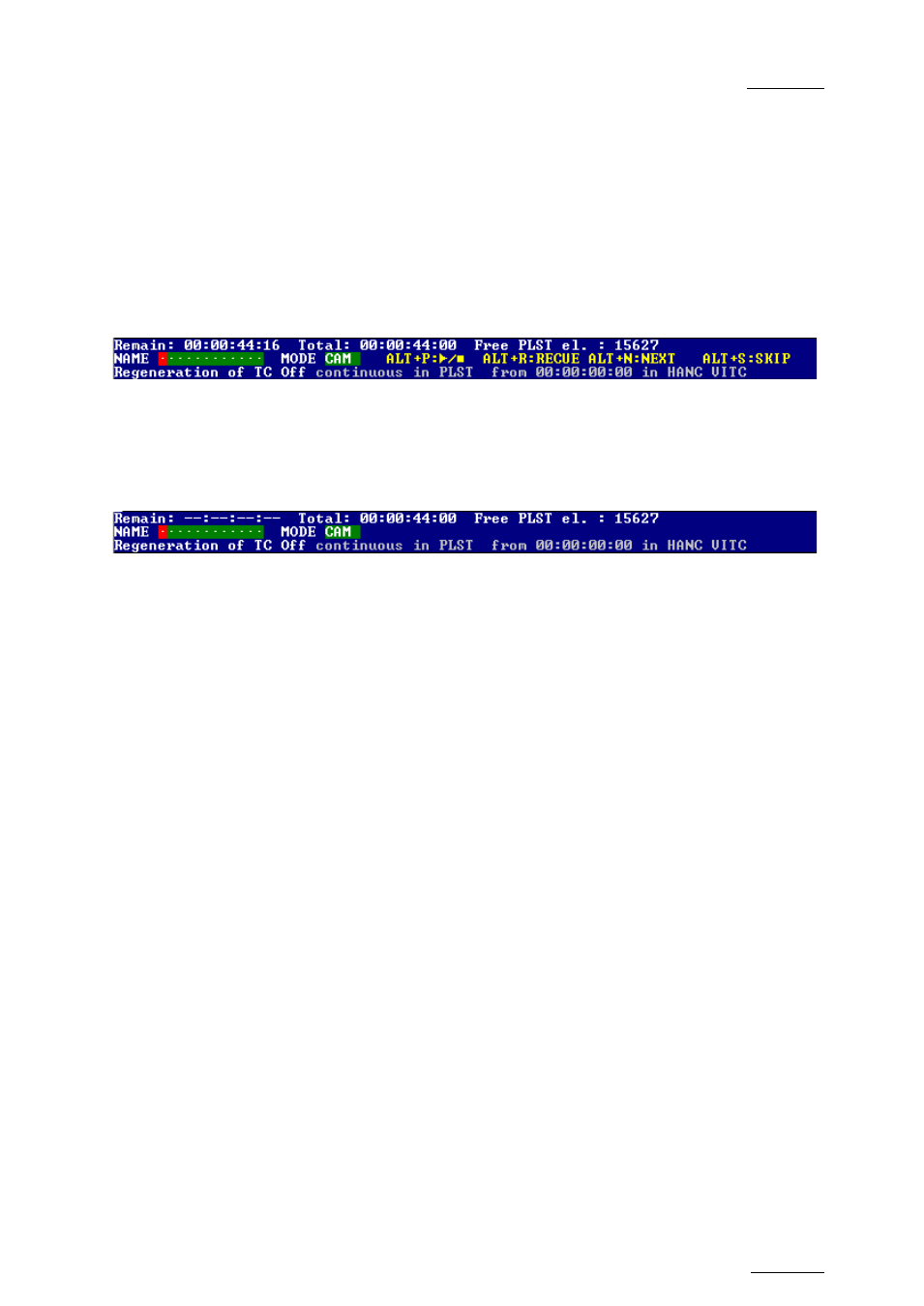
Multicam - Version 11.01 – Operating Manual
EVS Broadcast Equipment SA – November 2012
Issue
11.01.D
93
Display Depending on the Load Playlist Setting
When the
Load Playlist parameter is set to ‘Conditional’ in the Operational Setup menu
on the Remote Panel (P3.3 F2), the information displayed on the VGA Playlist Screen will
differ depending on whether a playlist is loaded on the PGM1 or not:
If a playlist is loaded on the PGM1:
•
All the information displayed on the Playlist Screen refers to the loaded playlist.
•
The
PLAY, SKIP, NEXT and RECUE commands are displayed on the blue-
highlighted section at the bottom of the page.
If no playlist is loaded on the PGM1:
•
The information displayed on the Playlist screen refers to the current playlist, except
the remaining time, which is not displayed.
•
The
PLAY, SKIP, NEXT and RECUE commands are NOT displayed on the blue-
highlighted section at the bottom of the page.
11.4 Selecting and Loading Playlists
11.4.1 Setting a Current Playlist Versus Loading a
Playlist
A distinction is made between setting a current playlist and loading a playlist:
•
When you set a current playlist, you access the playlist location on the server but you
do not load it on a player channel. You can insert clips directly in the current playlist
without having to load the playlist onto a channel.
When Multicam is switched on, the current playlist is automatically the Playlist 11, i.e.
the playlist 1 on bank 10 of page 1.
•
When you load a playlist, you actually load it on a given player channel either to edit it
or to play it out.
