Preset:user[]:set:ovp, Preset:user[]:set:ovp -74 – RIGOL DP832A User Manual
Page 98
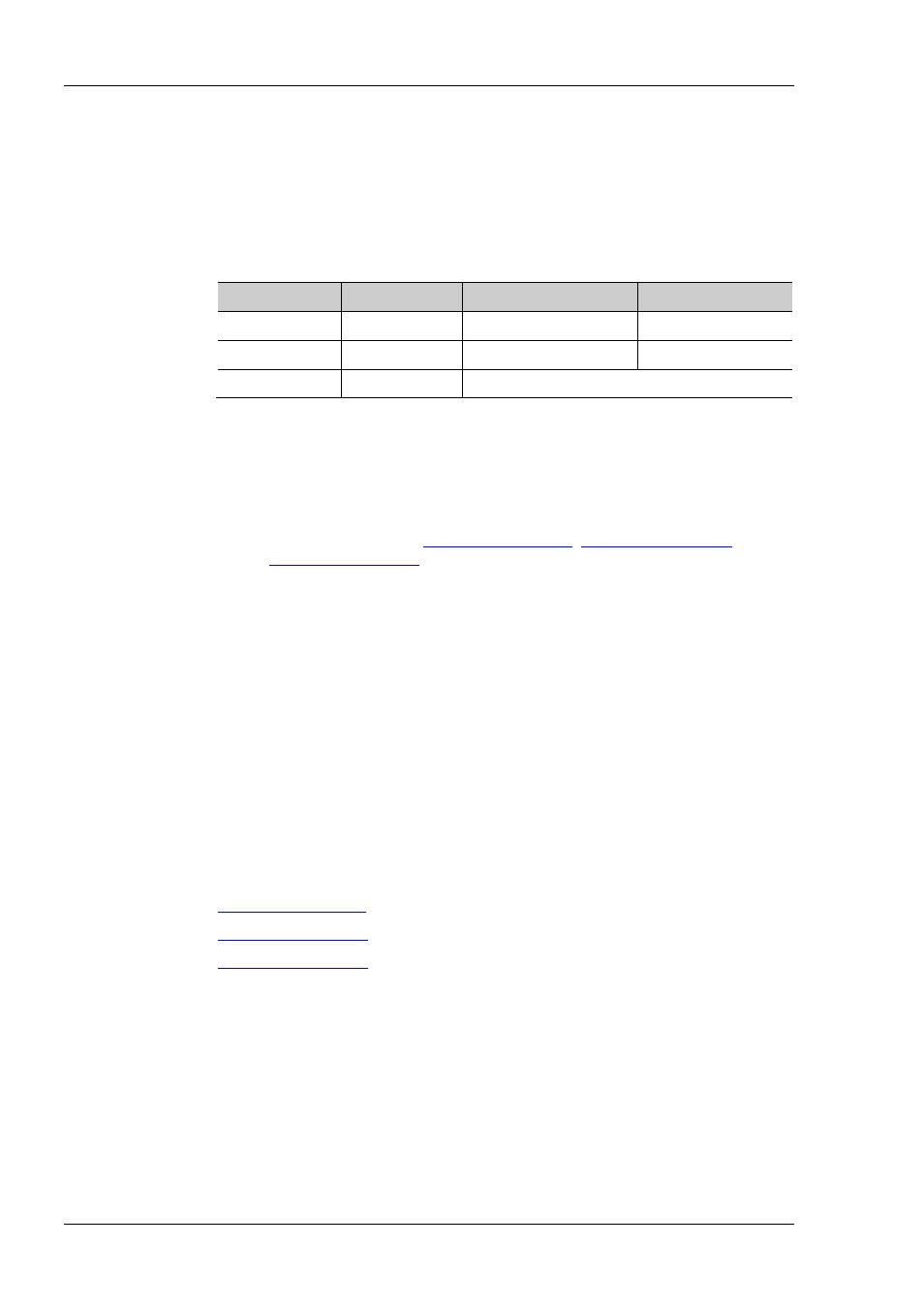
RIGOL
2-74
DP800 Programming Guide
:PRESet:USER[
Syntax
:PRESet:USER[
:PRESet:USER[
Description
Enable or disable the overvoltage protection (OVP) function of the current channel
in the specified user-defined setting and set the overvoltage protection value.
Query the status and value of the overvoltage protection (OVP) function of the
current channel in the specified user-defined setting.
Parameter
Name
Type
Range
Default
[
Discrete
1|2|3|4
None
{ON|OFF}
Bool
ON|OFF
OFF
Real
Refer to the "Explanation"
Explanation
When [
second, third or fourth group of user-defined setting respectively. When [
is omitted, the system sets the parameters of the user-defined setting
currently selected by default.
By default, this command sets the parameters of the channel currently
selected. For multi-channel models, if you want to set the parameters of other
channels, please use the
command to set the desired channel as the current
channel.
For multi-channel models, the range of
the current channel and the default is the default OVP value (refer to Table 2-2)
of the current channel; for DP811A, the range of
44V and the default is 33.000V; for DP811, the range of
10mV to 44V and the default is 33.00V.
Return Format
The query returns the status and value (separated by comma) of the OVP function
of the current channel in the specified user-defined setting, for example, ON,8.800.
Example
:PRES:USER1:SET:OVP ON,8.8 /*Enable the OVP function of the current channel
in the first group of user-defined setting and set
the OVP value to 8.8V*/
:PRES:USER1:SET:OVP? /*Query the status and value of the OVP function of
the current channel in the first group of
user-defined setting and the query returns
ON,8.800*/
Related
Commands
:INSTrument[:SELEct]
:INSTrument[:SELect]
