Trigger:in:chtype, Trigger:in:chtype -143 – RIGOL DP832A User Manual
Page 167
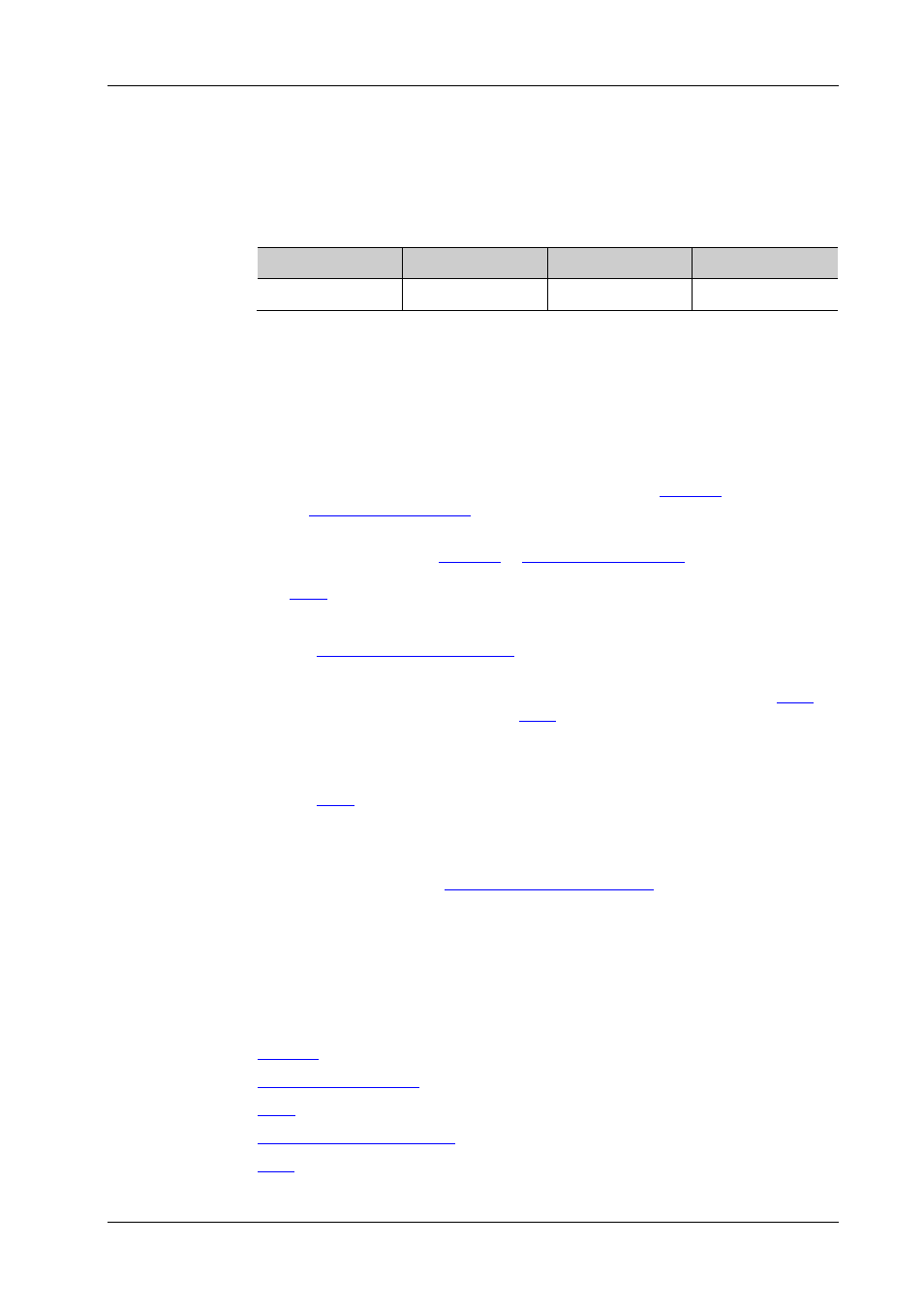
RIGOL
DP800 Programming Guide
2-143
:TRIGger:IN:CHTYpe
Syntax
:TRIGger:IN:CHTYpe {BUS|IMM}
:TRIGger:IN:CHTYpe?
Description
Select the trigger source type.
Query the trigger source type currently selected.
Parameter
Name
Type
Range
Default
{BUS|IMM}
Discrete
BUS|IMM
BUS
Explanation
The trigger source types include BUS (bus trigger) and IMM (immediate trigger).
For the bus trigger (BUS; also called software trigger), the power supply
receives trigger from the bus; namely, the power supply receives trigger via
software. For immediate trigger (IMM), the power supply receives immediate
trigger from the remote interface.
When the trigger source type is "IMM" (immediate trigger), the power supply
will execute a complete trigger operation (the voltage/current of the specified
channel changes to the trigger voltage/current currently set immediately)
immediately without any delay when you execute the
When the trigger source type is "BUS" (bus trigger; namely software trigger),
the trigger system, the power supply generates a trigger when you execute the
command and then executes a trigger operation (the voltage/current of
the specified channel changes to the trigger voltage/current currently set) after
waiting for the specified delay time (if you have set the delay time; refer to
When the trigger source type is "BUS" (bus trigger; namely software trigger),
you can ensure the synchronization of the operations by executing the
command. After you execute the
command, the power supply will only
execute the new command after all the previous operations are finished.
When the trigger source type is "BUS" (bus trigger; namely software trigger),
you can make the system report the completion of the operation by executing
command. When you execute the *OPC? command, the system will
return "1" to the output buffer when the operation is completed; when you
execute the *OPC command, the system will set bit0 (OPC bit; operation
completed) in the standard event register when the operation is completed.
trigger source type.
Return Format
The query returns BUS or IMM.
Example
:TRIG:IN:CHTY BUS /*Set the trigger source type to BUS (bus trigger; namely
software trigger)*/
:TRIG:IN:CHTY? /*Query the trigger source type currently selected and the
query returns BUS*/
Related
Commands
