Monitor:current[:value, Monitor:power:condition, Monitor:current[:value] -47 – RIGOL DP832A User Manual
Page 71: Monitor:power:condition -47, Monitor:current[:value] :monitor:power:condition
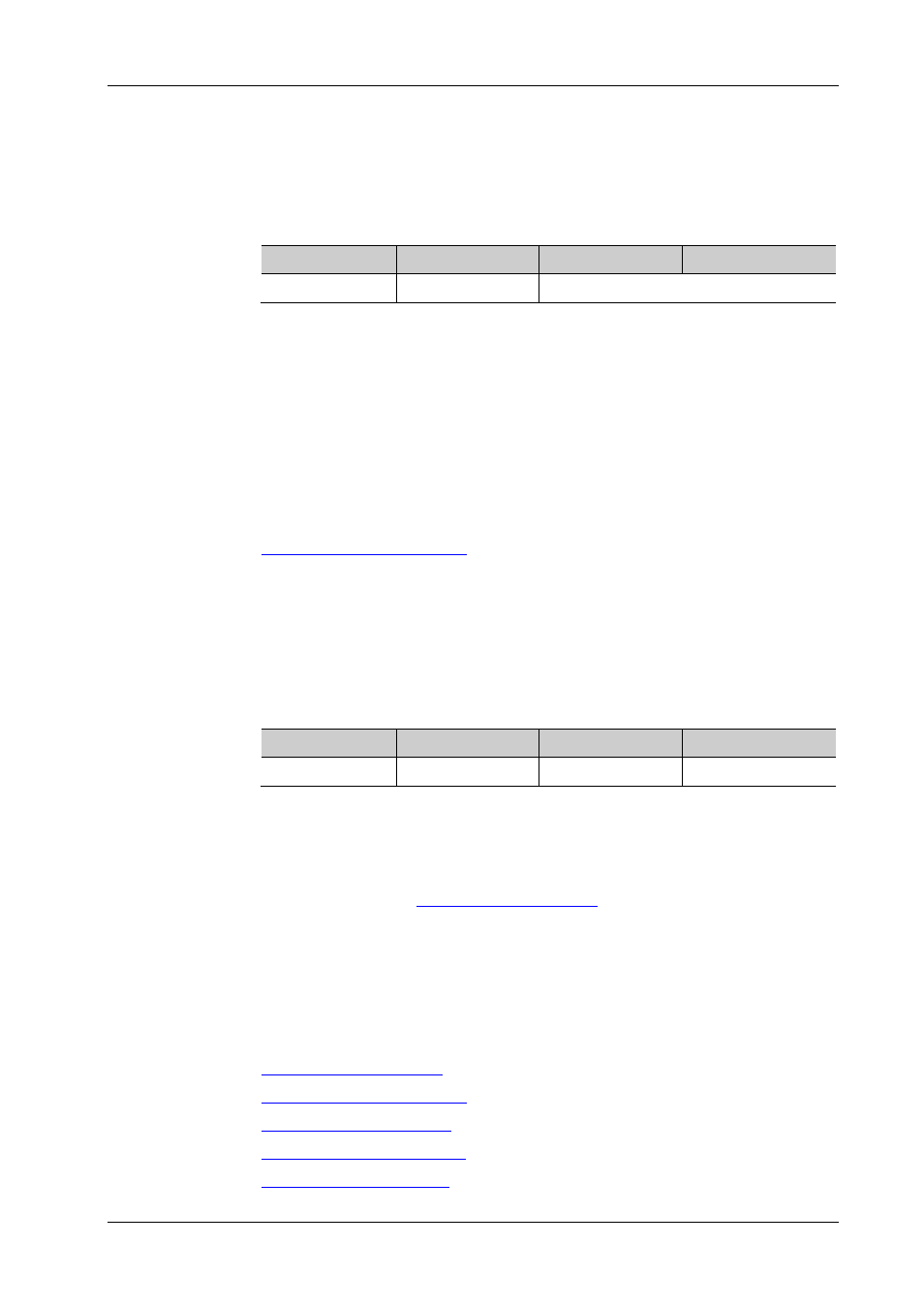
RIGOL
DP800 Programming Guide
2-47
:MONItor:CURRent[:VALue]
Syntax
:MONItor:CURRent[:VALue] {
:MONItor:CURRent[:VALue]? [MINimum|MAXimum]
Description
Set the current value of the monitor condition (the current channel).
Query the current value of the monitor condition (the current channel).
Parameter
Name
Type
Range
Default
Real
Refer to the "Explanation"
Explanation
For multi-channel models, the range of
of the current channel and the default is 0.5*rated current of the current channel;
for single-channel model, the range of
of the current range and the default is 0.5*rated current of range 1.
Return Format
The query returns the current of the monitor condition (the current channel), for
example, 4.0000.
Example
:MONI:CURR 4 /*Set the current value of the monitor condition (the current
channel) to 4A*/
:MONI:CURR? /*Query the current value of the monitor condition (the current
channel) and the query returns 4.0000*/
Related
Command
:MONItor:POWER:CONDition
Syntax
:MONItor:POWER:CONDition {
:MONItor:POWER:CONDition?
Description
Set the power monitor condition of the monitor (the current channel).
Query the power monitor condition of the monitor (the current channel).
Parameter
Name
Type
Range
Default
{
Discrete
NONE
Explanation
You can set the power monitor condition to "
"NONE". "NONE" indicates that the instrument will not monitor the power.
The actual monitor condition is the logic combination of the voltage, current
and power.
monitor value.
Return Format
The query returns the power monitor condition, for example, Example :MONI:POWER:COND channel) to " :MONI:POWER:COND? /*Query the current power monitor condition and the query returns Related Commands :MONItor:CURRent:CONDition
:MONItor:CURRent[:VALue]
:MONItor:VOLTage:CONDition
:MONItor:VOLTage[:VALue]
