Trigger:out:signal, Trigger:out:source, Trigger:out:signal -156 – RIGOL DP832A User Manual
Page 180: Trigger:out:source -156
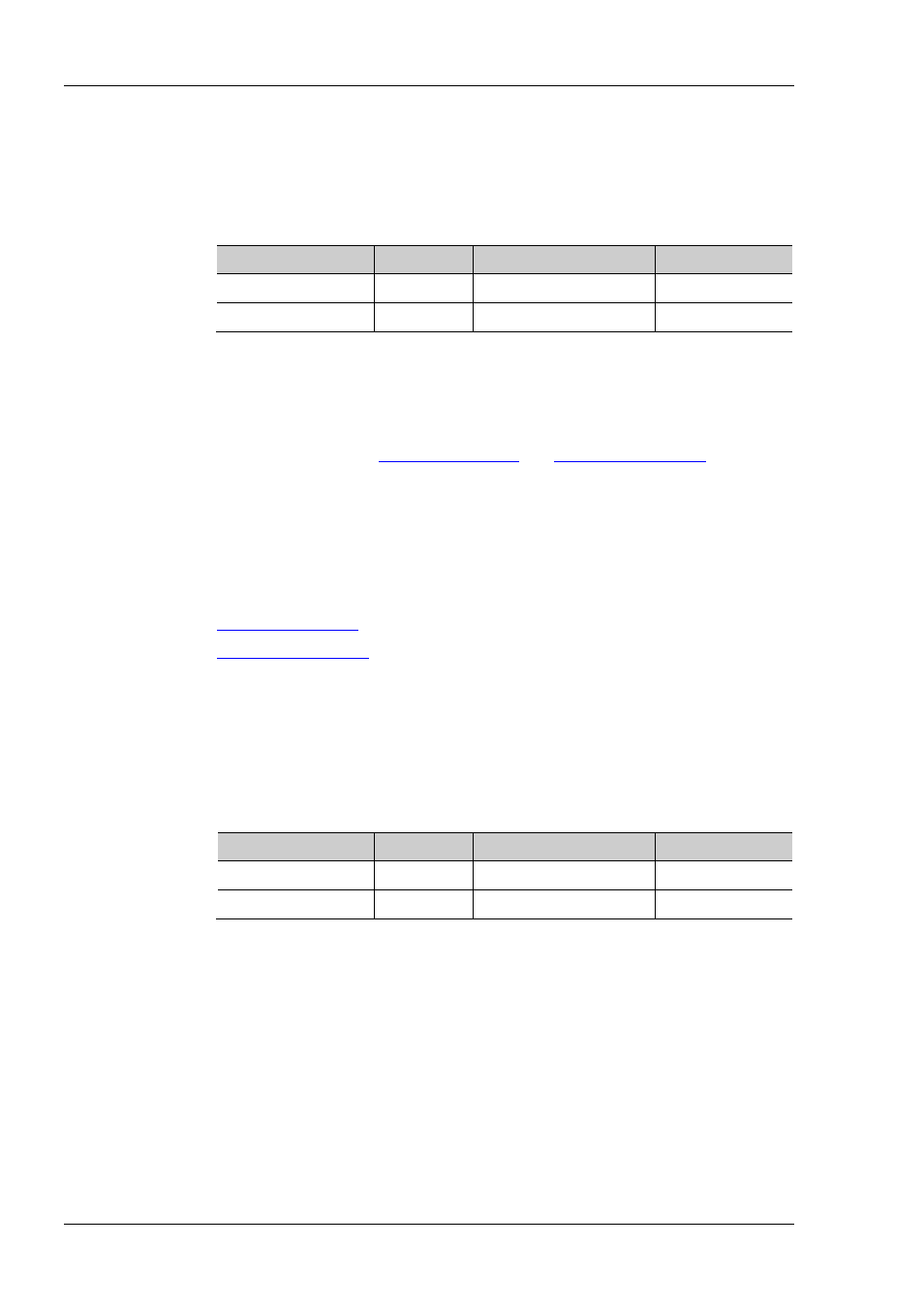
RIGOL
2-156
DP800 Programming Guide
:TRIGger:OUT:SIGNal
Syntax
:TRIGger:OUT:SIGNal [D0|D1|D2|D3,]{LEVEL|SQUARE}
:TRIGger:OUT:SIGNal? [D0|D1|D2|D3]
Description
Set the type of the trigger output signal of the specified data line.
Query the type of the trigger output signal of the specified data line.
Parameter
Name
Type
Range
Default
[D0|D1|D2|D3]
Discrete
D0|D1|D2|D3
D0
{LEVEL|SQUARE}
Discrete
LEVEL|SQUARE
LEVEL
Explanation
If [D0|D1|D2|D3] is omitted, the command sets the type of the trigger output
signal of the data line currently selected.
When LEVEL is selected, the specified data line outputs level signal (high level
is from 2.6V to 3.5 V, low level is from 0V to 0.4V) when the trigger condition is
met; when SQUARE is selected, the specified data line outputs the specified
square waveform (
) when the
trigger condition is met.
Return Format
The query returns LEVEL or SQUARE.
Example
:TRIG:OUT:SIGN D1,LEVEL /* Set the type of the trigger output signal of D1 to
level */
:TRIG:OUT:SIGN? D1 /* Query the type of the trigger output signal of D1
and the query returns LEVEL*/
Related
Commands
:TRIGger:OUT:DUTY
:TRIGger:OUT:PERIod
:TRIGger:OUT:SOURce
Syntax
:TRIGger:OUT:SOURce [D0|D1|D2|D3,]{CH1|CH2|CH3}
:TRIGger:OUT:SOURce? [D0|D1|D2|D3]
Description
Set the control source of the trigger output of the specified data line.
Query the control source of the trigger output of the specified data line.
Parameter
Name
Type
Range
Default
[D0|D1|D2|D3]
Discrete
D0|D1|D2|D3
D0
{CH1|CH2|CH3}
[1]
Discrete
CH1|CH2|CH3
CH1
Explanation
If [D0|D1|D2|D3] is omitted, the command sets the control source of the
trigger output of the data line currently selected.
Any of CH1, CH2 and CH3 can be selected as the control source of the trigger
output.
Return Format
The query returns the name of the control source, for example, CH1.
Example
:TRIG:OUT:SOUR D1,CH1 /*Set the control source of D1 to CH1*/
:TRIG:OUT:SOUR? D1 /*Query the control source of D1 and the query returns
CH1*/
Note
[1]
: For this command, the channel ranges cannot be used as command parameters.
