System:poweron, System:remote, System:poweron -123 – RIGOL DP832A User Manual
Page 147: System:remote -123
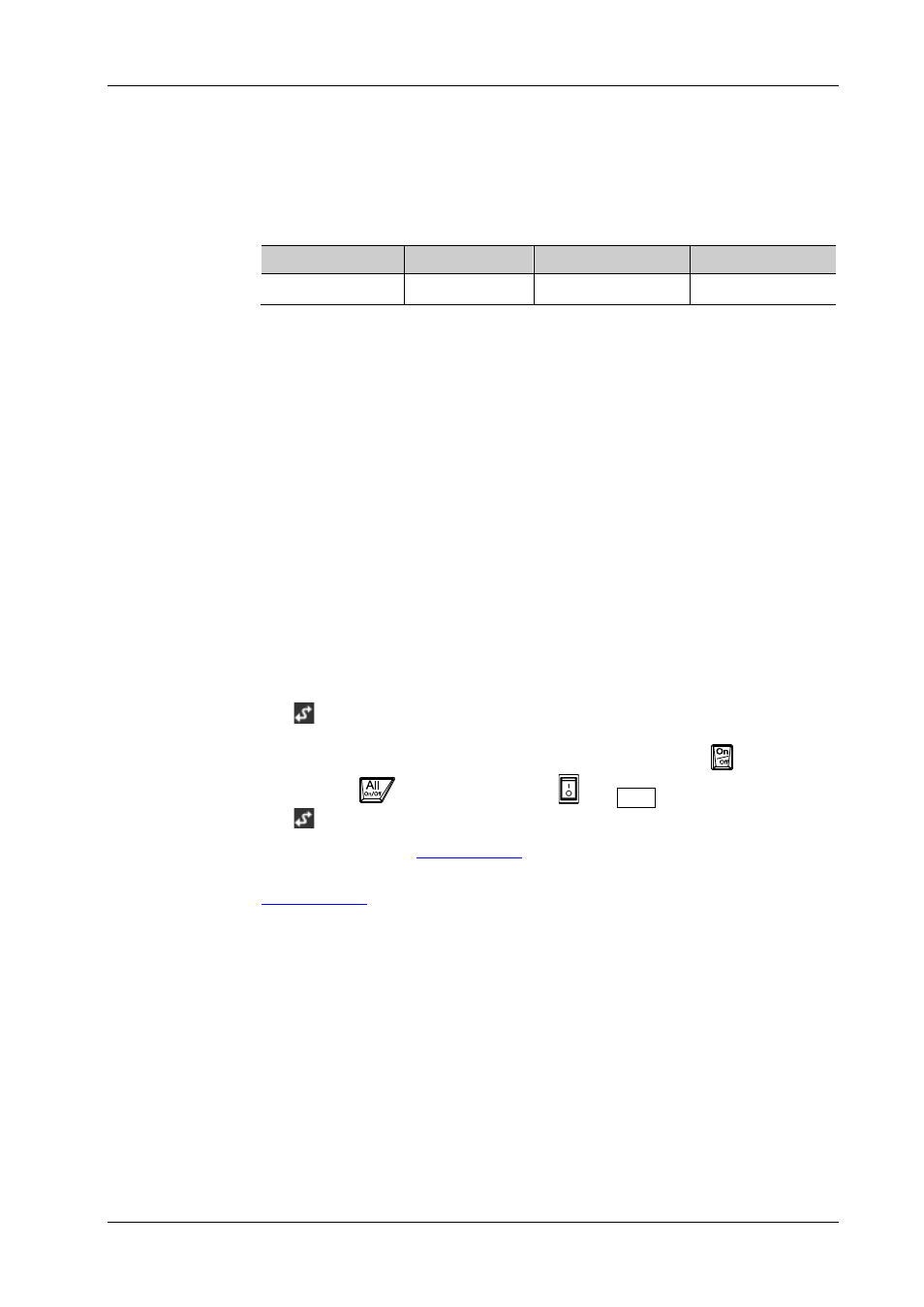
RIGOL
DP800 Programming Guide
2-123
:SYSTem:POWEron
Syntax
:SYSTem:POWEron {DEFault|LAST}
:SYSTem:POWEron?
Description
Select the instrument configuration to be used at power-on.
Query the instrument configuration to be used at power-on.
Parameter
Name
Type
Range
Default
{DEFault|LAST}
Discrete
DEFault|LAST
DEFault
Explanation
LAST: the instrument uses the system configuration (including all the system
parameters and states except the channel output on/off states) before the last
power-off at power-on.
DEFault: the instrument uses the factory default values at power-on (except
those parameters that will not be affected by reset; refer to
Return Format
The query returns DEFAULT or LAST.
Example
:SYST:POWE LAST /*Set the instrument to use the system configuration before
the last power-off at power-on*/
:SYST:POWE? /*Query the instrument configuration to be used at power-on
and the query returns LAST*/
:SYSTem:REMote
Syntax
:SYSTem: REMote
Description
Return the power supply from local mode to remote mode.
Explanation
When the instrument is in local mode, all the front panel keys are available and
is not displayed in the status bar in the user interface. Executing this
command will return the instrument from local mode to remote mode; at this
point, all the front panel keys (except the output switch key
of each
channel,
, the power switch key
and Back) are not available and
is displayed in the status bar in the user interface.
command to return the power supply from
remote mode to local mode.
Related
Command
