To trigger the power supply, To use the recorder, To trigger the power supply -4 – RIGOL DP832A User Manual
Page 186: To use the recorder -4
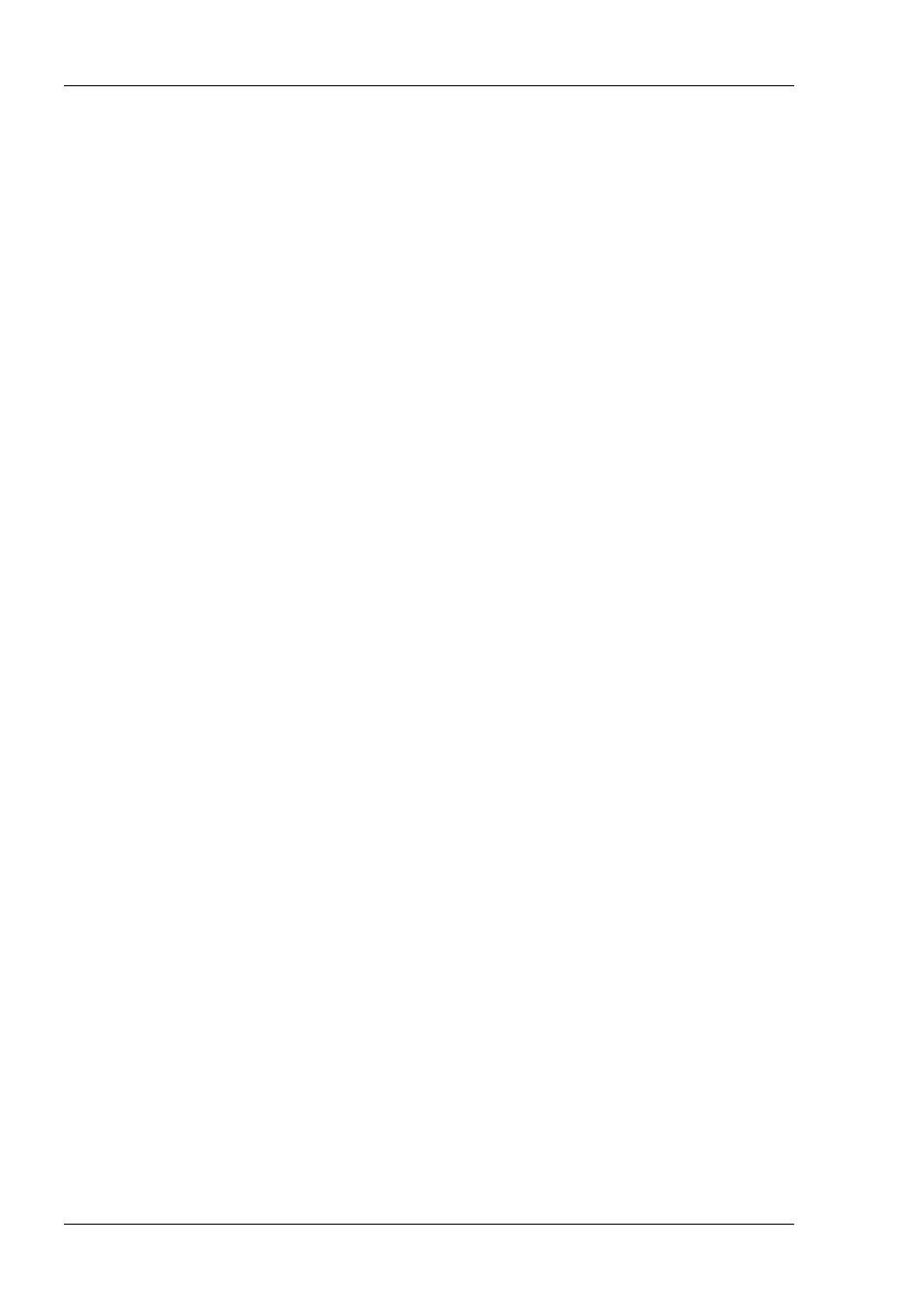
RIGOL
Chapter 3 Application Examples
3-4
DP800 Programming Guide
To Trigger the Power Supply
Requirement
Use the SCPI commands to realize the following functions:
Set the trigger source to "BUS" and the delay time to 3s.
Set the trigger voltage and trigger current of CH1 to 3V and 1A.
Trigger the power supply. The power supply executes the trigger operation after 3s (delay time) and
the voltage/current of CH1 changes to 3V/1A.
Method
1
*IDN? /*Query the ID string of the power supply to check whether the
remote communication is normal*/
2
:TRIG:SOUR BUS /*Set the trigger source to "BUS" (bus trigger, namely software trigger)*/
3
:TRIG:DEL 3 /*Set the delay time to 3s*/
4
:SOUR1:VOLT:TRIG 3 /*Set the trigger voltage of CH1 to 3V*/
5
:SOUR1:CURR:TRIG 1 /*Set the trigger current of CH1 to 1A*/
6
:INIT /*Initialize the trigger system*/
7
*TRG /*The power supply executes the trigger operation after 3s (delay time) and
the voltage/current of CH1 changes to 3V/1A*/
To Use the Recorder
Requirement
Use the SCPI commands to realize the following functions:
Set the record period to 2s and the storage directory of the record file to C:\REC 1:RIGOL.ROF; enable the
recorder, wait for about 2 minutes and disable the recorder.
Method
1
*IDN? /*Query the ID string of the power supply to check whether the remote
communication is normal*/
2
:OUTP CH1,ON /*Enable the output of CH1; otherwise, the recorded data of CH1 will be 0*/
3
:OUTP CH2,ON /*Enable the output of CH2; otherwise, the recorded data of CH2 will be 0*/
4
:OUTP CH3,ON /*Enable the output of CH3; otherwise, the recorded data of CH3 will be 0*/
5
:REC:PERI 2 /*Set the record period to 2s*/
6
:REC:MEM 1,RIGOL.ROF /*Set the storage directory of the record file to C:\REC 1:RIGOL.ROF*/
7
:REC ON /*Enable the recorder*/
/*Wait for about 2 minutes…*/
8
:REC OFF /*Disable the recorder*/
