Trigger:in:sensitivity, Trigger:in:source, Trigger:in:sensitivity -148 – RIGOL DP832A User Manual
Page 172: Trigger:in:source -148
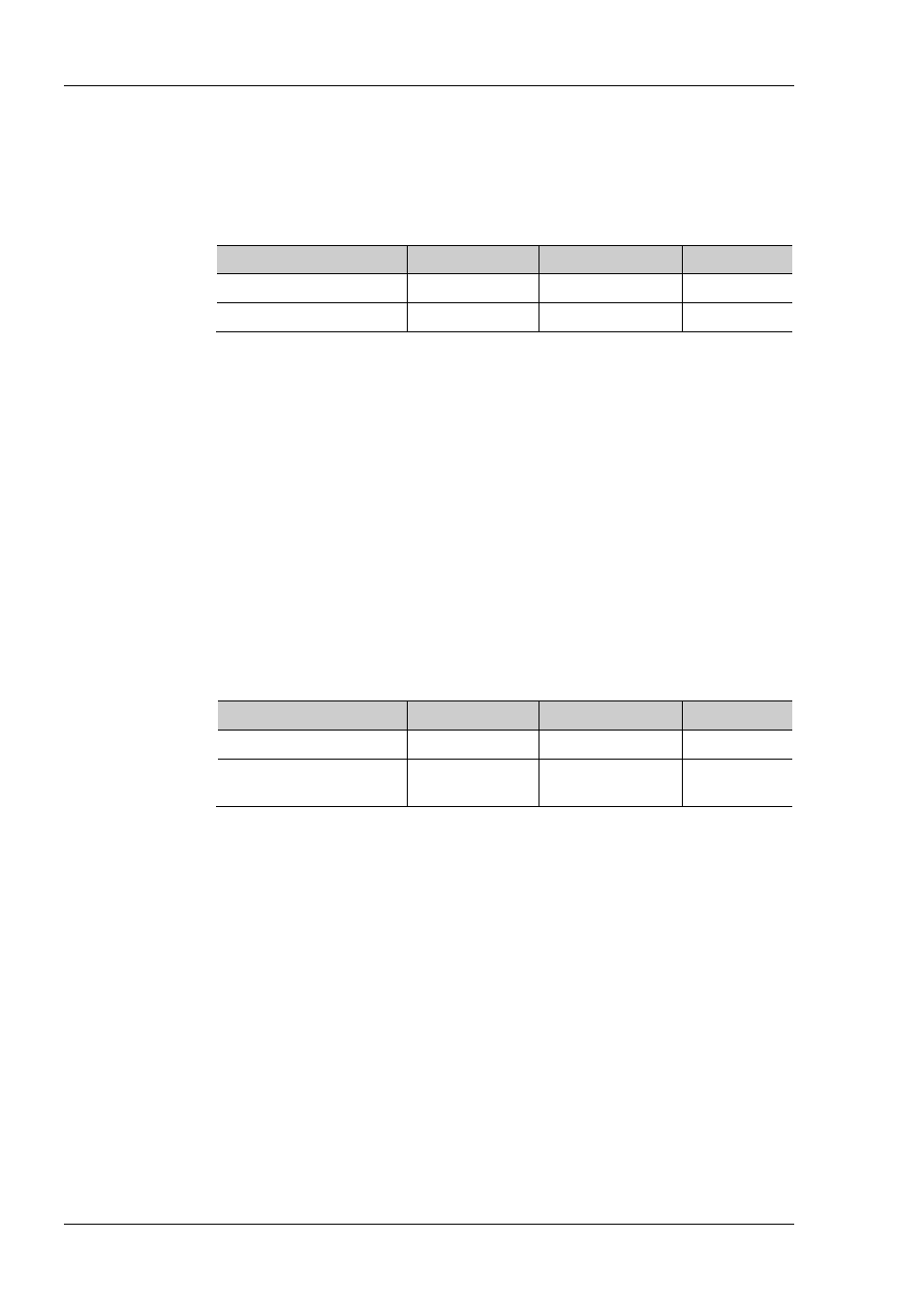
RIGOL
2-148
DP800 Programming Guide
:TRIGger:IN:SENSitivity
Syntax
:TRIGger:IN:SENSitivity [D0|D1|D2|D3,]{LOW|MID|HIGH}
:TRIGger:IN:SENSitivity? [D0|D1|D2|D3]
Description
Set the trigger sensitivity of the trigger input of the specified data line.
Query the trigger sensitivity of the trigger input of the specified data line.
Parameter
Name
Type
Range
Default
[D0|D1|D2|D3]
Discrete
D0|D1|D2|D3
D0
{LOW|MID|HIGH}
Discrete
LOW|MID|HIGH
LOW
Explanation
If [D0|D1|D2|D3] is omitted, the command sets the trigger sensitivity of the
data line currently selected.
Selecting relatively lower trigger sensitivity can avoid mis-trigger at the noise.
Return Format
The query returns LOW, MID or HIGH.
Example
:TRIG:IN:SENS D1,HIGH /*Set the trigger sensitivity of the trigger input of D1 to
high*/
:TRIG:IN:SENS? D1 /*Query the trigger sensitivity of the trigger input of D1
and the query returns HIGH*/
:TRIGger:IN:SOURce
Syntax
:TRIGger:IN:SOURce [D0|D1|D2|D3,][CH1[,CH2[,CH3]]]
:TRIGger:IN:SOURce? [D0|D1|D2|D3]
Description
Set the source under control of the trigger input of the specified data line.
Query the source under control of the trigger input of the specified data line.
Parameter
Name
Type
Range
Default
[D0|D1|D2|D3]
Discrete
D0|D1|D2|D3
D0
[CH1[,CH2[,CH3]]]
[1]
ASCII string
Refer to the
"Explanation"
CH1
Explanation
If [D0|D1|D2|D3] is omitted, the command sets the source under control of
the data line currently selected.
One or more of CH1, CH2 and CH3 can be selected as the source under control
at the same time. When [CH1[,CH2[,CH3]]] is omitted, CH1 will be selected as
the source under control of the trigger input of the specified data line.
Return Format
The query returns the name of the source under control. If the source under control
contains multiple channels, the channels are separated by commas, for example,
CH1 or CH1,CH2.
Example
:TRIG:IN:SOUR D1,CH1,CH2 /*Set the source under control of the trigger input of
D1 to CH1 and CH2*/
:TRIG:IN:SOUR? D1 /*Query the source under control of the trigger input
of D1 and the query returns CH1,CH2*/
Note
[1]
: For this command, the channel ranges cannot be used as command parameters.
