Mmemory:load, Mmemory:mdirectory, Mmemory:load -43 – RIGOL DP832A User Manual
Page 67: Mmemory:mdirectory -43
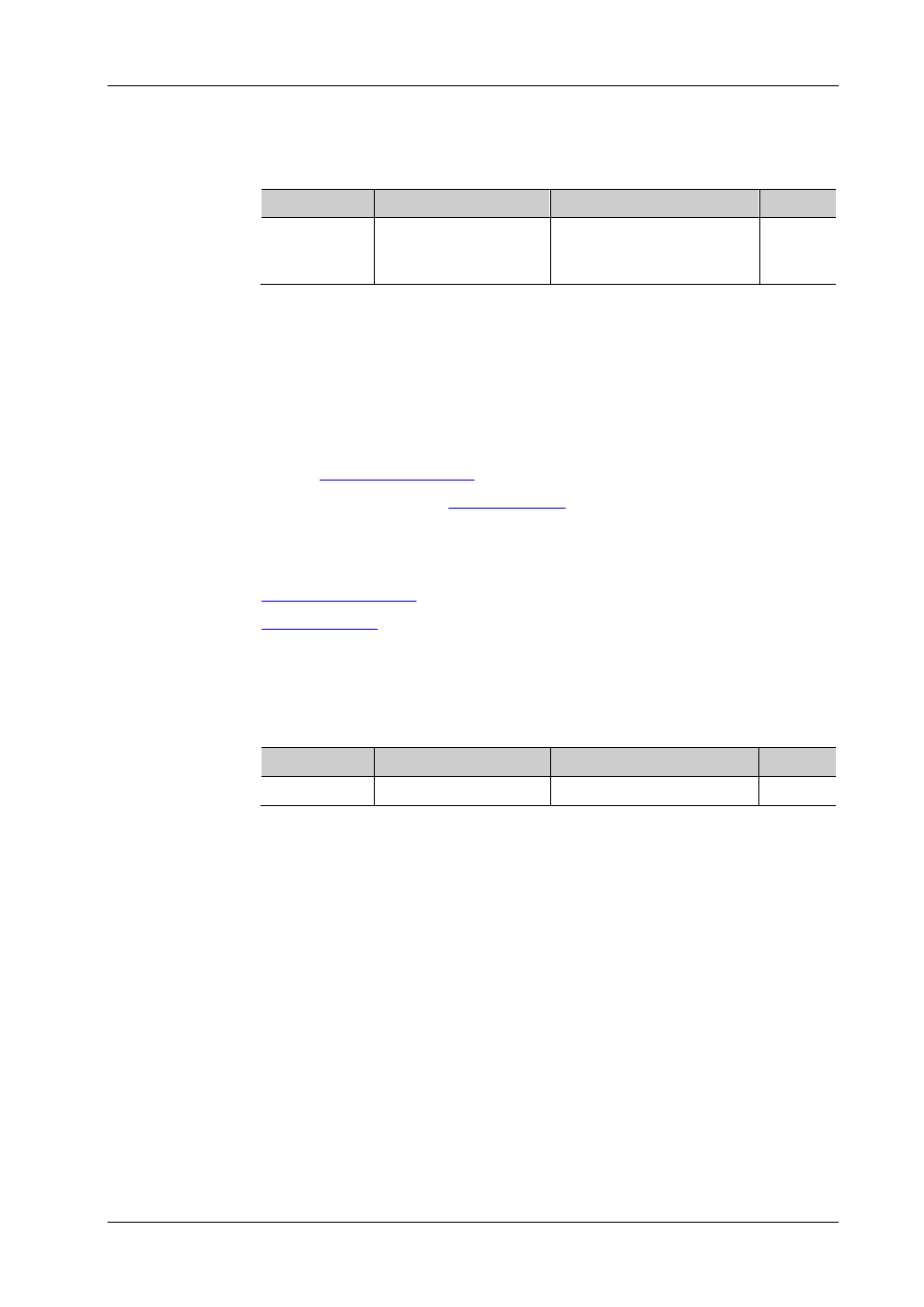
RIGOL
DP800 Programming Guide
2-43
:MMEMory:LOAD
Syntax
:MMEMory:LOAD
Description
Read the specified file under the current operation directory.
Parameter
Name
Type
Range
Default
ASCII string
Filenames of the files stored
in the current operation
directory
None
Explanation
This command is only applicable to external memory and is only valid when the
current directory is the external memory or a folder in the external memory.
Executing this command can read the state file (RSF), timer file (RTF) and
delay file (RDF) under the current operation directory.
This command is only available when the specified file has been stored in the
current operation directory.
the file type as the suffix, for example, STA.RSF) of the file to be read.
If the file to be read is not under the current operation directory, please use
command to modify the current operation directory.
command to recall the instrument
state file stored in the root directory of the external memory of the instrument.
Example
:MMEM:LOAD STA.RSF /*Read the STA.RSF file under the current operation
directory*/
Related
Commands
:MMEMory:MDIRectory
Syntax
:MMEMory:MDIRectory
Description
Create a new folder under the current operation directory.
Parameter
Name
Type
Range
Default
ASCII string
Refer to the "Explanation"
None
Explanation
This command is only applicable to external memory and is only valid when the
current directory is the external memory.
characters, including Chinese characters, English characters or numbers (one
Chinese character is counted as two characters).
If the current directory contains a folder with the same name, the system will
display the prompt message showing that the operation fails.
Example
:MMEM:MDIR NEW /*Create a folder with the name NEW under the current
operation directory*/
