RIGOL DP832A User Manual
Page 200
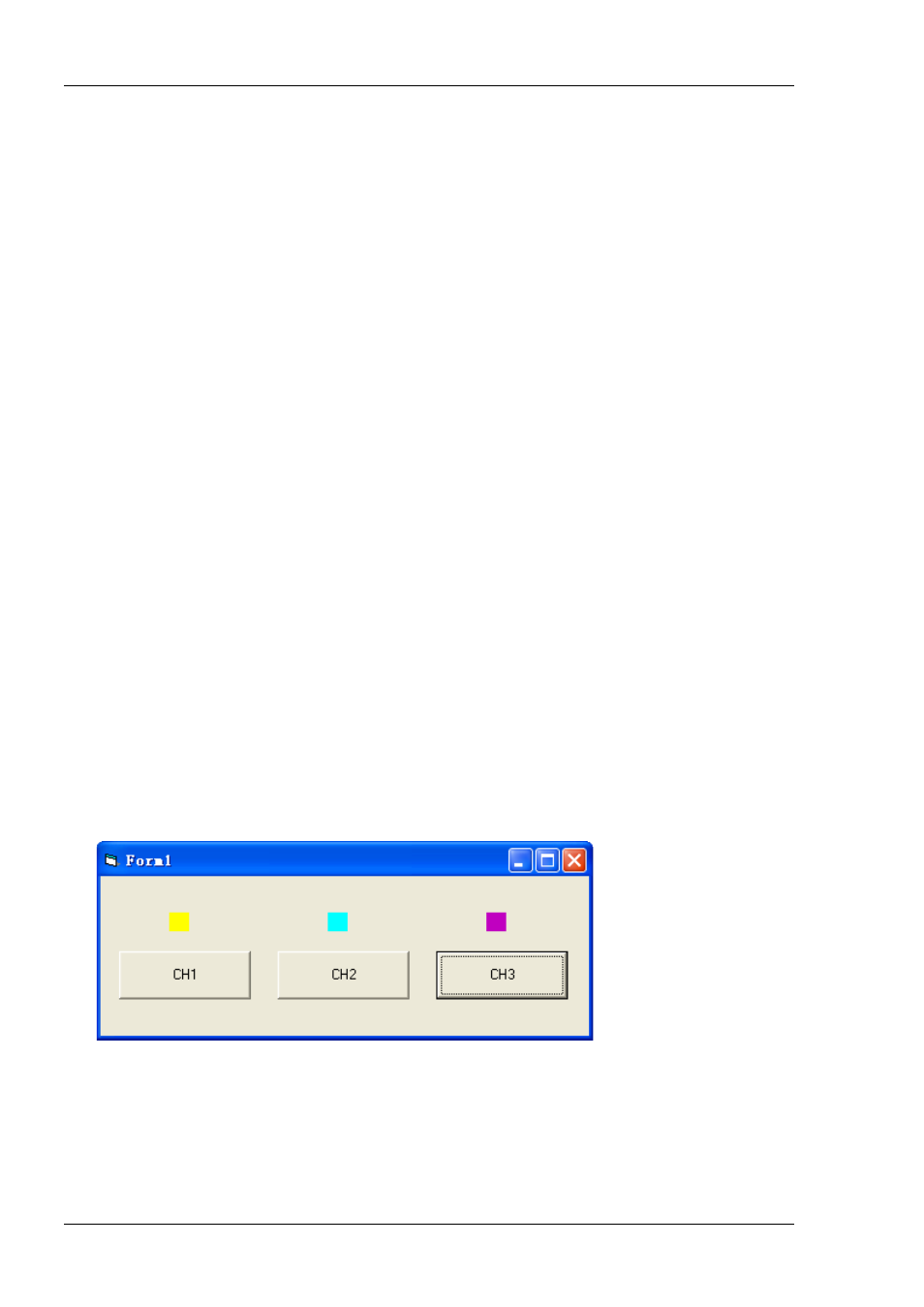
RIGOL
4-12
DP800 Programming Guide
Dim nmatches As Long
Dim matches As String * 200
' Acquire the usb resource of visa
Call viOpenDefaultRM(defrm)
Call viFindRsrc(defrm, "USB?*", list, nmatches, matches)
' Turn on the device
Call viOpen(defrm, matches, 0, 0, vi)
' Send command to query the CH1 status
Call viVPrintf(vi, ":OUTP? CH1" + Chr$(10), 0)
' Acquire the status of CH1
Call viVScanf(vi, "%t", strRes)
If strRes = "ON" Then
' Send the setting command
Call viVPrintf(vi, ":OUTP CH1,OFF" + Chr$(10), 0)
Label1(0).ForeColor = &H808080 'Gray
Else
Call viVPrintf(vi, ":OUTP CH1,ON" + Chr$(10), 0)
Label1(0).ForeColor = &HFFFF& 'Yellow
End If
' Turn off the resource
Call viClose(vi)
Call viClose(defrm)
6
Running results
1) Click CH1 to enable CH1 and the control above CH1 turns yellow;
2) Click CH2 to enable CH2 and the control above CH2 turns blue;
3) Click CH3 to enable CH3 and the control above CH3 turns rosy.
The running results are as shown in the figure below.
