Analyzer commands, Analyzer:analyze, Analyzer commands -2 – RIGOL DP832A User Manual
Page 26: Analyzer:analyze -2
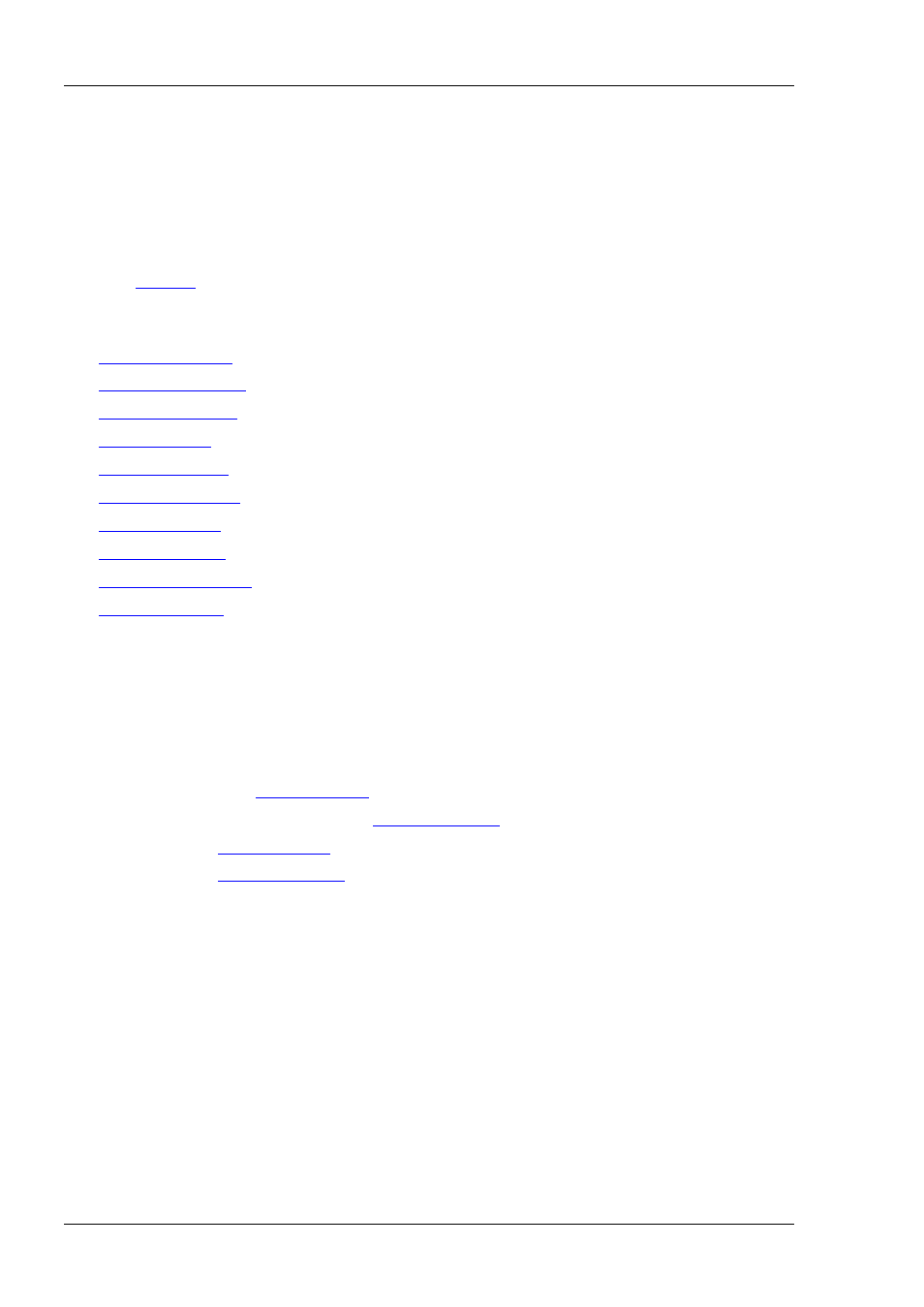
RIGOL
2-2
DP800 Programming Guide
:ANALyzer Commands
The :ANALyzer commands are used to set the analyzer parameters, execute analysis and query the analysis
results.
For DP831A/DP832A/DP821A/DP811A, the instrument is installed with the analyzer option when it leaves
factory and users can directly use the analyzer function. For DP831/DP832/DP821/DP811, the analyzer is
an optional function; to use this function, please order the corresponding option and install the option
correctly (
Command List
[1]
:
:ANALyzer:ANALyze
Syntax
:ANALyzer:ANALyze
Description
When receiving this command, the instrument executes the analysis operation
according to the current setting.
Explanation
The analysis operation can only be executed when valid record file is opened
).
command to view the analysis results.
Related
Commands
Note
[1]
: In the "Command List" in this manual, the parameters in the setting commands and the query commands are
not included and you can view the complete introductions of the commands in the text according to the keywords.
