Ese -23 – RIGOL DP832A User Manual
Page 47
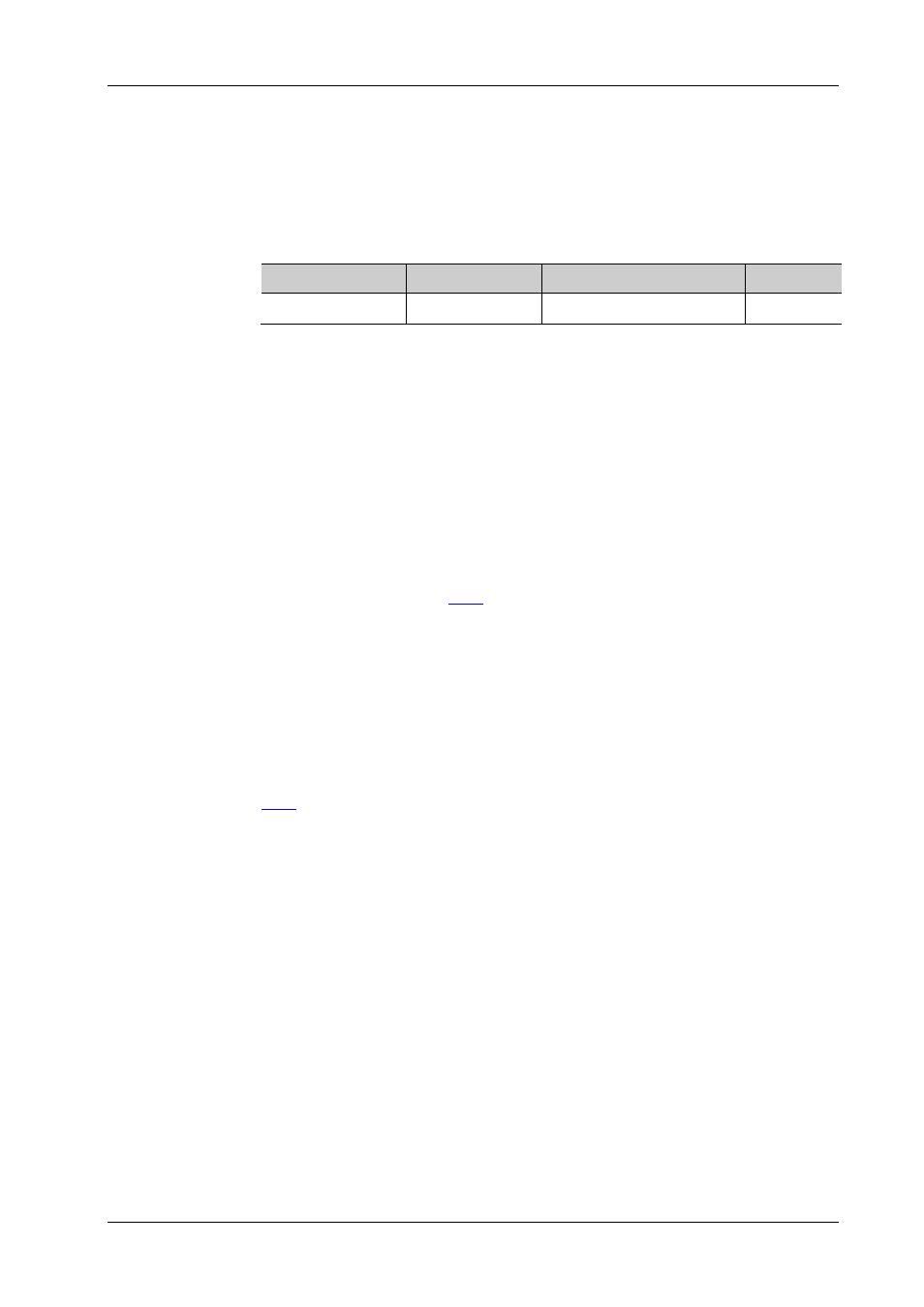
RIGOL
DP800 Programming Guide
2-23
*ESE
Syntax
*ESE
*ESE?
Description
Enable the bits in the enable register of the standard event register.
Query the bits currently enabled in the enable register of the standard event
register.
Parameter
Name
Type
Range
Default
Character
Refer to the "Explanation"
None
Explanation
weights of the bits to be enabled in the enable register of the standard event
register. For the definitions of the bits in the standard event register and their
corresponding decimal values, refer to Table 1-5.
For example, to enable bit2 (query error) and bit4 (execution error) in the
enable register of the standard event register, set
(according to 2
2
+2
4
=20).
After the bits in the enable register of the standard event register are enabled,
the system reports the state of the corresponding bit to the status byte
register.
When
register of the standard event register.
(*PSC 1) command to clear the enable register of
the standard event register at the next power-on.
Return Format
The query returns a decimal value corresponding to the sum of the binary weights
of the bits to be enabled in the enable register of the standard event register, for
example, 20.
Example
*ESE 20 /*Enable bit2 (query error) and bit4 (execution error) in the enable
register of the standard event register*/
*ESE? /*Query the bits currently enabled in the enable register of the standard
event register and the query returns 20*/
Related
Command
