Mmemory:cdirectory, Mmemory:cdirectory -41 – RIGOL DP832A User Manual
Page 65
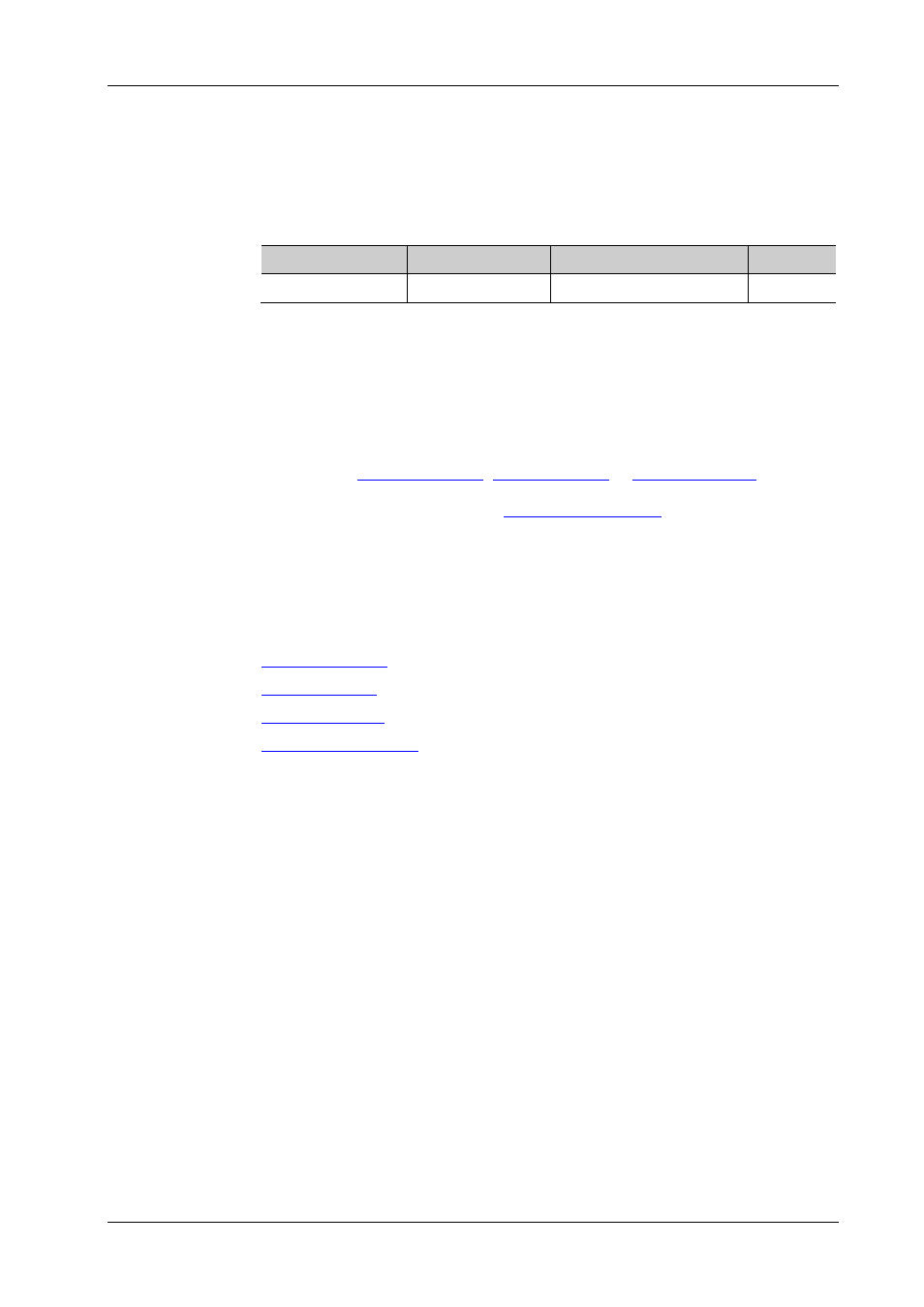
RIGOL
DP800 Programming Guide
2-41
:MMEMory:CDIRectory
Syntax
:MMEMory:CDIRectory
:MMEMory:CDIRectory?
Description
Set the current operation directory.
Query the current operation directory.
Parameter
Name
Type
Range
Default
ASCII string
Refer to the "Explanation"
NULL
Explanation
This command is only applicable to external memory and is only valid when
external memory (D disk) is detected.
(D:\) and the folder (such as D:\RIGOL) in the external memory) in the
external memory (D disk). If the directory set does not exist, "Invalid directory"
will be displayed.
After setting the external storage directory to the current operation directory,
to delete or read the file under the current directory or to save the file to the
current directory. Sending the
folder under the current directory.
Return Format
The query returns the current operation directory, for example, D:\RIGOL.
Example
:MMEM:CDIR D:\RIGOL /*Set the current operation directory to D:\RIGOL*/
:MMEM:CDIR? /*Query the current operation directory and the query
returns D:\RIGOL*/
Related
Commands
:MMEMory:DELete
:MMEMory:LOAD
:MMEMory:STORe
:MMEMory:MDIRectory
