RIGOL DP832A User Manual
Page 198
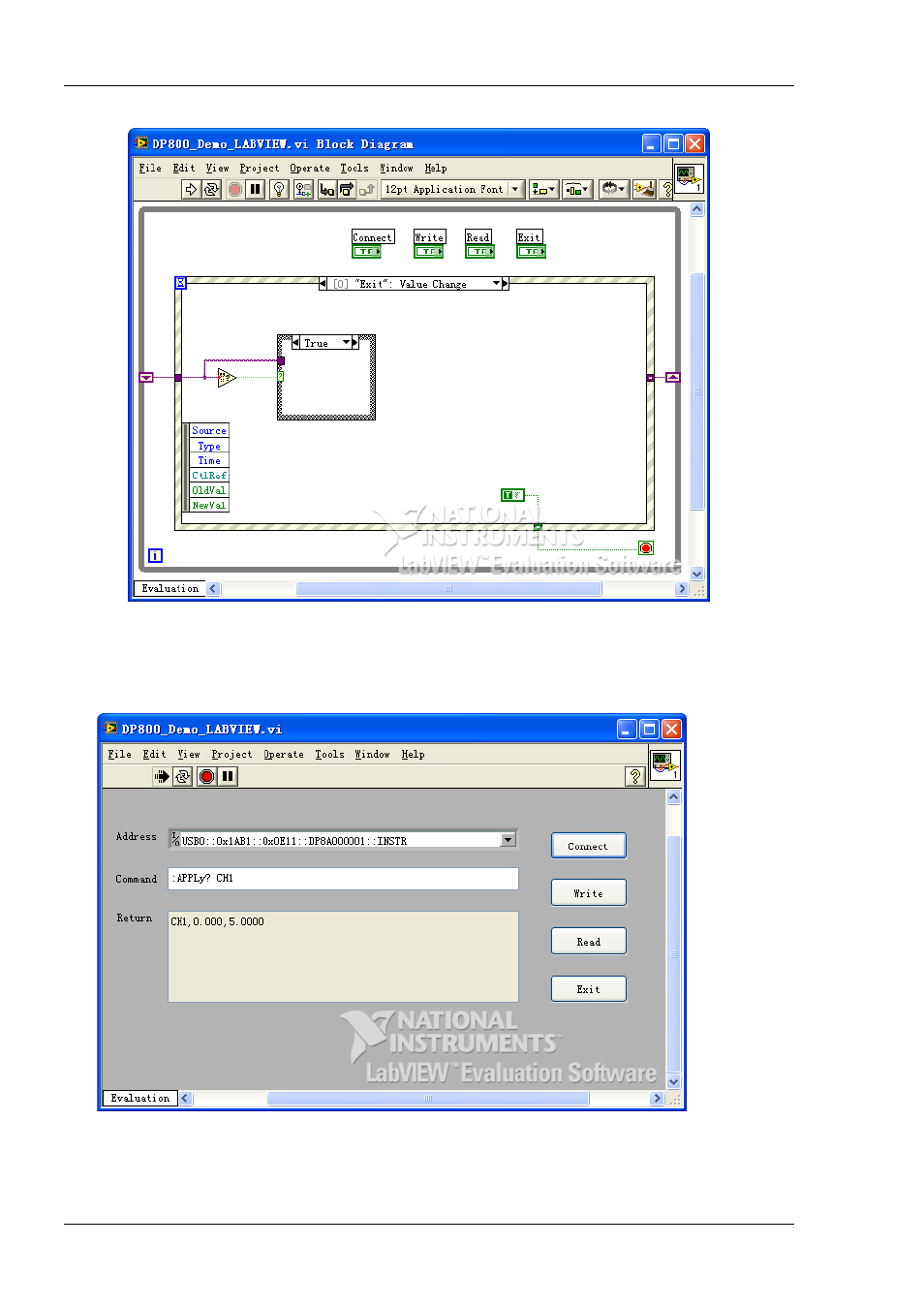
RIGOL
4-10
DP800 Programming Guide
(4) Exit:
5
Run the program and the interface as shown in the figure below is displayed. Click the Address
dropdown box and select the VISA resource name; click Connect to connect the instrument; enter the
command into the Command textbox and click Write to write the command into the instrument. If
the command is a query command, click Read and the return value is displayed in the Return
textbox.
