Display[:window]:text[:data, Display[:window]:text[:data] -21 – RIGOL DP832A User Manual
Page 45
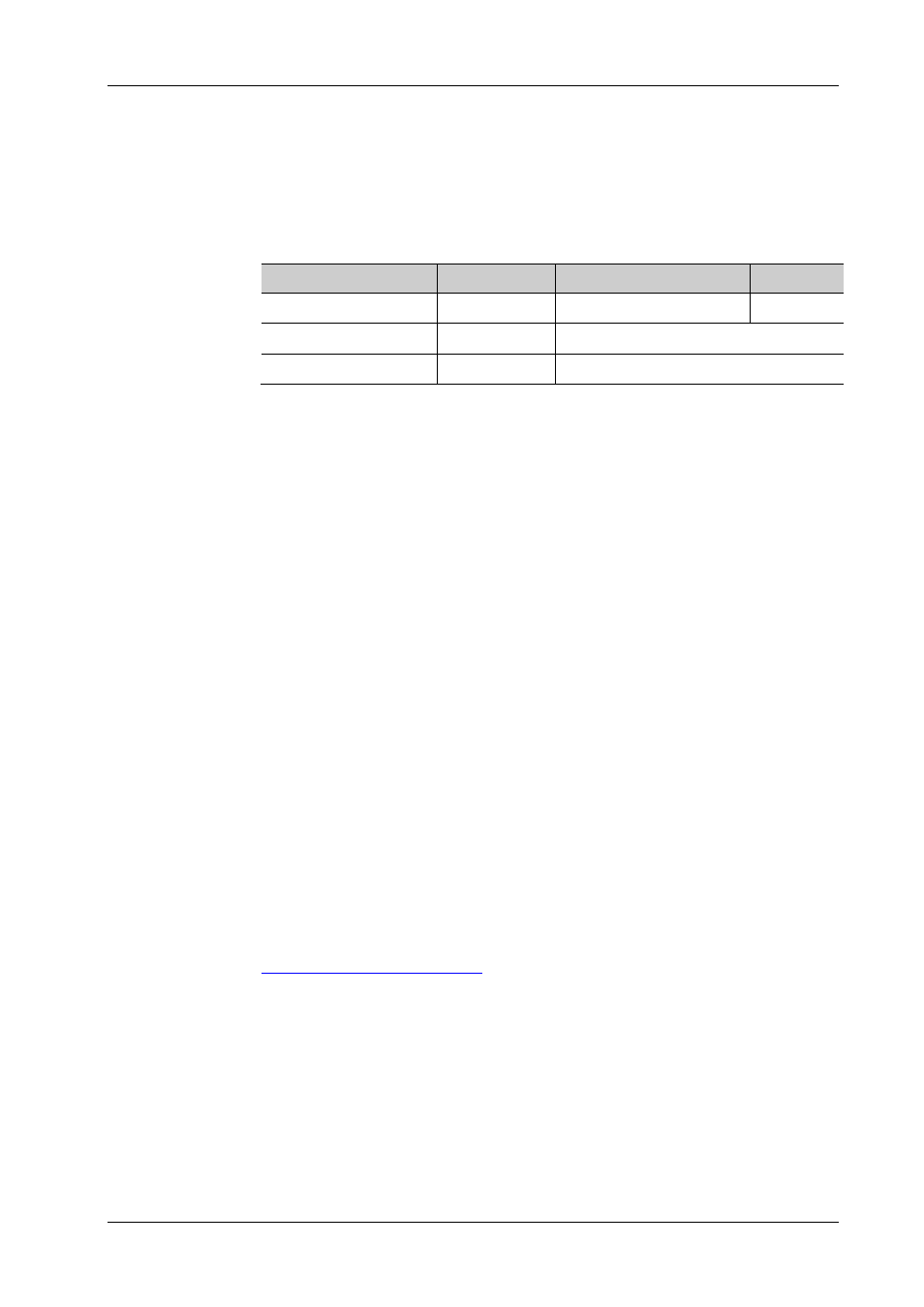
RIGOL
DP800 Programming Guide
2-21
:DISPlay[:WINDow]:TEXT[:DATA]
Syntax
:DISPlay[:WINDow]:TEXT[:DATA]
:DISPlay[:WINDow]:TEXT[:DATA]?
Description
Display the specified string from the specified coordinate on the screen.
Query the string currently displayed on the screen.
Parameter
Name
Type
Range
Default
ASCII string
Refer to the "Explanation"
None
ASCII string
Refer to the "Explanation"
ASCII string
Refer to the "Explanation"
Explanation
"RIGOL" (note that the content displayed on the instrument screen does not
contain the double quotation marks in the string). The string cannot exceeds
45 characters (comma, semicolon and period are treated as an independent
character). If the string contains more than 45 characters, the command is
invalid. The specified string will be truncated if it can not be displayed within a
line (only the previous section will be displayed normally, and the rest section
that needs to be displayed in a new line will not be displayed).
axis) and Y axis (vertical axis) coordinate values respectively (the coordinate
values set are the coordinate values of the upper-left corner of the string on
the screen). When only one parameter is specified, the horizontal axis value
(
omitted, the string is displayed at the default coordinate (5,110).
The ranges of
and 0 to 240 respectively and the default coordinate is (5,110). If the specified
X axis coordinate value is less than 2, the X axis coordinate value will be
treated as 2; if it is greater than 315, it will be treated as 315. If the specified Y
axis coordinate value is greater than 230, the Y axis coordinate value will be
treated as 230.
Return Format
The query returns a string enclosed in double-quotation marks. The content
enclosed in the double quotation marks are the content actually displayed on the
screen (the double quotation marks are not part of the content currently displayed
on the screen), for example, "RIGOL".
Example
:DISP:TEXT "RIGOL",25,35 /*Display the string RIGOL from (25,35)*/
:DISP:TEXT? /*Query the string currently display on the screen
and the query returns "RIGOL"*/
Related
Command
