Figure 31 – H3C Technologies H3C WX3000E Series Wireless Switches User Manual
Page 90
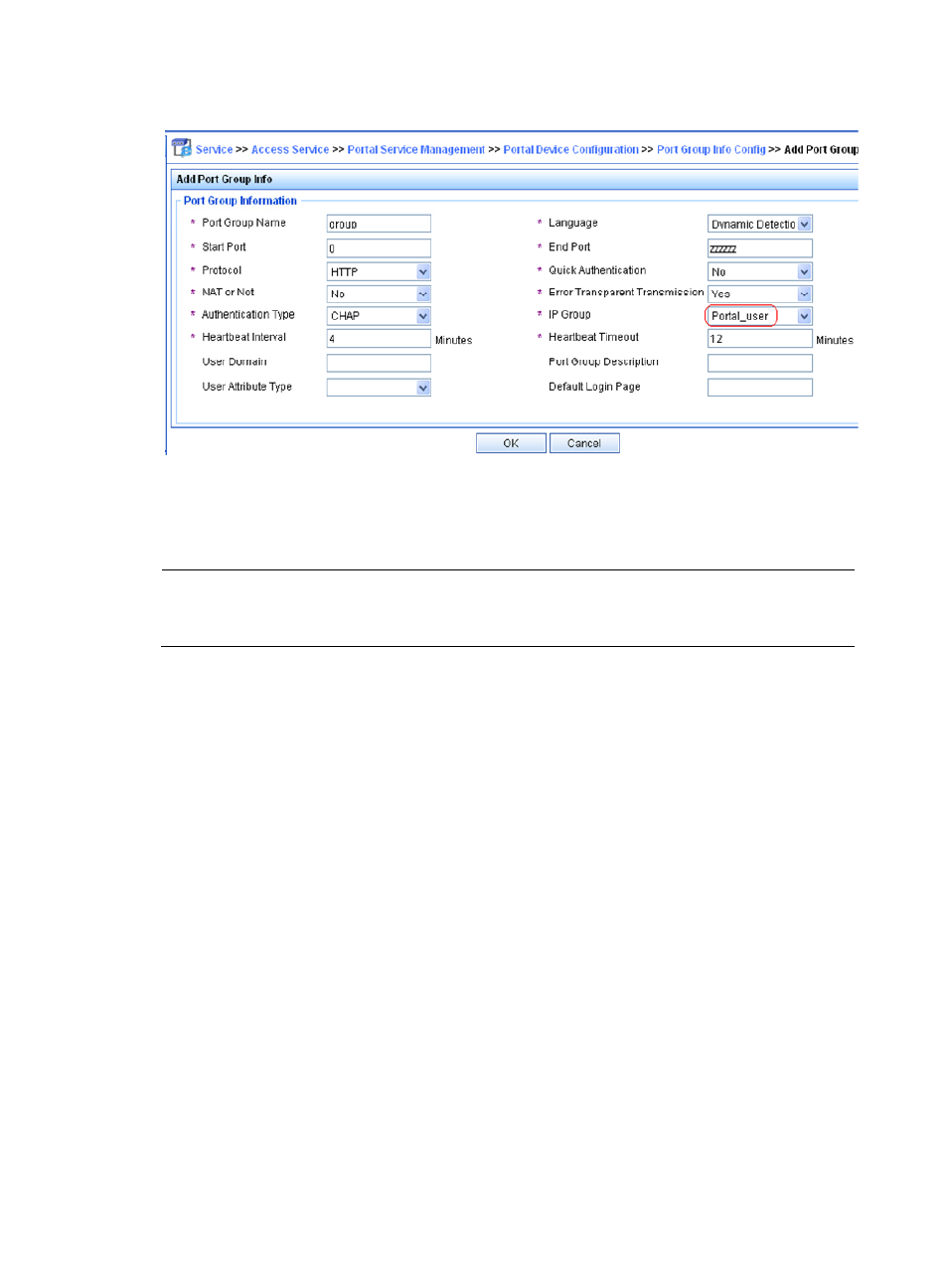
76
Figure 31 Port group configuration
# Select Service Parameters > Validate System Configuration from the navigation tree to validate the
configurations.
4.
Configure the Portal server (when the server runs on IMC PLAT 5.0)
NOTE:
This section assumes that the RADIUS server runs on IMC PLAT 5.0 (E0101H03) and IMC UAM 5.0 SP1
(E0101P03).
# Configure the Portal server.
Log in to IMC, and click the Service tab. Then, select User Access Manager > Portal Service
Management > Server from the navigation tree to configure the portal server as follows:
•
Input the URL address of the portal authentication main page, in the format of http://ip:port/portal,
where ip and port are those configured during IMC UAM installation. Usually, the default port
8080 is used.
•
Leave the default settings for other parameters and click OK to finish the configuration.
- H3C WX5500E Series Access Controllers H3C WX3500E Series Access Controllers H3C WX2500E Series Access Controllers H3C WX6000 Series Access Controllers H3C WX5000 Series Access Controllers H3C LSWM1WCM10 Access Controller Module H3C LSUM3WCMD0 Access Controller Module H3C LSUM1WCME0 Access Controller Module H3C LSWM1WCM20 Access Controller Module H3C LSQM1WCMB0 Access Controller Module H3C LSRM1WCM2A1 Access Controller Module H3C LSBM1WCM2A0 Access Controller Module H3C WA3600 Series Access Points H3C WA2600 Series WLAN Access Points H3C S10500 Series Switches H3C S5800 Series Switches H3C S5820X Series Switches H3C S12500 Series Switches H3C S9500E Series Switches H3C MSR 5600 H3C MSR 50 H3C MSR 3600 H3C MSR 30 H3C MSR 2600 H3C MSR 20-2X[40] H3C MSR 20-1X H3C MSR 930 H3C MSR 900 H3C SR8800 H3C SR6600-X H3C SR6600 H3C SecPath F5020 H3C SecPath F5040 H3C VMSG VFW1000
