Network requirements, Configuration procedure – H3C Technologies H3C WX3000E Series Wireless Switches User Manual
Page 103
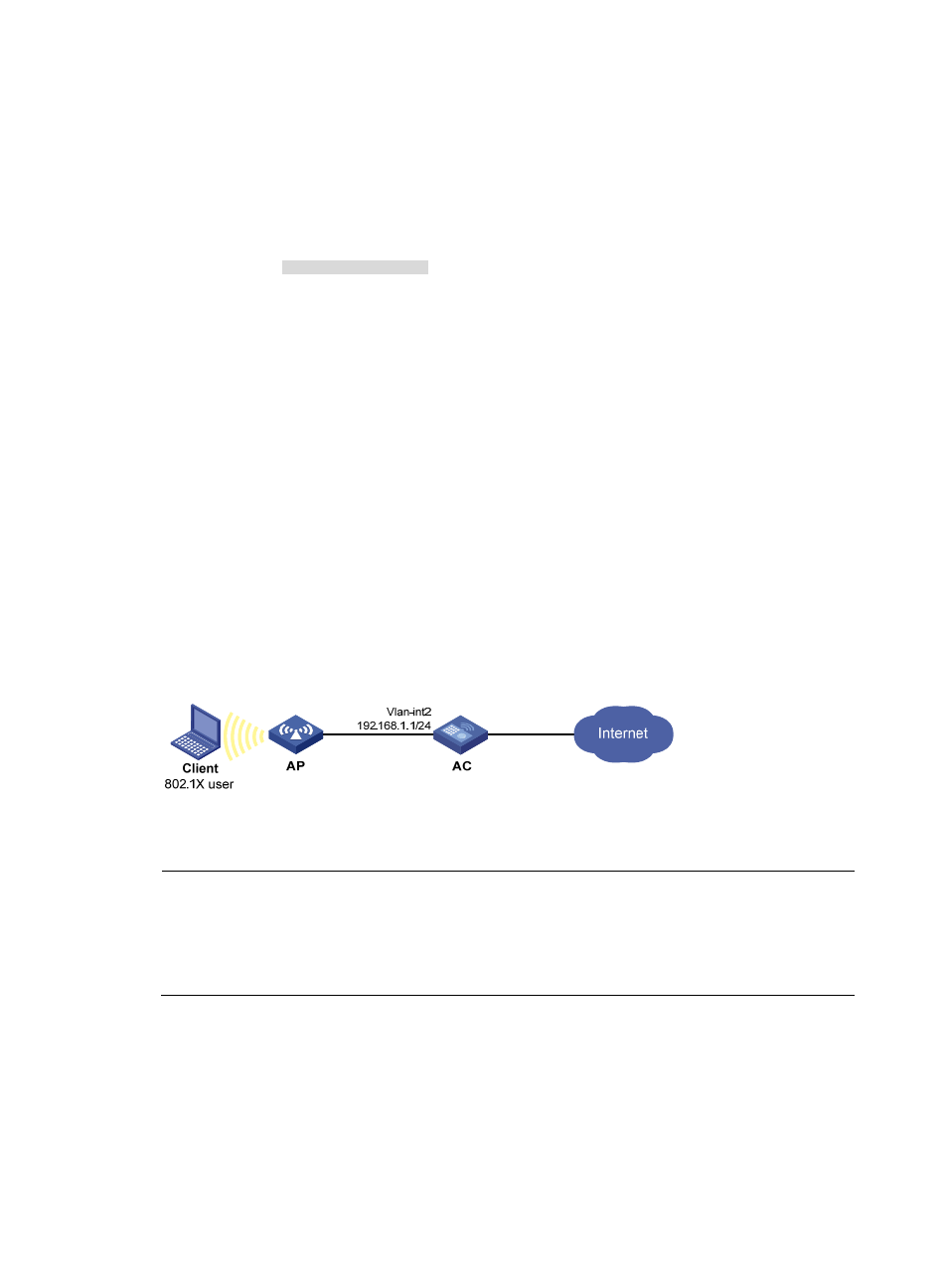
89
[AC] display connection ucibindex 22
Index=22 , Username=dot1x@bbb
MAC=0015-e9a6-7cfe
IP=192.168.1.58
IPv6=N/A
Access=8021X ,AuthMethod=EAP
Port Type=Wireless-802.11,Port Name=WLAN-DBSS1:1
Initial VLAN=2, Authorized VLAN=4
ACL Group=Disable
User Profile=N/A
CAR=Disable
Priority=Disable
Start=2011-05-26 19:41:12 ,Current=2011-05-26 19:41:25 ,Online=00h00m14s
Total 1 connection matched.
As the Authorized VLAN field in the output shows, VLAN 4 has been assigned to the user.
Local EAP authentication and authorization for 802.1X users
Network requirements
As shown in
, configure the AC to perform local EAP authentication and authorization for
802.1X users.
•
Use the EAP-MD5 authentication method for the 802.1X user.
•
Add the 802.1X user to user group dot1x.
•
Configure the authorized VLAN of VLAN 100 for the user group.
Figure 46 Network diagram
Configuration procedure
NOTE:
•
If the host runs the 802.1X client of Windows XP, the network properties of the connection must be
configured as follows: In the Authentication tab, select Enable IEEE 802.1x authentication for this
network and then select MD5 challenge as the EAP authentication type.
•
If the host runs the iNode 802.1X client, no advanced authentication options are needed.
1.
Configure the AC
# Create user group dot1x, configure the authorized VLAN as VLAN 100.
[AC] user-group dot1x
[AC-ugroup-dot1x] authorization-attribute vlan 100
[AC-ugroup-dot1x] quit
# Create local user usera, and add the user to user group dot1x.
- H3C WX5500E Series Access Controllers H3C WX3500E Series Access Controllers H3C WX2500E Series Access Controllers H3C WX6000 Series Access Controllers H3C WX5000 Series Access Controllers H3C LSWM1WCM10 Access Controller Module H3C LSUM3WCMD0 Access Controller Module H3C LSUM1WCME0 Access Controller Module H3C LSWM1WCM20 Access Controller Module H3C LSQM1WCMB0 Access Controller Module H3C LSRM1WCM2A1 Access Controller Module H3C LSBM1WCM2A0 Access Controller Module H3C WA3600 Series Access Points H3C WA2600 Series WLAN Access Points H3C S10500 Series Switches H3C S5800 Series Switches H3C S5820X Series Switches H3C S12500 Series Switches H3C S9500E Series Switches H3C MSR 5600 H3C MSR 50 H3C MSR 3600 H3C MSR 30 H3C MSR 2600 H3C MSR 20-2X[40] H3C MSR 20-1X H3C MSR 930 H3C MSR 900 H3C SR8800 H3C SR6600-X H3C SR6600 H3C SecPath F5020 H3C SecPath F5040 H3C VMSG VFW1000
