Displaying and maintaining ssh – H3C Technologies H3C WX3000E Series Wireless Switches User Manual
Page 311
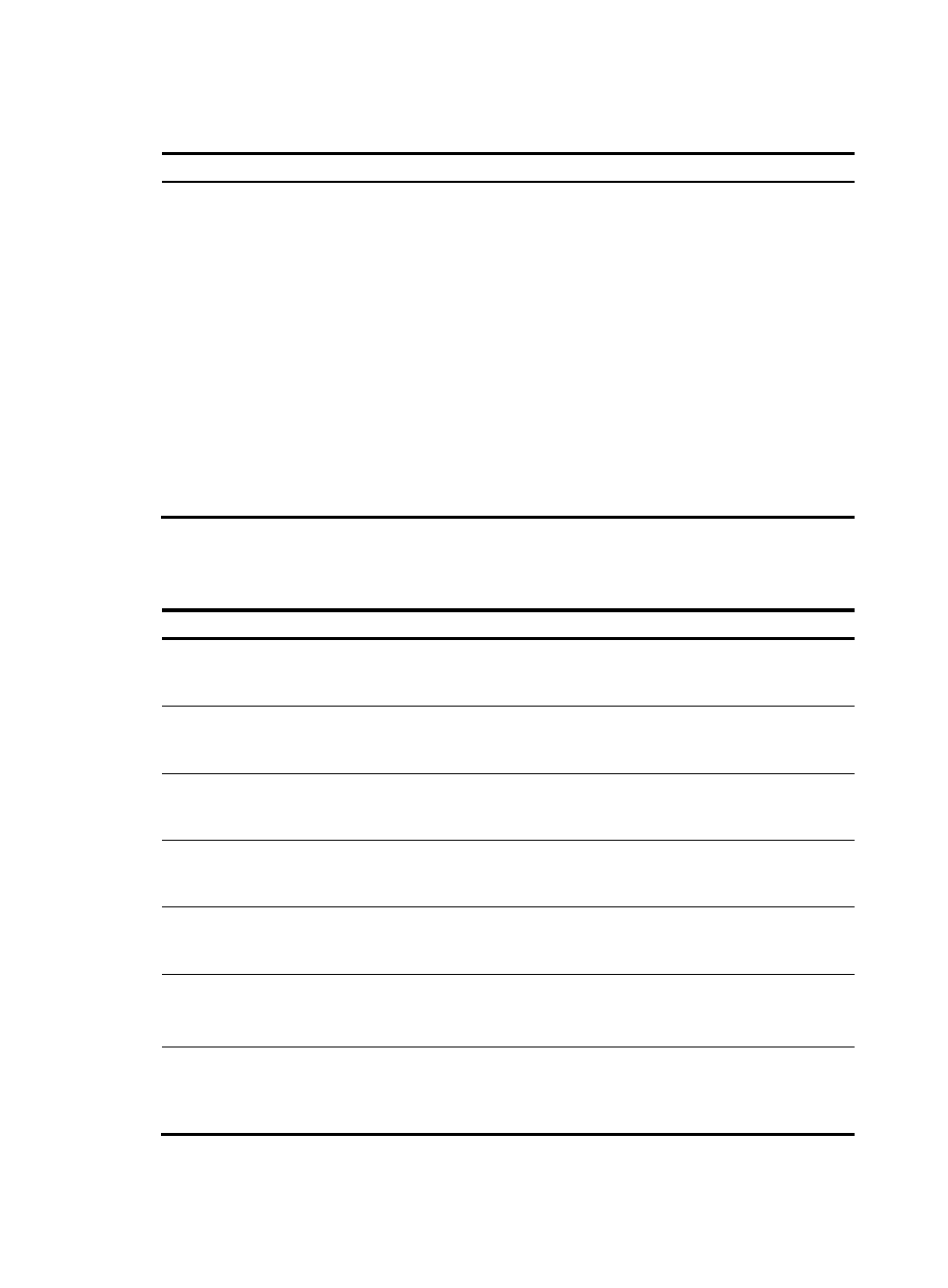
297
Establishing a connection between the SSH client and server
Task Command
Remarks
Establish a connection
between the SSH client
and the server, and
specify the public key
algorithm, preferred
encryption algorithm,
preferred HMAC
algorithm and preferred
key exchange
algorithm.
•
For an IPv4 server:
ssh2 server [ port-number ] [ prefer-ctos-cipher
{ 3des | aes128 | des } | prefer-ctos-hmac { md5
| md5-96 | sha1 | sha1-96 } | prefer-kex
{ dh-group-exchange | dh-group1 | dh-group14 }
| prefer-stoc-cipher { 3des | aes128 | des } |
prefer-stoc-hmac { md5 | md5-96 | sha1 |
sha1-96 } ] *
•
For an IPv6 server:
ssh2 ipv6 server
[ port-number ].[ prefer-ctos-cipher { 3des |
aes128 | des } | prefer-ctos-hmac { md5 |
md5-96 | sha1 | sha1-96 } | prefer-kex
{ dh-group-exchange | dh-group1 | dh-group14 }
| prefer-stoc-cipher { 3des | aes128 | des } |
prefer-stoc-hmac { md5 | md5-96 | sha1 |
sha1-96 } ] *
Use either command in
user view
Displaying and maintaining SSH
Task Command
Remarks
Display the source IP address or
interface currently set for the SFTP
client.
display sftp client source [ | { begin
| exclude | include }
regular-expression ]
Available in any view.
Display the source IP address or
interface information on an SSH
client.
display ssh client source [ | { begin
| exclude | include }
regular-expression ]
Available in any view.
Display SSH server status
information or session information
on an SSH server.
display ssh server { status |
session } [ | { begin | exclude |
include } regular-expression ]
Available in any view.
Display the mappings between
SSH servers and their host public
keys on an SSH client.
display ssh server-info [ | { begin |
exclude | include }
regular-expression ]
Available in any view.
Display information about one or
all SSH users on an SSH server.
display ssh user-information
[ username ] [ | { begin | exclude |
include } regular-expression ]
Available in any view.
Display the public keys of the local
key pairs.
display public-key local { ecdsa |
rsa } public [ | { begin | exclude |
include } regular-expression ]
Available in any view.
For more information, see Security
Command Reference.
Display the public keys of the SSH
peers.
display public-key peer [ brief |
name publickey-name ] [ | { begin
| exclude | include }
regular-expression ]
Available in any view.
For more information, see Security
Command Reference.
- H3C WX5500E Series Access Controllers H3C WX3500E Series Access Controllers H3C WX2500E Series Access Controllers H3C WX6000 Series Access Controllers H3C WX5000 Series Access Controllers H3C LSWM1WCM10 Access Controller Module H3C LSUM3WCMD0 Access Controller Module H3C LSUM1WCME0 Access Controller Module H3C LSWM1WCM20 Access Controller Module H3C LSQM1WCMB0 Access Controller Module H3C LSRM1WCM2A1 Access Controller Module H3C LSBM1WCM2A0 Access Controller Module H3C WA3600 Series Access Points H3C WA2600 Series WLAN Access Points H3C S10500 Series Switches H3C S5800 Series Switches H3C S5820X Series Switches H3C S12500 Series Switches H3C S9500E Series Switches H3C MSR 5600 H3C MSR 50 H3C MSR 3600 H3C MSR 30 H3C MSR 2600 H3C MSR 20-2X[40] H3C MSR 20-1X H3C MSR 930 H3C MSR 900 H3C SR8800 H3C SR6600-X H3C SR6600 H3C SecPath F5020 H3C SecPath F5040 H3C VMSG VFW1000
