Configuring re-dhcp portal authentication, Network requirements – H3C Technologies H3C WX3000E Series Wireless Switches User Manual
Page 198
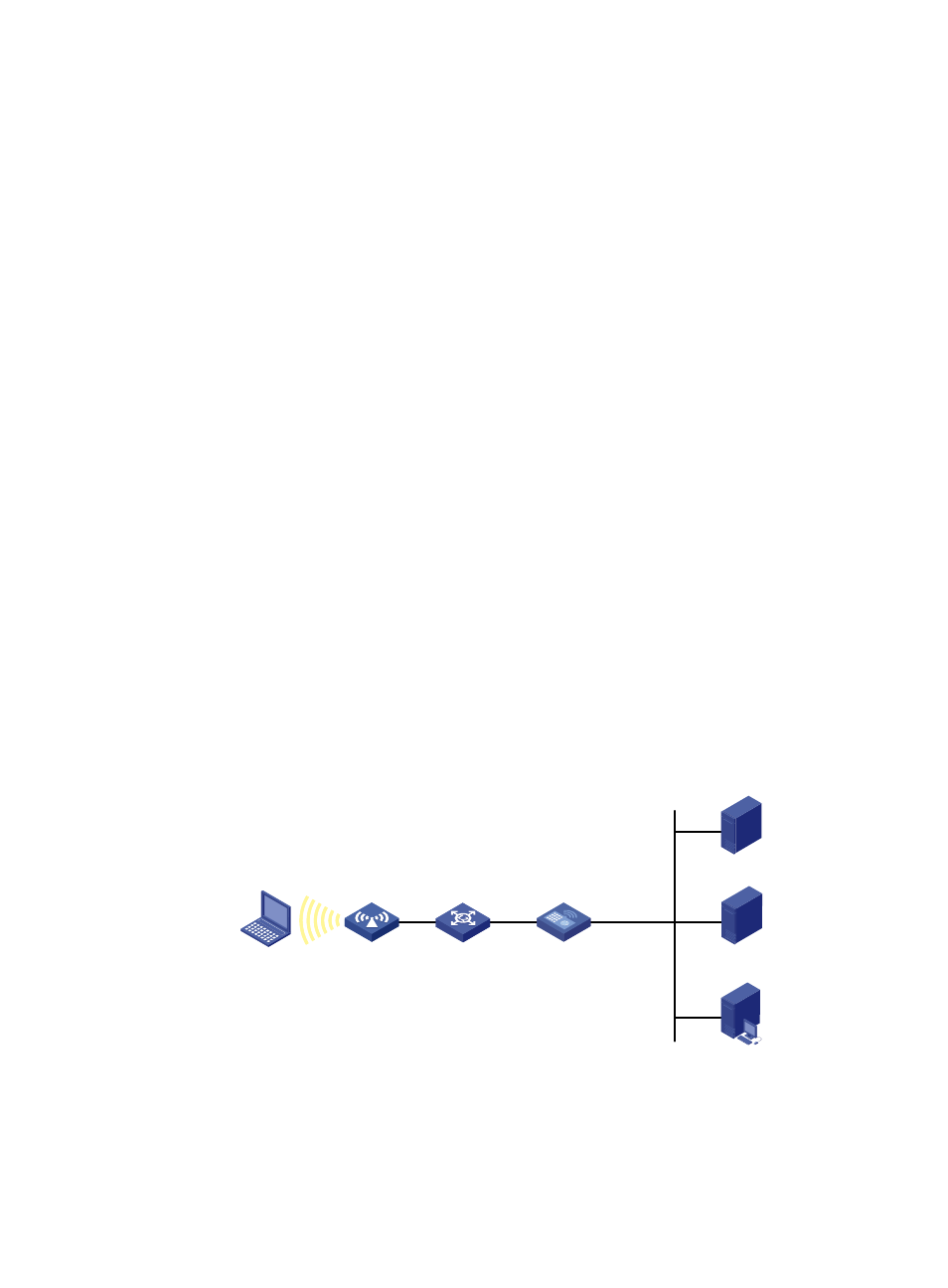
184
[AC-isp-dm1] quit
3.
Configure portal authentication:
# Configure the portal server as follows:
{
Name: newpt
{
IP address: 192.168.0.111
{
Key: portal
{
Port number: 50100
{
URL: http://192.168.0.111/portal
[AC] portal server newpt ip 192.168.0.111 key portal port 50100 url
http://192.168.0.111/portal
# On the interface connected to the client, specify the authentication domain dm1 for portal users
and enable portal authentication.
[AC] interface vlan-interface 1
[AC–Vlan-interface1] portal domain dm1
[AC–Vlan-interface1] portal server newpt method direct
[AC] quit
Configuring re-DHCP portal authentication
Network requirements
As shown in
, the wireless user (Client) belongs to VLAN 10 and AP belongs to VLAN 3.
The AC performs re-DHCP authentication for wireless users. The client obtains an IP address from the
DHCP server. Before portal authentication, the DHCP server assigns a private IP address to the client.
After the client passes portal authentication, it gets a public IP address from the DHCP server and can
access Internet resources.
Use a RADIUS server as the authentication/accounting server. On the IMC, specify the internal subnet as
the authentication subnet.
Figure 86 Network diagram
AC
Vlan-int10
20.20.20.1/24
10.0.0.1/24sub
Vlan-int2
192.168.0.100/24
L2 switch
AP
Client
automatically obtains an IP address
Portal server
192.168.0.111/24
DHCP server
192.168.0.112/24
RADIUS server
192.168.0.113/24
- H3C WX5500E Series Access Controllers H3C WX3500E Series Access Controllers H3C WX2500E Series Access Controllers H3C WX6000 Series Access Controllers H3C WX5000 Series Access Controllers H3C LSWM1WCM10 Access Controller Module H3C LSUM3WCMD0 Access Controller Module H3C LSUM1WCME0 Access Controller Module H3C LSWM1WCM20 Access Controller Module H3C LSQM1WCMB0 Access Controller Module H3C LSRM1WCM2A1 Access Controller Module H3C LSBM1WCM2A0 Access Controller Module H3C WA3600 Series Access Points H3C WA2600 Series WLAN Access Points H3C S10500 Series Switches H3C S5800 Series Switches H3C S5820X Series Switches H3C S12500 Series Switches H3C S9500E Series Switches H3C MSR 5600 H3C MSR 50 H3C MSR 3600 H3C MSR 30 H3C MSR 2600 H3C MSR 20-2X[40] H3C MSR 20-1X H3C MSR 930 H3C MSR 900 H3C SR8800 H3C SR6600-X H3C SR6600 H3C SecPath F5020 H3C SecPath F5040 H3C VMSG VFW1000
